The Ex Forex Simple System binary options strategy provides arrow signals that are generated differently in conditions of flat and trend movement . An additional filter in the basement panel helps filter out unreliable signals, significantly increasing the effectiveness of the strategy.
The rules of trading using the Ex Forex Simple System are very simple, so even novice traders can easily apply them to make money on binary options.
Ex Forex Simple System is sold for $205, but on our website you have the opportunity to download this system for free for review and independent testing.
Content:
- Characteristics of Ex Forex Simple System;
- Installation of Ex Forex Simple System;
- Review and settings of Ex Forex Simple System;
- Trading rules for Ex Forex Simple System;
- Opening a Call option;
- Opening a Put option;
- Conclusion;
- Download Ex Forex Simple System.

Characteristics of the strategy for binary options Ex Forex Simple System
- Terminal: MetaTrader 4 ;
- Timeframe: M1-H4;
- Expiration: 5 candles;
- Option types: Call/Put;
- Indicators: Arrow-64473967_fix.ex4, Zone-64473967_fix.ex4;
- Trading instruments: currency pairs , commodities, cryptocurrencies , stocks;
- Trading time: 8:00-20:00 Moscow time;
- Recommended brokers: Quotex , Pocket Option , Alpari , Binarium .
Setting up a strategy for binary options Ex Forex Simple System
Indicators of the Ex Forex Simple System strategy are installed as standard in the MetaTrader 4 terminal. To do this, you need to add them to the root folder of the terminal by selecting “File” in MT4 and then “Open data directory”. In the directory that opens, you need to go to the “MQL4” folder and then to “Indicators”, and then drag the indicator files there. Templates are installed in the same way, but are placed in the “Templates” folder. More detailed instructions for installing indicators can be viewed in our video:
Review and settings of Ex Forex Simple System strategy indicators for binary options
The Ex Forex Simple System trading strategy for binary options uses two indicators:
- Arrow-64473967_fix;
- Zone-64473967_fix.
The first generates arrow signals, and the second displays signals about a change in market phase in the basement panel.
The Arrow-64473967_fix indicator arrows appear simultaneously with the signals in the basement panel, which are displayed as vertical red or blue lines of different heights:

The scale in the basement panel is tied to the asset price and the arrow signals themselves. The top of the red vertical lines in this panel corresponds to the price level slightly above the candle where the signal appeared. On the blue vertical lines, the price value corresponds to the level on the chart slightly below the candle with the blue arrow signal:

The settings of this indicator allow you to:
- change two parameters for sideways arrow signals (Sideways_Market_ARROW block);
- change three parameters for trend arrow signals (Trend_Market_ARROW block);
- disable or enable pointer signals;
- change the visual parameters of the system;
- set up alerts.

It is impossible to know exactly how the Settings 1-5 parameters affect the arrow signals without access to the source code of the algorithm. Replacing these digital parameters does affect the location of the arrows on the graph, but tracking the logic of these changes is quite difficult. The instructions in the settings clearly indicate only that setting the Settings_1 and Settings_2 parameters to 0 removes all arrow signals related to flat trading from the chart. By doing the same for the Settings_3, 4 and 5 parameters, you can remove the trend arrow signals.
This is what the same chart looks like, where all arrow signals with basic settings are left, only trend signals and only sideways signals:

It is noticeable that the arrow indicator of the Ex Forex Simple System really does a good job of determining the current trend. In a growing market, trend signals indicate only the purchase of Call options, and in a falling market, only Put options. For flat signals, the indicator tries to determine the upper and lower limits of the range in which the price is moving, and makes appropriate recommendations for buying binary options from these boundaries.
Zone-64473967_fix is the second indicator of the Ex Forex Simple System strategy for binary options. On basic settings, it colors certain areas in the basement panel yellow:

This indicator is most likely a complex algorithm that tracks several different price parameters simultaneously. Its zone indicators do not correlate significantly with any of the standard oscillators. In the settings you can set two digital values for Zone 1 and Zone 2, which are set by default to 33 and 25:
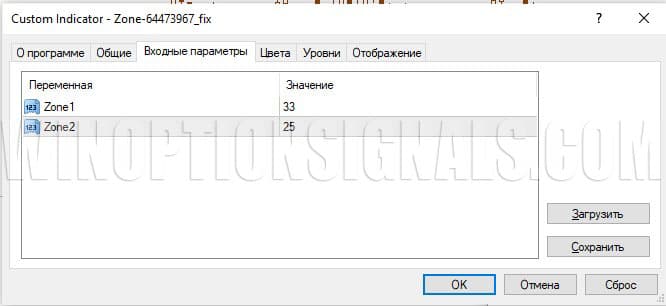
In the “Colors” tab of the Zone-64473967_fix indicator, you can set the color, width and line style for six different parameters. In the basic settings, only parameters No. 1 and No. 3 are colored:
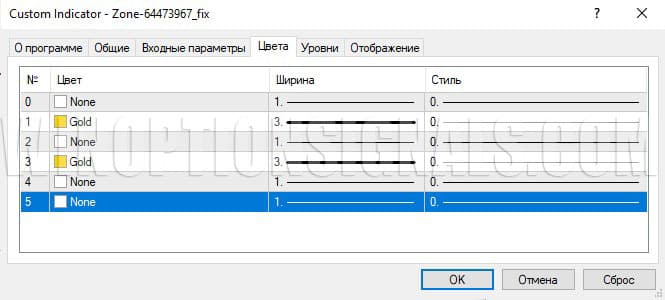
If you select different colors for each of the six parameters, you can see that the Zone-64473967_fix indicator for binary options actually defines four types of zones and can display them in the footer panel in different colors. It can also display two almost identical curves in the basement panel, noticeably correlating with the standard DeMarker indicator:
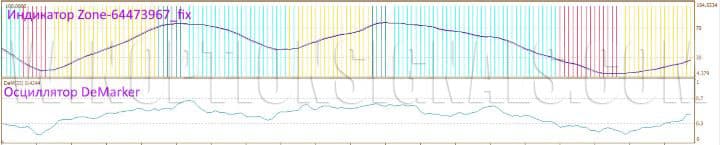
The algorithms of both indicators of the Ex Forex Simple System trading system for binary options can be customized, but neither the names of the parameters themselves in the settings, nor the changes in arrow signals and zone coloring provide a clear understanding of the logic of such changes. Finding the optimal settings for obtaining the best signals is possible only by brute force.
Trading rules using the Ex Forex Simple System strategy for binary options
A series of tests and experiments with settings led us to the conclusion that the best results in binary options trading using the Ex Forex Simple System are brought by the simplest trading rules using basic custom settings. We do not recommend changing them without a clear understanding of the logic and meaning of such changes.
We examined trend and flat arrows separately and tracked their effectiveness in different market phases, displayed by the Zone-64473967_fix indicator.
The best win rates are those of arrow signals that appear in areas that are not colored yellow in the basement panel. It does not matter whether trend arrows or sideways arrow signals were used.
Please note that the vertical red and blue bars in the basement panel are visible only in the non-yellow areas, i.e. only for those arrow signals that will be used in the strategy:

In theory, the price values for the tops of the vertical bars from the basement panel can serve to clarify levels for binary options trading. However, our tests showed that there is no practical benefit from such use of the indicator. The most profitable strategy would be to simply buy the corresponding option after the close of the candle on which the signal was formed.
The expiration time in the Ex Forex Simple System strategy is 5 candles, which gives enough time for the price to manifest itself in accordance with the indicator signals.
In general, the rules for trading using the Ex Forex Simple System strategy for binary options are really simple, because the trader just needs to follow the instructions of the arrow signals, which, according to our tests, in itself gives about 65% of the expected win rate. Understanding the basic principles of managing risks, capital and emotions in trading can make more money on any trading systems. If you are just starting to master binary options trading, we suggest that you familiarize yourself with a series of educational materials on this topic:
- Capital management. Principles of money management.
- How to keep losses under control? Risk management.
- Psychology and trading discipline.
- Trader's diary as a tool for debugging trading strategies.
So, for buying Call options the rules will be as follows:
- A blue up arrow signal appears.
- A blue vertical bar has appeared in the basement panel.
If both conditions are met, you should wait until the candle on which the signal appears closes and then buy a Call option with an expiration of 5 candles. Any timeframe can be used.
To buy Put options:
- A red down arrow signal appears.
- A red vertical bar has appeared in the basement panel.
At the opening of the next candle, you can buy a Put option with an expiration of 5 candles.
Opening a Call Option
In this screenshot we see that the signal to buy a Call option complies with all the rules. A blue upward arrow has appeared, and in the basement panel we also see a vertical blue bar under a candle with a signal. At the opening of the next candle, you can buy a Call option with an expiration of 5 candles.

Opening a Put option
In this example, the red arrow signal occurred at a time when the basement indicator reading was not yellow. Under the candle that gave the signal, we see a red vertical bar. After waiting for the candle with the signal to close, you can buy a Put option with an expiration of 5 candles.

Conclusion
The Ex Forex Simple System strategy for binary options has two undeniable advantages:
- The strategy works in any market phases, independently recognizing the boundaries of the flat and the direction of the trend.
- The trading rules are extremely simple and are suitable even for novice traders.
The disadvantages of the Ex Forex Simple System include non-obvious indicator settings, which makes further optimization of the strategy extremely difficult.
In any case, we first recommend testing the strategy yourself on a demo account . You can find a suitable platform for trading in our rating of binary options brokers .
Download the Ex Forex Simple System strategy for free
See also:
How to make money on binary options
Pros and cons of trading binary options



To leave a comment, you must register or log in to your account.