The indicator for binary options Coron FX is one of the universal trend oscillators. Thanks to its signals, financial market traders can determine the most promising direction for Call and Put purchases, as well as the strength of the price impulse.
In addition to signals about the development of a trend in one direction or another, this binary options indicator informs the user about the appearance of flat zones when the price fluctuates within a small range for a long time. This assistant can be used in conjunction with other technical analysis tools and is a good addition to any trading system .
Content:
- Characteristics
- Installation
- Coron FX overview and settings
- Trading rules for Coron FX
- Opening a Call Option
- Opening a Put option
- Conclusion
- Download Coron FX
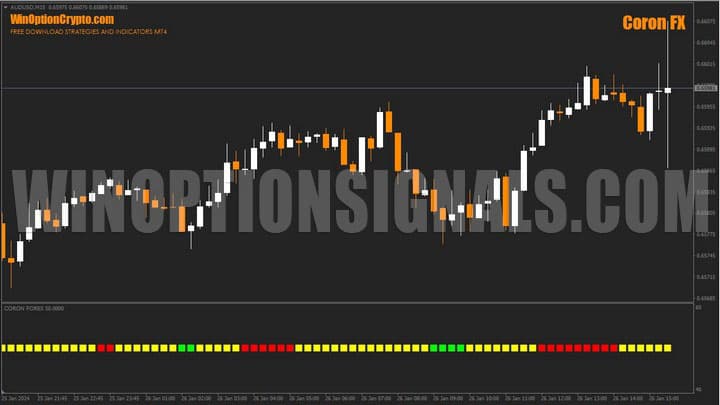
Characteristics of the indicator for binary options Coron FX
- Terminal: MetaTrader 4 ;
- Timeframe: M15;
- Expiration: 5 candles;
- Option types: Call/Put;
- Indicators: CoronFX.ex4;
- Trading instruments: currency pairs , commodities, cryptocurrencies , stocks;
- Trading hours: 8:00-20:00;
- Recommended brokers: Quotex , Pocket Option, Alpari, Binarium.
Installing the indicator for binary options Coron FX
This indicator is installed as standard in the MetaTrader 4 terminal. To do this, you need to add it to the root folder of the terminal by selecting “File” in MT4 and then “Open data directory”. In the directory that opens, you need to go to the “MQL4” folder and then to “Indicators”, and then drag the indicator file there. Templates are installed in exactly the same way, but are placed in the “templates” folder. For more detailed instructions on installing indicators, see our video:
Review and settings of the indicator for binary options Coron FX
Instead of the usual arrows, Coron FX highlights the moments when deals are concluded using colored squares in the “basement” part of the chart. However, despite this technical feature, its purpose is exactly the same - at a certain point in time, to signal the opening of a Call or Put binary option.

The settings for this tool are closed. All a trader can change is to change the color of visual elements. There are also no alerts, which is undoubtedly a big drawback of this trading assistant. In fact, the user will have to monitor exchange trading in real time so as not to miss a deal.
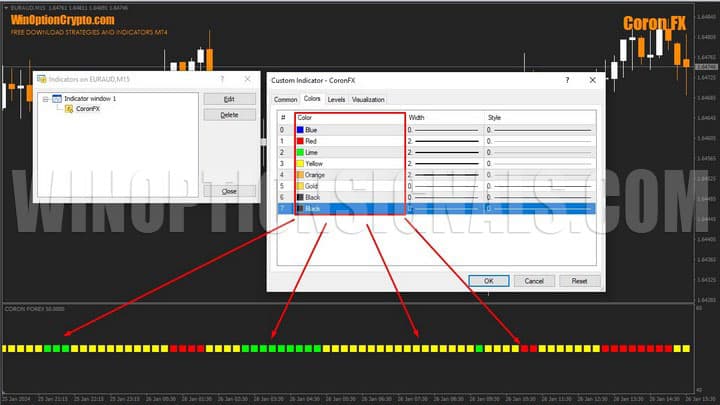
The signal to complete a transaction is the change in color of the square elements. For example, to make money from the growth of quotes, the user should wait for the yellow color to appear after the green one. At the opening of the next candle, you can buy a Call binary option.

When you need to perform the opposite operation and place a bet on a decrease in the price of the selected asset, you need to wait for the color of the squares to change from red to yellow. Then, at the start of a new time interval, buy Put.
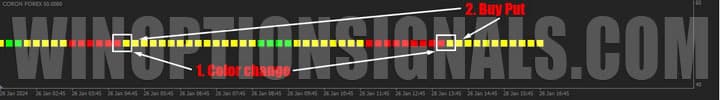
Trading rules using the Coron FX binary options indicator
The Coron FX indicator generates many effective signals for buying binary options. Trading with it will be more profitable during periods when strong unidirectional price impulses occur in the market.
It is worth keeping in mind that in a flat there may be false signs for opening transactions. Therefore, in such situations, you should use additional filtering methods, technical analysis techniques or Price Action patterns.
In addition to binary options trading, this basement oscillator can be effectively used in scalping in the Forex market. One of the application options is to conclude a transaction when the color changes from red (for sales) and from green (for purchases) to yellow, and then close it when it changes from yellow to red or green.

To buy a Call option:
1. The indicator color has changed from green to yellow.
2. A new candle has opened.
3. Buy a Call option with an expiration of 5 candles.
To buy a Put option:
1. The indicator color has changed from red to yellow.
2. A new candle has opened.
3. Buy a Put option with an expiration of 5 candles.
Buying a Call Option
At the close of the previous candle, the color of the Coron FX basement indicator changed from green to yellow. At the opening of a new candle, we buy a Call option.

Buying a Put Option
At the close of the previous candle, the color of the Coron FX basement indicator changed from red to yellow. At the opening of a new time interval, we buy a Put option.

Conclusion
The Coron FX indicator can be actively used in binary options scalping . It will appeal to those who prefer to make quick transactions. In general, it will provide the trader with a large number of very good moments for making transactions, but should be used in conjunction with various filters to increase reliability and increase the number of profitable trades. When trading binary options with him, try to avoid consolidations and flat areas, perform transactions only during active market hours.
Before you start using it on a real account, be sure to test the operation of this “signaler” on a demo account . Only after making sure of its effectiveness and having practiced enough, we advise you to switch to trading with trusted brokers . At the same time, do not forget about the rules of risk management and money management .
Download binary options indicator Coron FX
See also:
How to make money on binary options
How do binary options brokers make money?



To leave a comment, you must register or log in to your account.