The indicator for binary options Binary Destroyer V6 is based on Price Action analysis and created specifically for binary options trading. The indicator contains functionality for two trading systems at once, one of which, presumably, can be used at any market phases , and the second is intended for trend trading.
A large-scale advertising campaign for the Binary Destroyer indicator assures that this tool does not require the user to independently analyze the trend state, i.e. can be used by beginners without experience. In our independent review, we will tell you how true this statement is and whether the binary options indicator Binary Destroyer V6 is worth its stated price of $151. Please note that for informational purposes it can be downloaded from our website completely free of charge.
Content:
- Characteristics of Binary Destroyer V6;
- Installing Binary Destroyer V6;
- Review and settings of Binary Destroyer V6;
- Trading rules for Binary Destroyer V6;
- Opening a Call option;
- Opening a Put option;
- Conclusion;
- Download Binary Destroyer V6.

Characteristics of the indicator for binary options Binary Destroyer V6
- Terminal: MetaTrader 4 ;
- Timeframe: M1-H4;
- Expiration: 3 candles;
- Option types: Call/Put;
- Indicators: Binary Destroyer 6.0.ex4;
- Trading instruments: currency pairs , commodities, cryptocurrencies , stocks;
- Trading time: 8:00-20:00 Moscow time;
- Recommended brokers: Quotex , Pocket Option , Alpari , Binarium .
Installing the indicator for binary options Binary Destroyer V6
The Binary Destroyer 6.0 indicator is installed as standard in the MetaTrader 4 terminal. To do this, you need to add it to the root folder of the terminal by selecting “File” in MT4 and then “Open data directory”. In the directory that opens, you need to go to the “MQL4” folder and then to “Indicators”, and then drag the indicator file there. The template is installed in the same way, but is placed in the “Templates” folder. More detailed instructions for installing indicators can be viewed in our video:
Review and settings of the Binary Destroyer 6.0 indicator for binary options
In the upper left corner of the Binary Destroyer 6.0 indicator there is a panel with buttons that switch the binary options trading mode. The default OFF values are for easy trading. In this case, two channels of red and green colors are drawn above and below the price chart, and signal arrows appear near these channels:

The second mode “Pullback mode ON” is suitable for trading with the trend on pullbacks. Switching both buttons to this mode leads to the fact that instead of a channel near the price chart, one moving average is drawn, and arrow signals to buy a binary option appear according to a different algorithm in other places:

You can also set the trading mode through the settings window. The “Trade direction” parameter changes the algorithm of arrow signals. The “Pullback Mode” setting in OFF mode draws two channels, and in ON mode – one averaged trend line:
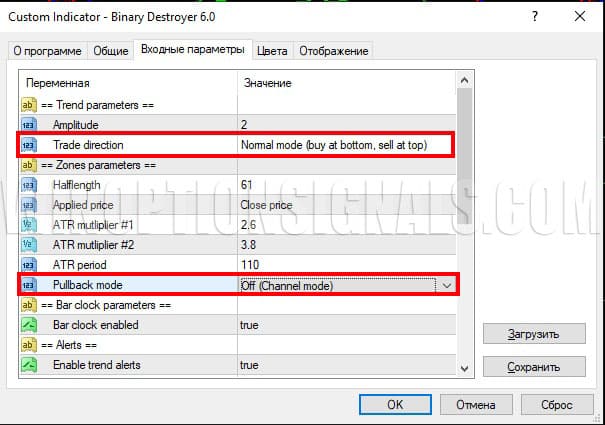
Among the settings that influence the signals of this strategy for binary options, one can note the amplitude of the trend (Amplitude). Increasing the values here increases the number of arrow signals, and decreasing them correspondingly reduces their number. By default, the parameter is configured with a value of 2:

Binary Destroyer for binary options trading uses ATR (Average True Range) values in its algorithm, which are used to calculate volatility and affect the display of channels on the price chart. In the settings, you can change the number of bars used to build channels, the period and special ATR multipliers for the formula for calculating channel construction:
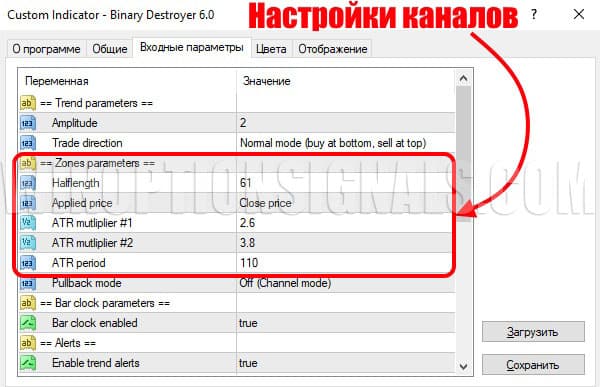
A decrease in multiplier values places the channels closer to the price chart, and an increase in ATR multiplier #1 and #2 expands the boundaries of the channels, which also affects the signals themselves:

The remaining settings of Binary Destroyer V6 relate to the notification system and do not require detailed consideration.
Trading rules using the Binary Destroyer 6.0 indicator for binary options
Before you start trading, you should decide on the trading mode. A simple trading mode (Pullback mode off), according to the author's idea, can be used in any market conditions, even against the trend and in a flat. But the Pullback mode on signals are suitable for trading binary options following the trend on pullbacks.
The statistics we obtained when testing the indicator indicate that Pullback mode off signals for trading against the trend still have low efficiency, contrary to users’ expectations. However, this mode does work well for trading in flat conditions.
For this reason, to profitably use indicator signals, you still have to learn to determine the market phase and trend direction. Even if you are just starting to get acquainted with trading and still have difficulty recognizing a trend and a flat, you can easily cope with this task with the help of our materials:
- How does a trend work in markets?
- Identifying and using bullish and bearish trends.
- Market phase changes .
- How to determine a flat in the market?
So, before you start trading, you should determine what phase the market is in and select the appropriate settings for the Binary Destroyer 6.0 indicator for trading binary options.
Rules for trading in flat conditions
To buy a Call option:
- The price is moving sideways.
- Make sure both panel buttons are set to Pullback mode off.
- The price is below the green channel or inside it.
- A green up arrow appears.
After the candle that gave the arrow signal closes, you can buy a Call option with an expiration of 3 candles. Any timeframe can be used.
To buy a Put option:
- The price is moving sideways.
- Make sure both panel buttons are set to Pullback mode off.
- The price is above the red channel or inside it.
- A red down arrow appears.
If all conditions are met, you can buy a Put option.
Rules for trading in trend conditions
To buy a Call option:
- The price is in an upward trend.
- Make sure both panel buttons are set to Pullback mode on.
- The price is below the green moving line.
- A green up arrow appears.
If all conditions are met and the candle that gave the signal is closed, you can buy a Call option with an expiration of 3 candles. Any timeframe can be used.
To buy a Put option:
- The price is in a downward trend.
- Make sure both panel buttons are set to Pullback mode on.
- The price is above the green moving line.
- A red down arrow appears.
At the opening of a new candle, you can buy a Put option.
Opening a Call Option
Let's consider trading using the Binary Destroyer indicator in flat conditions using the example of buying a Call option on the GBPUSD pair.
The market is in a flat phase, the indicator signals have been switched to the appropriate mode. For some time the price was below the green channel and began to return inside when a green signal to buy a Call option appeared. Compliance with these conditions is sufficient to purchase a Call option with an expiration of 3 candles:

Opening a Put option
Let's consider trading under trend conditions using the example of buying a Put option on the USDCHF pair.
Having noticed that the price was in a downward trend, we made sure that the indicator was switched to Pullback mode ON. By waiting for the red down arrow to appear at the moment when the price is above the green line, you can buy a Put option on the new candle following the signal.

Conclusion
The indicator for binary options Binary Destroyer V6 can be used in any market conditions, but requires switching signal modes depending on whether the price is in a trend or moving sideways. Contrary to the assertions of the indicator’s authors, the use of its signals against the trend does not provide a sufficient statistical advantage in binary options trading, according to the results of our testing.
In any case, before using the indicator, you should check its operation yourself on a demo account . Compliance with the rules of risk management and money management is also absolutely necessary to optimize any trading strategy, including trading using the Binary Destroyer indicator. If you don’t yet know who to entrust your deposit to, then you can find a reliable trading platform in our rating of binary options brokers .
Download the Binary Destroyer V6 indicator for free
See also:
How to make money on binary options
How do binary options brokers make money?



To leave a comment, you must register or log in to your account.