Since most of the time the markets are in a state of sideways trend (flat), all traders who trade binary options would do well to know about those indicators that can be used to identify and trade in a flat. This article will look at indicators that show flat on any time frame and market.
Content:
- What is flat in the binary options market ?
- Standard indicators showing flat when trading binary options .
- Alligator indicator .
- Bollinger Bands indicator .
- MACD indicator .
- Moving Average indicator .
- Author's indicators showing flat when trading binary options .
- Pulse Flat indicator .
- Trend Filter indicator .
- Trend Direction FI indicator .
- Vortex indicator .
- i-Trend indicator .
- Conclusion .
What is flat in the binary options market?
A flat or sideways trend (“sideways”) is a price movement in a certain range, and such a range can be of any size and can have both clear and unclear boundaries.
All markets spend most of their time in the flat and most often the process of price movement looks like this:
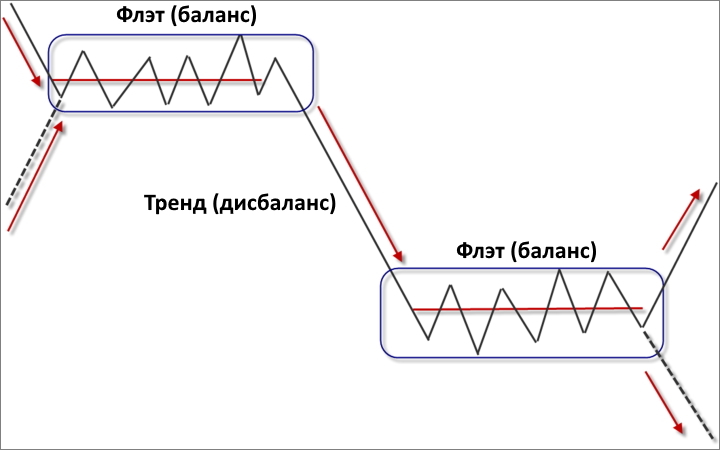
Although during a flat you can also make transactions and make a profit, a better and more profitable option would be to trade with the trend . But if a trader decides to trade in a range, then determining a flat is also not difficult, although the potential for movement in it is several times less.
For greater versatility, this article will consider indicators that can be used both in the MetaTrader 4 terminal and in the TradingView trading platform , which can be found in the section - live chart .
Standard indicators showing flat when trading binary options
Despite the fact that flats in the binary options market can be easily determined without auxiliary tools, some traders use indicators to confirm their assumptions. Also, thanks to indicators, you can immediately see all areas of the price in the past and use this for analysis and study. Below are standard indicators for determining the flat, which do not need to be downloaded and can be found for free in the Metatrader 4, Metatrader 5 terminals and on the TradingView live chart.
Alligator indicator
Bill Williams' Alligator indicator is a standard indicator on many platforms, including those mentioned above, and uses SMA (Moving Averages) as a basis, so you can observe changes in the trend and understand when a flat is starting:

And if a trader sees how the indicator lines diverge, then we can talk about a trend movement, and if they intertwine with each other, then we can say that the market is flat.
Bollinger Bands indicator
Bollinger Bands is also included in the standard set of both platforms and can also be used to determine flat conditions, although it is quite difficult to call this indicator a flat one:
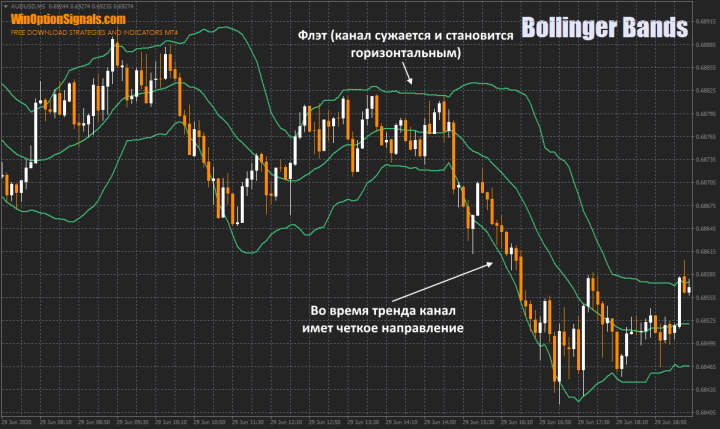
It is worth noting that beginners should not use Bollinger Bands to determine a flat, since it is sometimes difficult to understand the readings of this indicator, which can change very quickly.
MACD indicator
MACD is an oscillator and its readings can also be used to determine a flat:
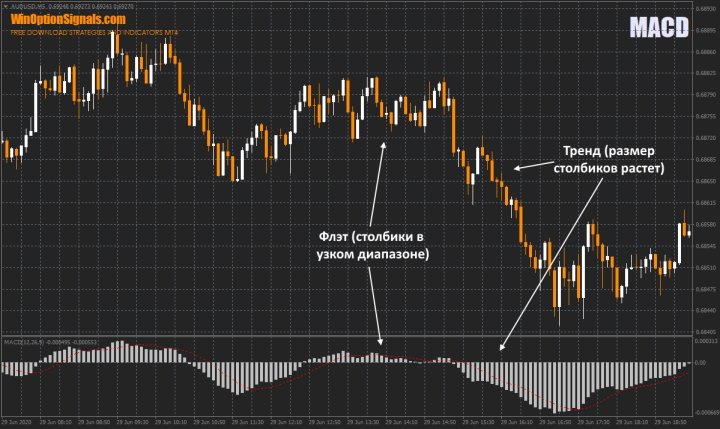
When the histogram bars increase in size, trend movements can be observed, and during a flat, the histogram is in a range and constantly changes its values.
Moving Average indicator
Moving Average is one of the very first indicators in the world, which was used by traders decades ago. Although a flat is determined in a similar way with the Alligator indicator, do not forget about the standard Moving Average:
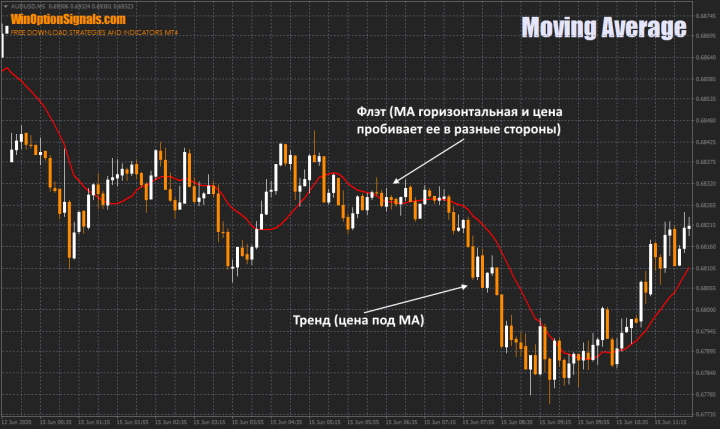
During a flat, the indicator line will always take a horizontal position and the price will break through it in different directions, while during a trend, the price may approach the indicator line, but will rarely break through it.
Author's indicators showing flat when trading binary options
The following indicators are proprietary and were created by other traders and programmers, but they can also be used in MetaTrader 4 and the Trading View platform.
Pulse Flat indicator
The indicator is a histogram, like MACD, but the principle of calculating the values at the bottom is different and this indicator, unlike MACD, marks flat areas:

Accordingly, during a flat you will see large green circles in a row.
Download the Pulse Flat indicator
Trend Filter indicator
The indicator allows you to recognize market phases (accumulation and distribution) and uses colored lines to indicate flats and trends:
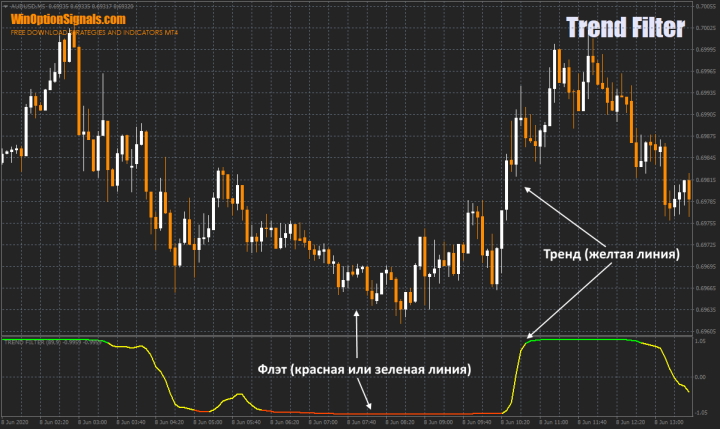
A flat can be observed when the line is red or green and is at the bottom or at the top, and the yellow line will always indicate a trend. But it is worth noting that in this indicator you should definitely experiment with the settings, since the standard values determine flats are not very effective.
Download the Trend Filter indicator
Trend Direction FI indicator
An indicator based on the Force Index, which very clearly shows the presence of a flat and a trend:

As soon as the indicator line deviates from the zero level, a trend begins, and vice versa, when it is at the zero level, a flat is observed in the market.
Download the Trend Direction FI indicator
Vortex indicator
The Vortex indicator is an oscillator that has two guides and they can be used to determine a flat:
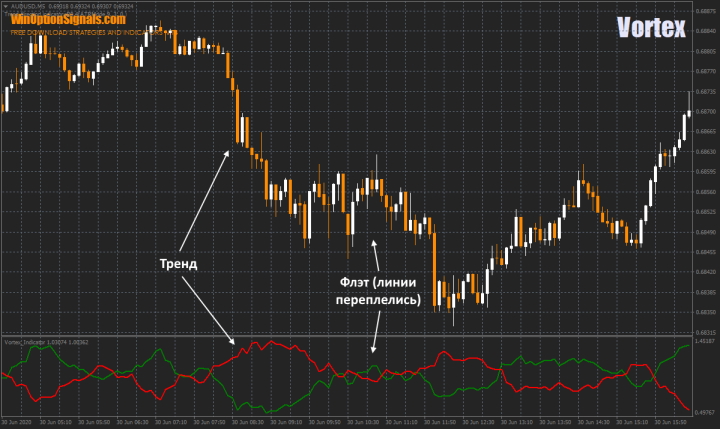
And if the lines are close to each other and intertwined, then a flat can be observed in the market.
Download the Vortex indicator
i-Trend indicator
Although the indicator is very similar to Vortex, it works differently and is a much more sensitive indicator in relation to market movements:

As you can see, the indicator does not particularly react to false breakouts during a flat and thanks to it you can see when a trend begins in the market.
Download the i-Trend indicator
Conclusion
As you can see, there are many indicators for determining flat when trading binary options. Each indicator has its pros and cons and therefore it is worth testing them on history before using them regularly. Also, do not forget that profitable trading includes the application of the rules of money management and risk management , as well as trading through a trusted broker, which can be found in our rating of binary options brokers . We wish you successful trading!
Can't figure out how this strategy or indicator works? Write about it in the comments to this article, and also subscribe to our YouTube channel WinOptionCrypto , where we will definitely answer all your questions in the video.
See also:
Binary options trading strategies
How to make money on binary options



To leave a comment, you must register or log in to your account.