The Spaghetti binary options strategy was originally created for trading on the Forex market, but it could easily be adapted for binary options, since it contains trend and histogram indicators, as well as 3 templates for different trading approaches.
Also in the Spaghetti strategy, one of the templates contains levels, which makes it even easier to trade.
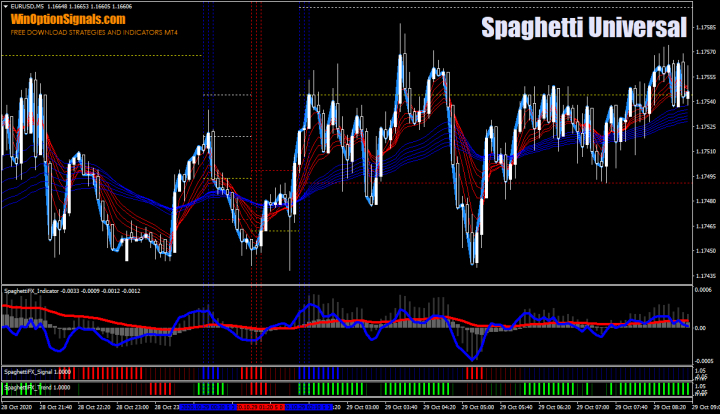
Characteristics of the Spaghetti binary options strategy
- Terminal: MetaTrader 4 .
- Time frame: M1-D1.
- Expiration: 1 hour.
- Types of options: Call/Put.
- Indicators: HullMA.ex4, SpaghettiFX_Fast.ex4, SpaghettiFX_Indicator.ex4, SpaghettiFX_Signal.ex4, SpaghettiFX_Slow.ex4, SpaghettiFX_STM.ex4, SpaghettiFX_Trend.ex4.
- Trading instruments: any.
- Trading hours: 8:00-18:00.
- Recommended brokers: Quotex , PocketOption , Alpari, Binarium .
Installing Strategy Indicators for Binary Options Spaghetti in MT4
Indicators are installed as standard in the MetaTrader 4 terminal.
MetaTrader 4 instructions for installing indicators:
The Spaghetti strategy uses proprietary indicators, of which there are quite a few:
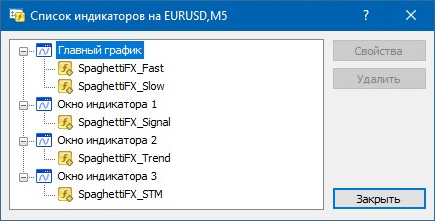
But almost all of them are based on Moving Averages , and it is not necessary to configure them, since the most effective settings are already collected in three templates.
The essence and rules of trading according to the Spaghetti binary options strategy
The Spaghetti binary options strategy, as mentioned earlier, is built on indicators that are based on “moving averages”, which means it is trend-based and it is important to understand how a trend works in the markets and what a flat is , as this will help identify false signals. In addition to this, one of the Spaghetti strategy templates is trending and using it will help make it easier to determine the direction at the moment:

As you can see in the image above, when the histogram bars on the Spaghetti FX Trend indicator turn red, the trend is down, and when they turn green, the trend is up.
The second pattern in the strategy is a signal one and differs from the previous one only in the color of the histogram bars:
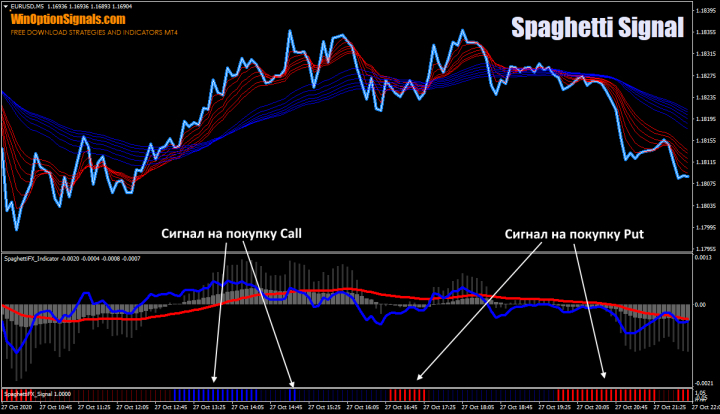
In this case, the image above shows that transactions should be made when blue and red bars appear.
The third template is universal and combines all of the above indicators that can be used for full-fledged and profitable trading. It also contains another signal indicator that marks points on the chart for buying options and automatically builds levels:
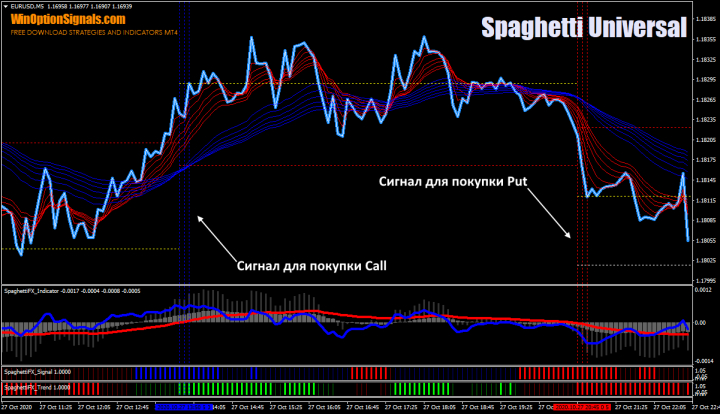
The Spaghetti FX Indicator will also generate some signals, so it's worth understanding what its indicators mean:
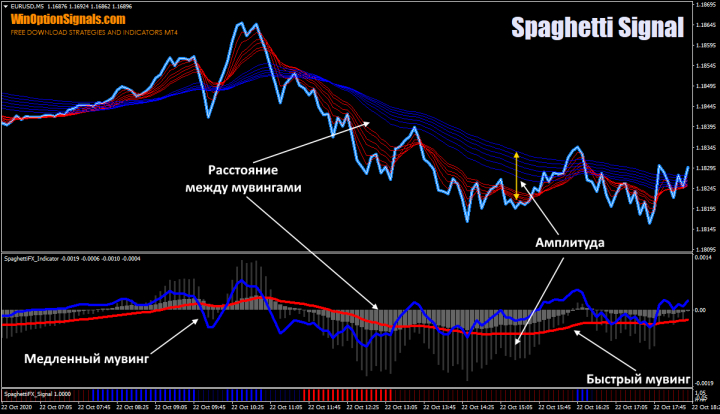
As you can see, the indicator broadcasts Moving Averages, showing the distance between the moving averages and the amplitude, which can be used in this way:
- Distance. If the distance between the moving averages is large, this indicates a strong movement (strong trend). If there is almost no distance, then we can judge that the market is in a flat or a strong movement is coming to an end.
- Amplitude . It carries the same information as distance, but is a more sensitive parameter that reacts even to minor corrections and rollbacks.
Now, understanding what each of the indicators is responsible for, we can consider the rules of trading using the Spaghetti strategy, and Call options are purchased when:
- There is an upward trend (can be determined by the amplitude and distance between the moving averages or by the trend indicator, as described above);
- There is a signal in the form of a dotted blue line on the chart;
- The blue line of the Spaghetti FX Indicator should be above the red line.
Put options are purchased when:
- There is a downward trend (can be determined by the amplitude and distance between the moving averages or by the trend indicator, as described above);
- There is a signal in the form of a dotted red line on the chart;
- The blue line of the Spaghetti FX Indicator should be below the red line.
The binary options timeframe for this strategy is 5 minutes, and expiration is 1 hour.
Examples of trading strategy for binary options Spaghetti
The following will show examples of possible trades on M5 charts and EUR/USD currency pairs, and will also include candles so you can see how the signals work with a 1 hour expiration.
Opening a Call Option
To buy a Call option, all indicator readings coincided, and note that the option is bought after the candle closes on which the signal appeared (dotted line):

Opening a Put option
Exactly the same situation arose when buying a Put option. In this case, a trend began, which would already be visible when the signal appeared due to the amplitude. The trade is also opened after the signal candle closes:
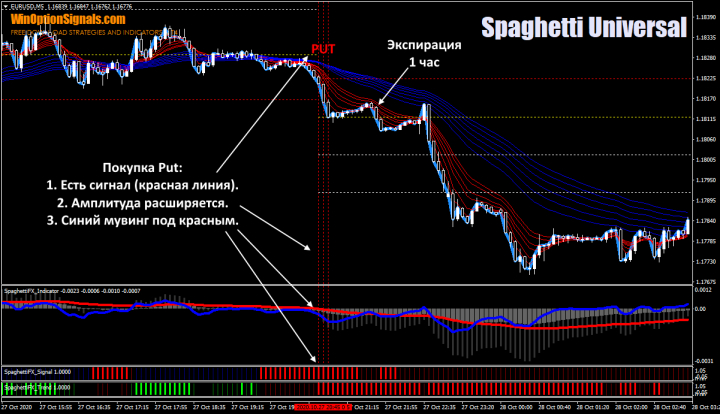
Conclusion
In conclusion, I would like to say that despite the three templates, you should only use the universal template (Spaghetti Universal), since it includes all the indicators from the strategy and allows you to combine signals on one chart, which makes trading as convenient as possible.
One of the conditions for profitable trading is testing all strategies and indicators for binary options on a demo account, and when switching to a real account, you should definitely follow the rules of money management and risk management .
A broker is no less important in profitable trading. You can find a high-quality and trusted broker in our rating of binary options brokers .
Download the Spaghetti strategy
Can't figure out how this strategy or indicator works? Write about it in the comments to this article, and also subscribe to our YouTube channel WinOptionCrypto , where we will definitely answer all your questions in the video.
See also:



To leave a comment, you must register or log in to your account.