The introduction of sanctions against Russian businesses and banks has closed or limited access to foreign platforms for many users. This decision, in particular, affected cryptocurrency exchanges , which is why traders faced problems with depositing and withdrawing funds.
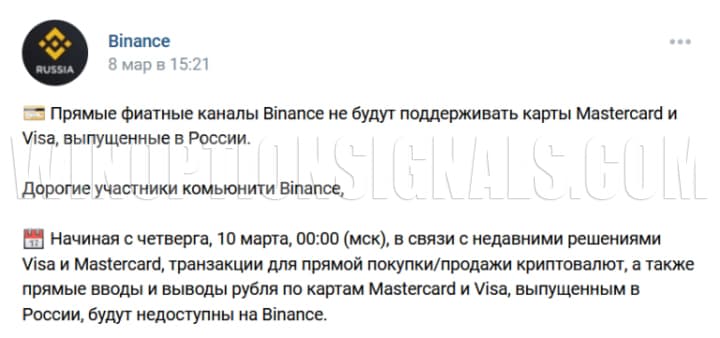
Due to the restrictions introduced and the refusal to service Visa and MasterCard cards, many users have a question about how to top up their fiat balance on Binance with rubles. But despite the restrictions introduced, it is still possible to top up your account from Russia in rubles using a card, and below we will analyze each method in detail.
Content:
- How to top up Binance with rubles from a card;
- Advcash Binance: how to top up with rubles;
- How to top up how to top up Binance via Payeer;
- How to fund Binance via P2P;
- P2P FAQ;
- How to top up your Binance balance with a card through partners;
- How to top up Binance in Russia in other ways ;
- How to top up your balance on Binance from a card in hryvnia ;
- Topping up Binance through crypto exchanges (using EXMO as an example);
- Conclusion.
How to top up Binance with rubles from a card
Before you start replenishing your account, you need to register it. It is better to do this using our link or using referral ID – NN0EVPP2. This way you can get 20% cashback from your trading. You can also use other promotional codes for Binance to improve your trading conditions.
Now let's move on to replenishing your account. Before the introduction of sanctions, it was possible to top up your account from a ruble card through the “Fiat and Spot” section of the wallet, or by selecting the “Buy cryptocurrency” (RUB) tab in the top menu:
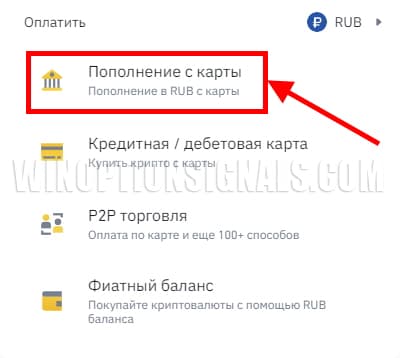
But at the moment, replenishment in this way is closed:
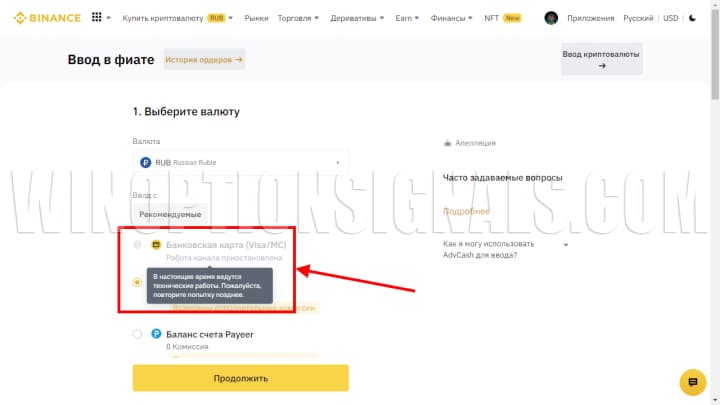
Advcash Binance: how to top up with rubles
As you can see in the image above, you can also top up your account with rubles through electronic wallets. To top up your Binance account via Advcash, select this method there and click “Continue”. Please note that you need to have an open and verified Advcash account, which Binance will warn you about:
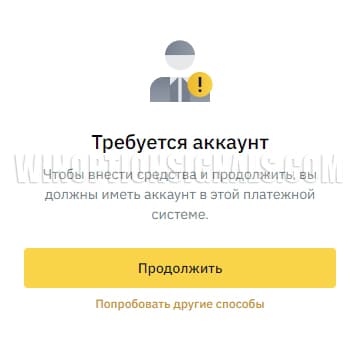
Click “Continue” and on the page that opens, enter the replenishment amount, and click “Continue” again:
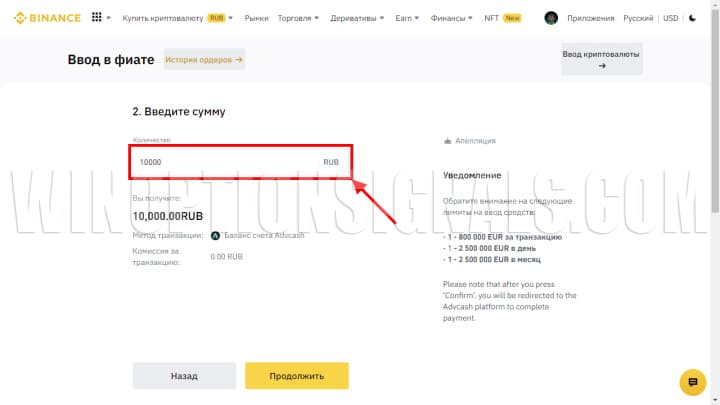
A window will open to log into your wallet, and after authorization a payment window will appear where you can select an account, after which all that remains is to confirm the payment:
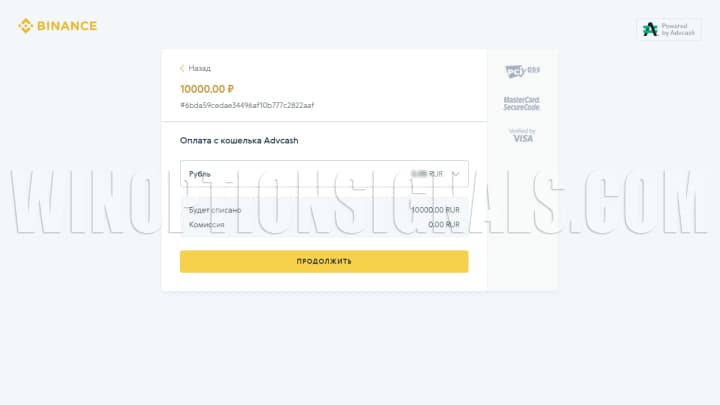
How to fund Binance via Payeer
The process of replenishing Binance with Payeer is no different from the previous method with the exception of the payment window. After you have entered the deposit amount and clicked “Continue”, in the window that opens you can select a Payeer account (USD, RUB, EUR):
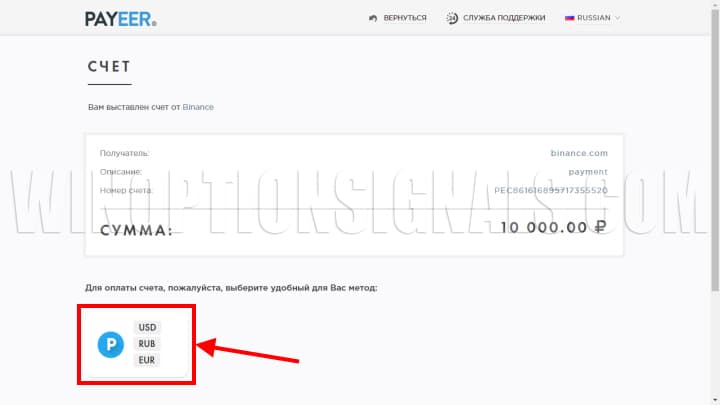
You can also select another wallet in this window (QIWI or Perfect Money):
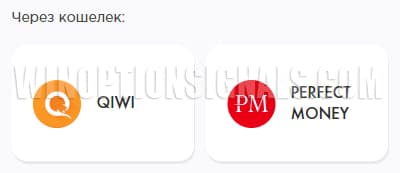
But please note that the replenishment will still be done through Payeer.
How to fund Binance via P2P
Despite the restrictions imposed on users from Russia, such exchange clients have several options for how to top up rubles on Binance. For this purpose, the site provides a section for P2P. This function allows you to purchase cryptocurrencies by bank transfer from your card.
You can top up your account via P2P due to the fact that all transfers are made between individuals (for example, from card to card). And this is the answer to the question - how to top up Binance without commission. However, in some cases you will still have to overpay, since merchants inflate the exchange rate in order to make money on it.
To use this function, you need:
- Go to the P2P section . This can be done through the “Buy Cryptocurrency” or “Trade” tab.
- Select payment method . If the bank that issued the card is under sanctions, then you must indicate “Transfer by card” or “Transfer through a specific bank.”
- Specify the amount and make payment . For example, if you buy USDT, you need to enter the amount you want to receive and click “Buy USDT”, then make a transfer to the seller and click on the “Transfer completed” button. Once the seller confirms this, you will receive USDT in your account.
Now let's look at everything in more detail. You can find the P2P section on the same “Buy Cryptocurrency” or “Trade” tabs:
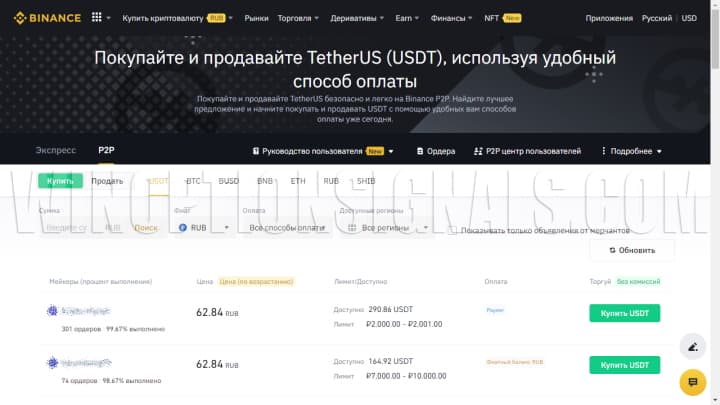
Next you need:
- Indicate what you want to do - buy or sell.
- Select the currency or cryptocurrency you want to buy.
- Select the currency for which you will buy.
- Select payment method.
If desired, you can also select a region:
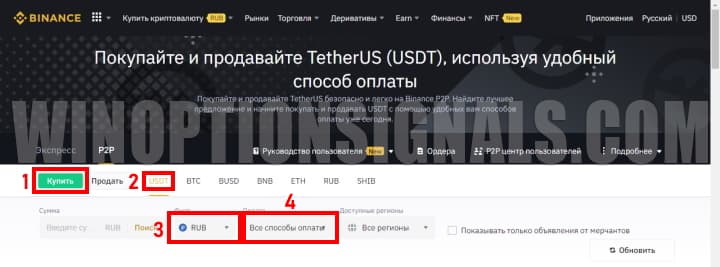
The following opens a list of exchange offers from which you can choose the appropriate one:

After selecting a merchant, click “Buy USDT”, and in the open window you will be able to see information if it was specified by the merchant. This may be the name of the bank to whose account the money should be transferred or other terms of the transaction. If everything suits you, enter the amount and click “Buy USDT”:
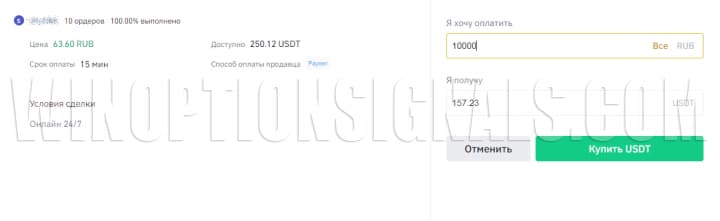
Next, a new window opens with the details for the transfer. As soon as you transfer the money, you will need to confirm this by clicking on the “Paid, Next” button.
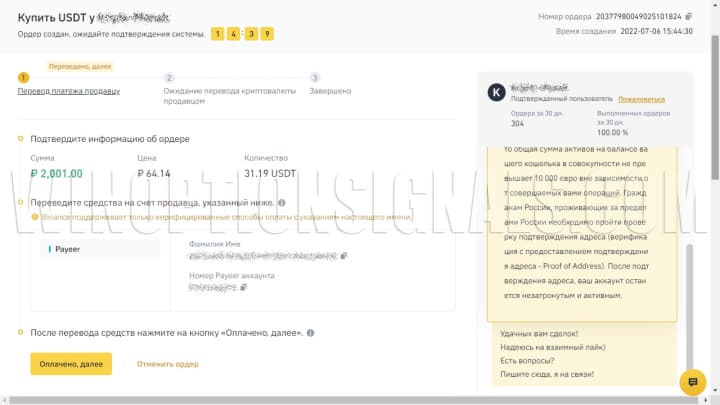
After the merchant confirms the transfer (usually no more than 10 minutes), the money will be credited to your account.
When choosing exchange options (this operation is carried out precisely as an exchange), it should be taken into account that sellers of currencies and cryptocurrencies may have certain restrictions such as limits on transfers due to the lack of sufficient funds. That is, you can buy no more than the amount indicated in the corresponding column:
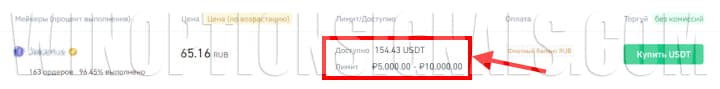
It is also important to consider the percentage of orders executed. This figure should be above 90%. When exchanging, it is recommended to give preference to sellers with the “verified merchant” badge. In addition, the selling price must be the lowest. In this case, the rate will be more profitable for the trader who transfers from the card:
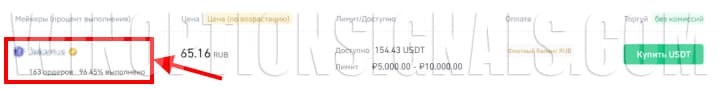
P2P FAQ
The advantage of this deposit method is that you will receive your funds in any case, since according to the terms of cooperation with Binance:
- all merchants must top up their own balance before posting an exchange announcement;
- the transaction amount after opening an order and before its execution is frozen by the platform, which guarantees the honesty and transparency of the transaction;
- order execution time is on average 15 minutes, during which the trader must transfer money to the seller and click on the “Paid” button;
- cryptocurrency purchased within P2P is transferred to the user’s personal account.
P2P exchange is available for the following assets:
- BTC;
- USTD;
- ETH;
- BUSD;
- RUB;
- SHIB;
- BNB.
The money received through such an exchange can be used to make transactions with cryptocurrencies or futures. Withdrawing funds from the exchange is also allowed via P2P.
How to top up your Binance balance with a card through partners
Despite the imposed sanctions and restrictions, users have many options available to resolve the issue of how to top up Binance in Russia. Traders who are going to carry out a similar operation with a bank card have access to transactions through the site’s partners. True, you cannot top up your account in this way using rubles. You can use dollar and other currency cards.
To replenish in this way, you need to click on the “Buy cryptocurrency” tab, and then specify the desired currency, for example, USD:
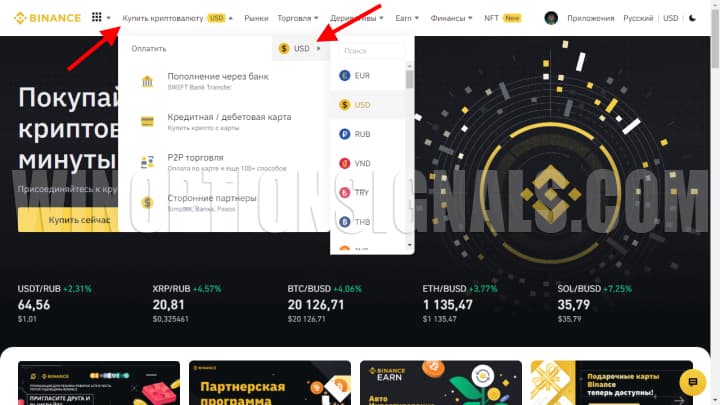
Next, the “Third Party Partners” button will appear, and clicking on it will open a page where you can buy cryptocurrency through:
- Simplex;
- Banxa;
- Paxos.
When using this method, you should also take into account that third-party services charge a commission and set a higher rate in order to make a profit. The amount of overpayment can be from 5% or more (depending on the partner and the amount of replenishment). But unlike exchanges made through merchants, this transaction is completed instantly, and cryptocurrencies are credited to an internal account.
All information including rates and commissions can be seen in advance by selecting a partner and entering the top-up amount:
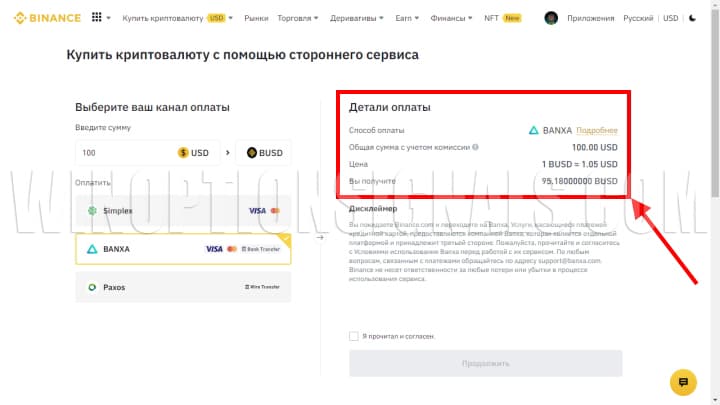
After clicking on the “Continue” button, the site will automatically redirect you to the partner’s website, where you will need to complete the payment. On this site you will need to provide personal information: email address and phone number. After filling out the fields, the application will be processed and the money will be credited to your account. If unexpected situations arise, you can contact the 24-hour support service.
How to top up Binance in Russia in other ways
You can also top up your Binance account through third-party services, using cryptocurrency wallets or cryptocurrency exchange services.
Exchangers
Such sites allow you to top up your balance on Binance in any currencies. These resources are created for exchanging, for example, rubles for BTC , ETH and other crypto coins. To choose a suitable exchanger, it is recommended to use the capabilities of aggregators such as Bestchange (considered the most popular):
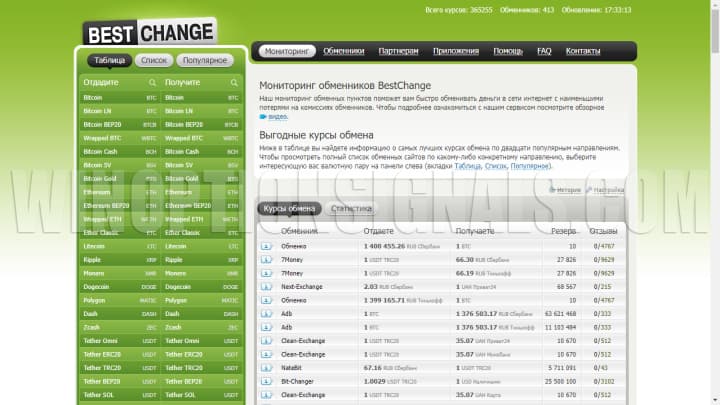
These sites constantly update the list of resources taking into account the amount of available currency for transfer, reviews, reputation and other factors. That is, aggregators help you choose a reliable service. Also, these platforms simplify the selection of a resource, taking into account the direction of exchange (or the type of currency being sold and purchased).
Bestchange has a simple interface. To make an exchange, you need to specify the direction of the operation (for example, Sberbank RUB - BTC). After this, a list of sites that perform similar transactions will appear. At the top there are sites offering the most favorable rates.
By following the link to the resource, you need to enter the requested data and make the exchange. After filling out the fields, you can make an exchange. The speed of application execution depends on network congestion and other factors, so sometimes it can take more than one hour.
Cryptocurrency wallets
By storing funds in non-custodial or cold wallets (MetaMask, Trustwallet and others), users can top up their balance on the exchange, bypassing sanctions restrictions.
Such transactions are carried out through the “Input Cryptocurrency” section, which sets the type of token that is sent to the internal account. Next, you need to select the type of network through which the transfer will be made and copy the address. When performing such actions, it is recommended to copy the MEMO, if you have one. This will prevent the loss of money when sending it.
Funds are not immediately credited to your internal account. The speed of the transfer depends on network congestion and other factors.
How to top up your balance on Binance from a card in hryvnia
Since you can top up your fiat balance on Binance from any bank card not issued in Russia, all transfer options are available to users from Ukraine. To send money to your internal account, just click on “Buy cryptocurrency” and select the appropriate option. In the example under consideration, this is “Replenishment from a card (Replenishment in UAH from a card)”. Next, you need to select the desired type of currency, if this has not been done previously, and select the replenishment method:
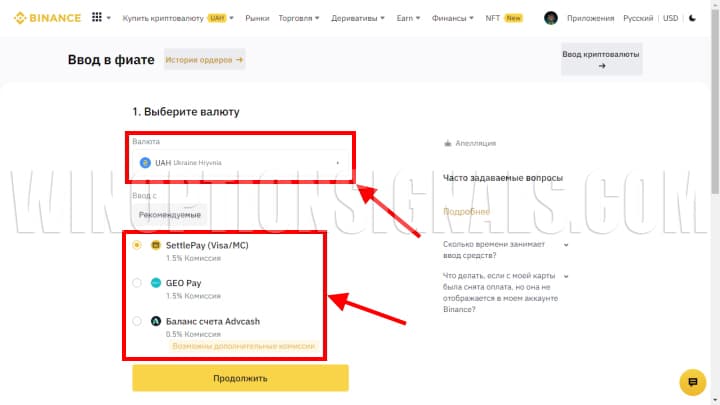
You can use:
- Settle Pay (Visa/MC);
- GEO Pay;
- ADVCash.
The commission is 1.5% when using the first two methods and 0.5% when using the last one.
After you have chosen the currency and deposit method, click “Continue”. On the new page you need to enter the amount and add a bank card. Once the card is added, you will be able to select it in the future:
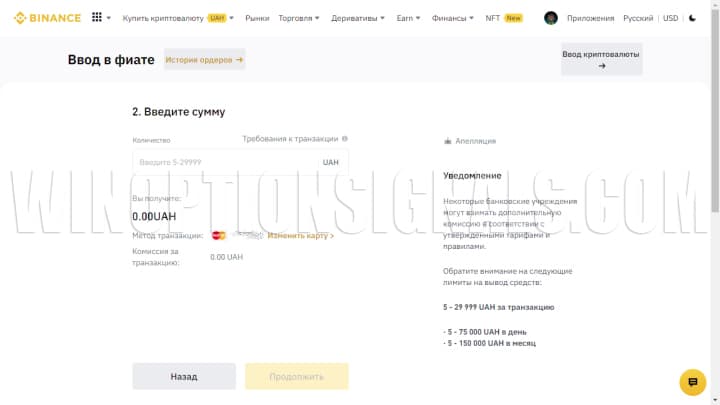
After the card has been added and the top-up amount has been entered, click continue and all that remains is to enter the CVV code and then confirm the payment:
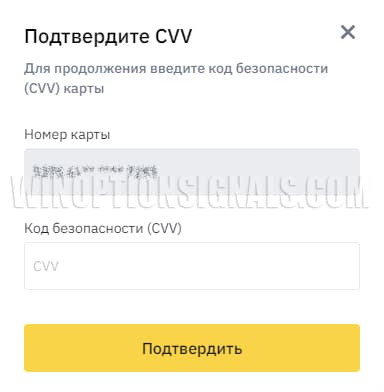
Topping up Binance through crypto exchanges (using EXMO as an example)
The good thing about cryptocurrencies is that transfers can be made from any wallet, even if it is linked to any exchange. There are currently many exchanges working with hryvnia, but WhiteBIT and EXMO are the most popular. Despite the fact that the sites differ in interface, financial instruments and other functions, the algorithm for replenishing the balance on Binance is similar in each case.
Let's look at the transfer of cryptocurrency using the EXMO exchange as an example. To top up your balance on EXMO you will need to register and verify your account. After this, you can top up your account with hryvnia by going to your wallet and clicking on the “Top up” button opposite UAH:
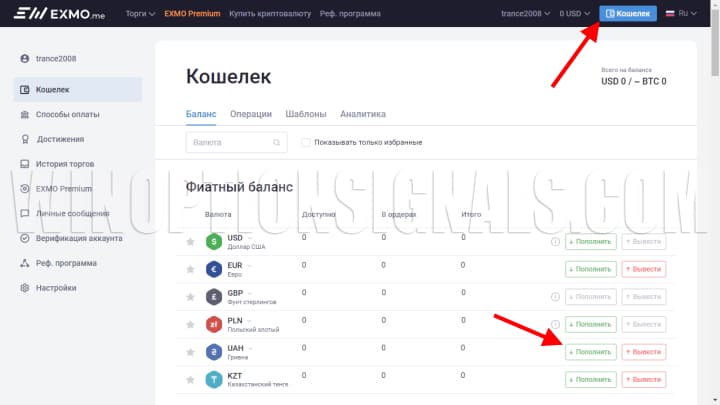
Next, you need to select the “Visa/MasterCard” method and enter the amount. The commission is usually 2.6%, but sometimes it can be 0%:
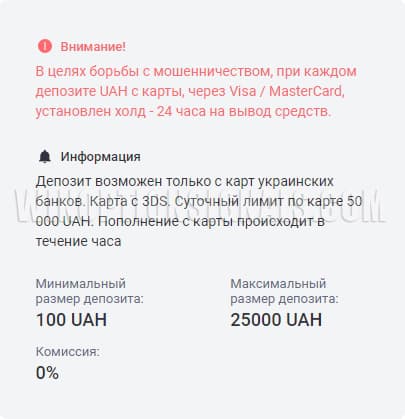
Once the account has been replenished, you can buy the necessary cryptocurrency and transfer it to Binance. To do this, go to your Binance personal account, select the desired cryptocurrency and click on “Enter”, then copy the wallet address. Then, through your Exmo account, you need to go to the “Balance” section and click on the “Withdraw” button next to the name of the selected coin. In the window that appears, enter your Binance wallet address and amount.
When choosing this option for making transfers, it is important to consider that not all platforms support the same blockchain networks. Transaction fees may also change.
Conclusion
After reading our article, you most likely will not have any questions about how to top up your fiat balance on Binance with rubles or other currency. The process of replenishing a card is simple and straightforward, as it is not very different from replenishing any other services. Using P2P seems more complicated, but after a few transfers it will no longer be difficult.
If it is very difficult for you to top up the exchange directly, then use exchangers where you can top up your account using any bank card in a few clicks.
See also:
Is cryptocurrency necessary in the modern world?



To leave a comment, you must register or log in to your account.