The Future Volume indicator can be used in trading various assets, but it demonstrates its best effectiveness in relation to binary options . This tool does not redraw and promptly delivers signals that arise based on the analysis of the total volume of candles.
Characteristics of the Future Volume indicator
Future Volume has the following characteristics:
- preferred trading platform – MetaTrader4 ;
- tradable assets – currency, stock indices and shares;
- Preferred trading time is 24 hours;
- time interval – M1, M5 or M15;
- order validity period – 3 candles (for M1 – 3 minutes, M5 – 15 minutes, M15 – 45 minutes).
Instructions for installing indicators in MetaTrader 4 :
It is recommended to trade using this indicator through brokers Quotex , PocketOption , Binarium .
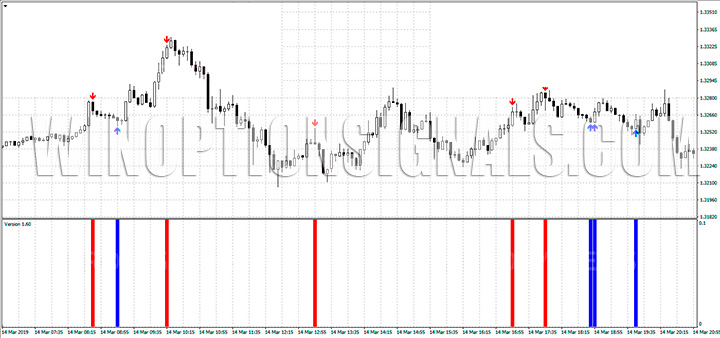
Trading rules with the Future Volume indicator
The indicator displays blue and red lines on the screen, which indicate oversold and overbought levels, respectively. A signal to buy (blue arrow) and sell (red) appears immediately after the formation of a new candle begins. If it does not disappear, then you can open the corresponding order.
Before you start trading binary options using Future Volume, it is recommended to test the indicator's capabilities on a demo account or historical data.
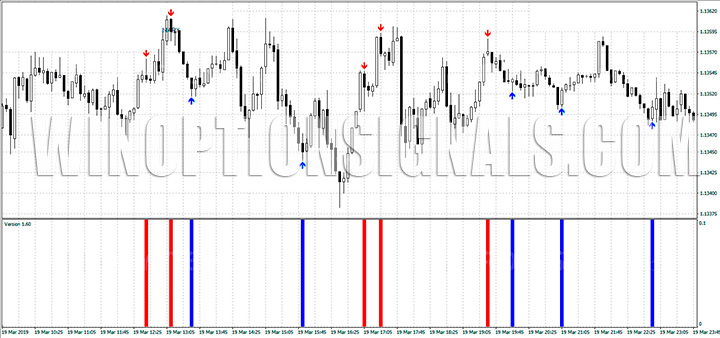
To make it easier to work with the tool, its developers have provided 4 filters. At the same time, at the initial stage, traders recommend setting the following indicator settings:
- volume_index – 3;
- Filter 1 and 2 – 3;
- Filter3 – 5;
- Filter4 – 30.
Volume_index and the first filter provide accurate signals during a sideways trend. Filter 2 and 3 are effective when the market is clearly rising or falling. The last filter shows the presence of a trend.
With that said, the following Future Volume settings can be derived depending on current conditions:
- the market is growing – Volume_index and Filter1 = 0, and other filters are unchanged;
- side trend – Filter 2, 3 and 4 = 0, the first two filters are unchanged.
The default settings can be applied under any conditions. However, traders recommend constantly experimenting on a demo account, changing the value of the filters.
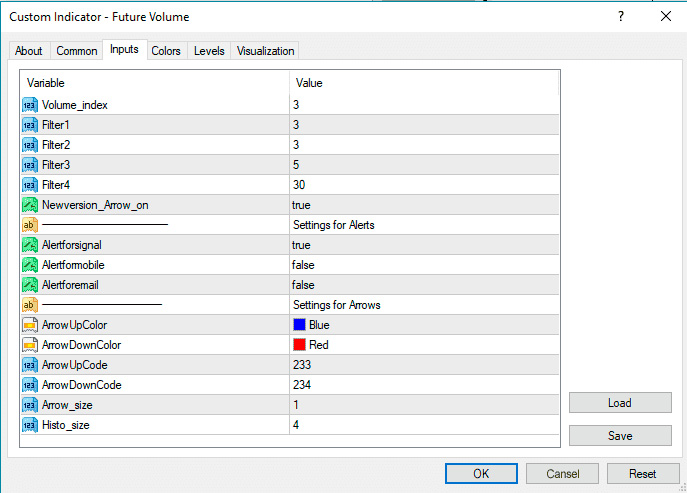
Download the Future Volume indicator
Can't figure out how this strategy or indicator works? Write about it in the comments to this article, and also subscribe to our YouTube channel WinOptionCrypto , where we will definitely answer all your questions in the video.
See also:
The best indicators for binary options without redrawing
The most accurate indicators for MetaTrader4


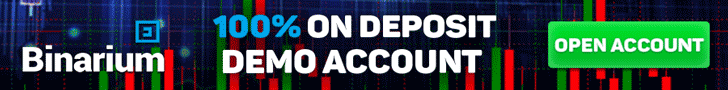
To leave a comment, you must register or log in to your account.