The DPO Histogram binary options indicator is a histogram and has two types of signals (basic and divergence) that can be used for trading binary options. In this article we will consider the basic option.
I would like to note that this indicator is very easy to use and for beginners, especially at the initial stage, this indicator for binary options can help in trading.

Characteristics of the indicator for binary options DPO Histogram
- Terminal: MetaTrader 4 .
- Time frame: M5.
- Expiration: 5 minutes.
- Types of options: Call/Put.
- Indicators: DPO Histogram.
- Trading instruments: all currency pairs.
- Trading hours: 9:00-17:00.
- Recommended brokers: Quotex , PocketOption , Alpari, Binarium .
Installing the indicator for binary options DPO Histogram
The indicator is installed as standard in the MetaTrader 4 terminal.
We leave the indicator settings as default.
To avoid setting up the chart yourself, at the end of the article you can download the indicator and a template for it.
Instructions for installing indicators in MetaTrader 4:
Trading rules using the DPO Histogram binary options indicator
It is probably no secret to anyone that any indicator or strategy shows the best results in a trend, while in a flat it is often better not to trade at all. Therefore, it will not be superfluous to understand what a trend is and how to determine it .
As mentioned above, this indicator can also be used to search for divergences. What divergences are and how to use them can be found in the articles about the Kwan NRP indicator and the MACD indicator . It is described there in as much detail as possible. Here is an example of divergence of the DPO Histogram indicator:
As for the rules of trading using this indicator, they are as simple as possible.
To open a Call option you need to:
- There was an upward trend (preferably, but not required).
- The DPO Histogram indicator changed the color of the histogram column to green (or, more simply put, crossed the zero line from bottom to top) and the candle closed.
To open a Put option you need to:
- There was a downward trend (preferably, but not necessary).
- The DPO Histogram indicator changed the color of the histogram column to red (or, more simply, crossed the zero line from top to bottom) and the candle closed.
Examples of trading using the DPO Histogram indicator for binary options
For example, we will use the EUR/USD currency pair with the M5 time frame and expiration also 5 minutes, and let’s see what signals we can find.
Opening a Call Option
As you can see in the picture below, it was possible to open three trades in a row, two of which would bring profit. The second trade was unprofitable only because there was a temporary flat in this area.
Opening a Put option
This situation can be called ideal, since all three transactions would have brought profit, one after the other, even though it was in a flat after a trend.
Conclusion
Now you can see for yourself that this indicator is as easy as possible to use and will be especially interesting for beginners in binary options trading. But be sure to use competent money management , since transactions may not always be profitable.
Also, for successful trading, it is recommended to make transactions only through a trusted broker. If you have not yet found one, then you can familiarize yourself with our rating of binary options brokers and choose the one you like. Happy trading!
Download the DPO Histogram template and indicator
Can't figure out how this strategy or indicator works? Write about it in the comments to this article, and also subscribe to our YouTube channel WinOptionCrypto , where we will definitely answer all your questions in the video.
See also:
Binary options trading platforms



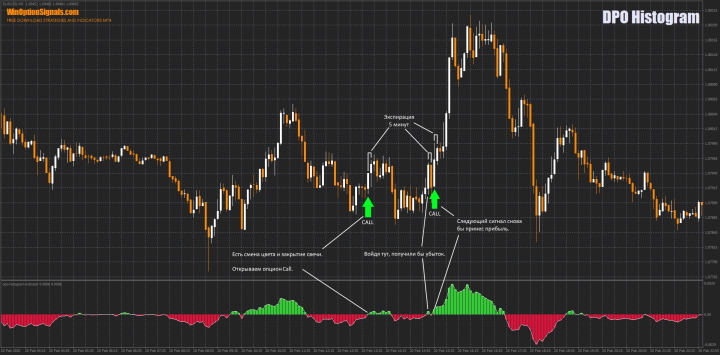

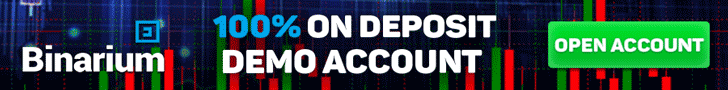
To leave a comment, you must register or log in to your account.