The BOW indicator is based on the readings of several standard indicators such as Bollinger Bands, EMA and RSI . According to the developers, they have created a highly efficient algorithm that takes into account trend reversals, market fluctuations and spikes, so you can avoid unnecessary losses and get a highly profitable binary options trading tool. Let's take a closer look at the indicator...
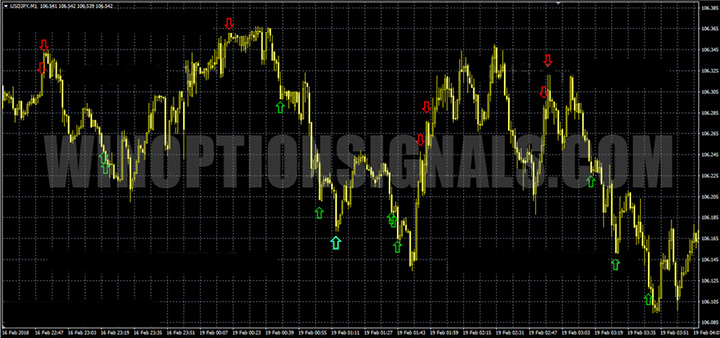
Characteristics of the BOW indicator
Platform: Metatrader4.
Asset: any currency pair.
Trading hours: around the clock.
Timeframe: M1.
Expiration time: 3 minutes (or 5 minutes).
Recommended broker: Alpari , Quotex , PocketOption , Binarium .
Instructions for installing indicators in MetaTrader 4 :
Trading rules using the BOW indicator
The BOW indicator tracks price reversals and then confirms them in several ways. It also uses several filters to avoid false signals for binary options. When the indicator finds a change in the direction of the main trend, it checks this with the Stochastic oscillator at overbought and oversold levels. This helps confirm that there is a trend reversal. Once all conditions are met, the indicator draws a CALL or PUT arrow on the chart. According to the developers, you should take a trade as soon as you see the signal - without waiting for the candle to close. Pink and turquoise arrows indicate a stronger signal.
CALL signal:
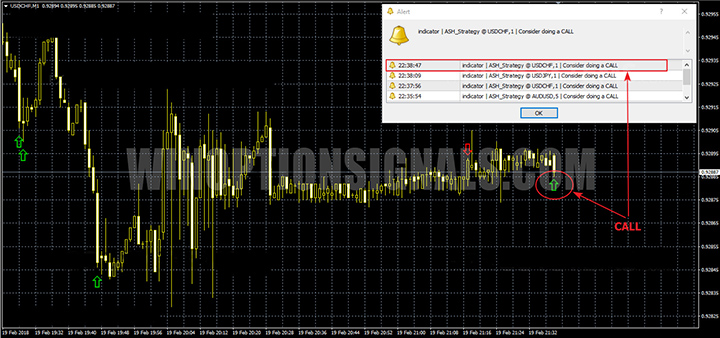
PUT signal:
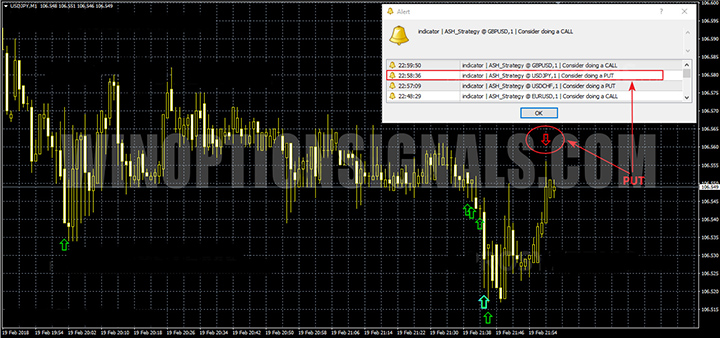
Recommendations from the indicator developers
Setup: In your broker's MT4 terminal, set the Bolinger Bands and RSI to default values.
STEP 1: open 4 assets (those with the highest profitability of winnings), set the indicator on these assets on the minute chart
STEP2: wait for the signal from the indicator.
STEP 3: Do not place a trade immediately, wait at least 10-15 seconds and observe if the market continues to move in the direction indicated in the signal.
STEP 4: the price is at the Bolinger Bands border, and the RSI is in the overbought/oversold zone, and there must be at least 3 candles of the same color.
If all this happens, it means that a trend reversal will follow. Never rush, wait for all confirmations, even if it means you miss out on some good trades, there are a lot of signals and you should only try to catch the best ones.
FINAL STEP: Set the expiration time to 3 minutes and open a trade according to the signal! (if your broker does not allow this expiration, you should switch to a 5 minute expiration).
PS: Don't worry if you get more than one signal in a row on the same asset, it just means you should wait a little longer before taking a trade because the trend is still following the same path.
Very important! Successful trading with the BOW indicator requires a broker that does not create delays when opening positions, such as Grand Capital .
Download the BOW Indicator
Can't figure out how this strategy or indicator works? Write about it in the comments to this article, and also subscribe to our YouTube channel WinOptionCrypto , where we will definitely answer all your questions in the video.
See also:
Free online signals for binary options



To leave a comment, you must register or log in to your account.