The Aroon indicator appeared quite recently and has not yet become as popular in binary options trading as the Stochastic Oscillator or MACD . But despite this, it is available on many trading platforms, including the Pocket Option broker .
You can trade using the Arun indicator alone, but it generates more effective signals together with the Moving Average indicator , which ultimately allows you to buy binary options on the broker's platform without using the MetaTrader 4 terminal .
Also, do not forget that you can start trading with additional funds by using promo codes for replenishing your account from the Pocket Option broker, and to improve your performance with this strategy, you can use a promo code to cancel a losing trade for $10 .
The essence of the Aroon indicator
While everything has been known about the Moving Average indicator for a long time, the Aroon indicator still remains something new and unusual for many, and to put it simply, it is an oscillator that consists of two lines (with positive and negative values) that move in range from "0" to "100". The calculation formula works on the principle of taking into account bars after the formation of maximum or minimum price values, and as soon as any bar reaches the maximum or minimum price values, the indicator reaches the value “0” or “100”:

Also, price movements can be strong both globally (on large timeframes) and locally (on small timeframes), and therefore the indicator may not reach the maximum or minimum values, forming peaks and troughs at any levels, including “30”, “50” and "80".
Installing Aroon EMA Strategy Indicators
To start using the Aroon EMA strategy on the PocketOption broker platform, you need to add these two indicators to your chart, which can be found on the indicator panel:
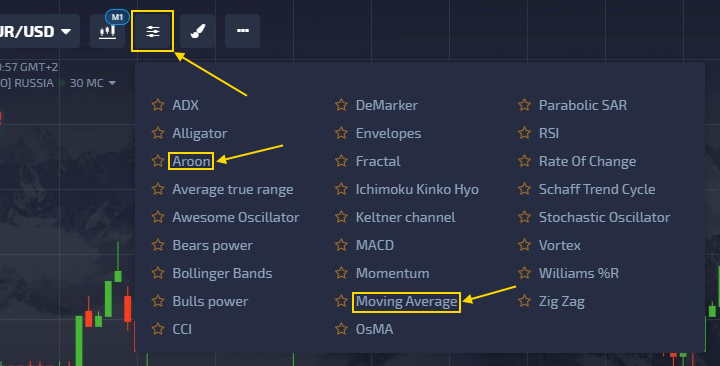
There is no need to change the settings in the Arun indicator and you should leave the parameter “25”:
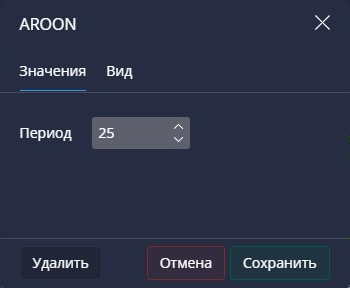
And in the Moving Average indicator you need to specify the parameter “30” and change the moving average type to EMA:
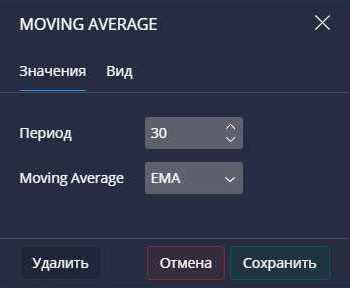
Trading rules for the Aroon EMA strategy
The trading rules for these indicators are very simple and since Aroon is an oscillator with two types of lines, you need to monitor the intersections of these lines, and when the blue line crosses the red line from top to bottom, you should buy a Put option, and when it crosses from bottom to top, you should buy a Call option :

With the EMA indicator it is even simpler, and when the price is above the indicator line, this is a signal to buy a Call, and when below it is a signal to buy a Put.
It is worth noting one important point, which is that although the Arun indicator is an oscillator, it can show the best results only along the trend, since a lot of false signals will be generated in a flat. Therefore, before you start using it on the Pocket Option platform, it is worth studying the process of identifying a trend and trading on it .
Examples of transactions in Pocket Option
As a result, adding all the rules together, we get a strategy with the following conditions:
- The Arun indicator lines should intersect each other.
- The price must be above or below the EMA line.
It is also necessary to remember that the strategy is designed for the M1 time frame, and expiration is 5 candles.
An example of buying a Call option in Pocket Option:

The price was in an upward trend and was above the EMA line, after which the lines of the Arun indicator crossed and it was possible to buy a Call option with an expiration of 5 minutes.
An example of buying a Put option in Pocket Option:

The same conditions, but in reverse, where signals appeared at the beginning of a downtrend and the Put option is bought with the same expiration .
Conclusion
The Aroon EMA strategy is very simple and will be understandable even for beginners, and the main thing is that it can be used on the PocketOption broker platform, since all the necessary indicators are now there.
But do not forget that the strategy should definitely be tested on a demo account, having worked out all the rules and possible situations, and only then move on to a real account.
OPEN AN ACCOUNT WITH POCKET OPTION
Can't figure out how this strategy or indicator works? Write about it in the comments to this article, and also subscribe to our YouTube channel WinOptionSignals , where we will definitely answer all your questions in the video.
See also:
How to trade from mobile devices on the Pocket Option platform
Pocket Option Broker Platform for Windows
How to trade express orders with the Pocket Option broker
How to participate in tournaments on the Pocket Option platform



To leave a comment, you must register or log in to your account.