The XCode binary options indicator is both a trend indicator and a signal indicator at the same time. The indicator analyzes the strength of price movement and its position relative to local extremes, which ultimately gives us the direction of the trend . The indicator is suitable for all time frames, but the best results can be obtained on charts from M30 and higher.
The indicator itself is easy to use and does not have complex settings, which makes it suitable for beginners.

Characteristics of the indicator for binary options XCode
- Terminal: MetaTrader 4 .
- Time frame: M1-D1.
- Expiration: 1 candle or 10 candles.
- Types of options: Call/Put.
- Indicators: XCode.
- Trading instruments: all currency pairs.
- Trading hours: 9:00-17:00.
- Recommended brokers: Quotex , PocketOption , Alpari, Binarium .
Installing the XCode Binary Options Indicator in MT4
The indicator is installed as standard in the MetaTrader 4 terminal.
Instructions for installing indicators in MetaTrader 4:
In the indicator settings, the “SignalPeriod” parameter with a period of “9” is balanced and most suitable for intraday trading, but for rarer signals it can be increased:
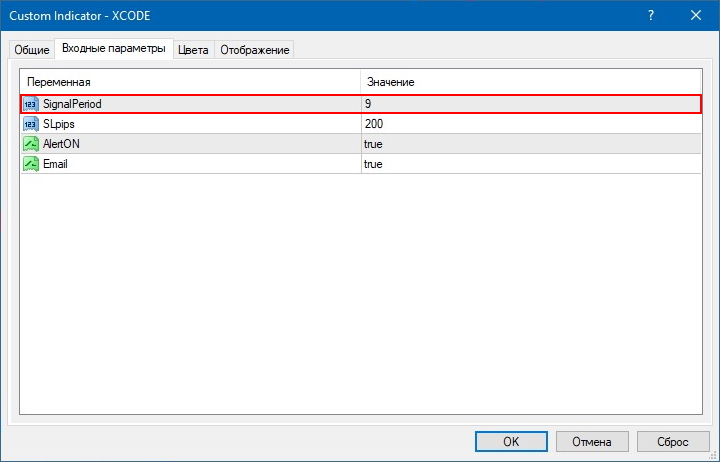
Reducing the period, on the contrary, will make it possible to receive more frequent signals, but will also increase the risk. Please note that the higher the indicator period, the longer the expiration time should be selected.
Trading rules and description of the indicator for binary options XCode
The rules of trading using the XCode indicator themselves are very simple. All that is required to purchase a Call option is for a blue indicator line to appear with the word “Buy” underneath it. To buy a Put option, you need a red line and the inscription “Sell” above it.
Expiration can be used as 1 candle for faster, but also riskier trades, or 10 candles for trend trades.
It is important to pay attention to the fact that the indicator gives a signal at the moment when the price crosses the indicator line, but if there is a situation like in the picture below, then it is better not to make any transactions:

The next candle absorbed the signal one, which indicates the absence of sales, which means the signal is false. This rule should be applied by beginners and also by those who like to trade with minimal risks.
In addition to the above, the indicator has several visual parameters that help the trader understand the direction of the price at the moment, as well as which options should be considered for purchase in the current movement.
The price direction is indicated by the arrows in the upper right corner of the chart:

And hints above or below the indicator line indicate which option is worth buying at the moment:

And as you can understand, Buy is a Call option, and Sell is a Put option.
If this indicator is added to a ready-made trading strategy , then these tips can serve as a filter for other indicators.
The indicator also has alerts:
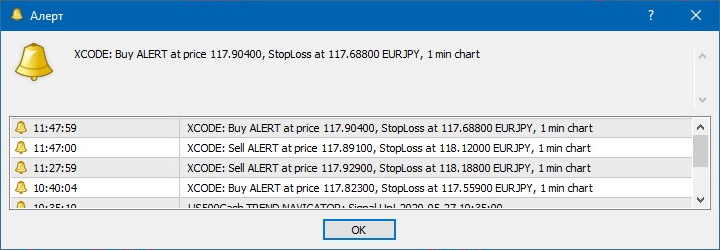
Examples of trading using the XCode binary options indicator
For example, we use the EUR/JPY currency pair and both types of expirations.
Opening a Call and Put option
As can be seen from the example, if you bought Call and Put options with any expiration, you could make a profit:

Note: Please note that not all signals will work equally well for 1 candle expiration, so it is better to use some kind of filter for scalping using the XCode indicator.
Conclusion
Despite the profitability of this indicator, when working with a trend, you should not forget about the rules of money management , since they are the basis for profitable trading of any instruments.
Also, any indicator and strategy must be tested on a demo account to avoid unnecessary capital losses. You can choose a broker for testing trading systems and trading in our rating of binary options brokers . We wish you successful trading!
Download XCode template and indicator
Can't figure out how this strategy or indicator works? Write about it in the comments to this article, and also subscribe to our YouTube channel WinOptionCrypto , where we will definitely answer all your questions in the video.
See also:
Binary options trading platforms
Will binary options be closed in Russia in 2020?
What is the best way to fund your account with a broker? TOP 10 ways



To leave a comment, you must register or log in to your account.