The Vega binary options indicator is a signal indicator with filters and levels, which was created specifically for binary options trading.
The main advantage of the Vega binary options indicator is the presence of three filters for each time frame, which allows you to determine the direction and strength of the trend as quickly as possible, just by looking at the signal panel.
It is worth paying attention to the fact that the Vega indicator is sold online for 3,150 rubles, but you can download it for free from our website at the end of the article for review.
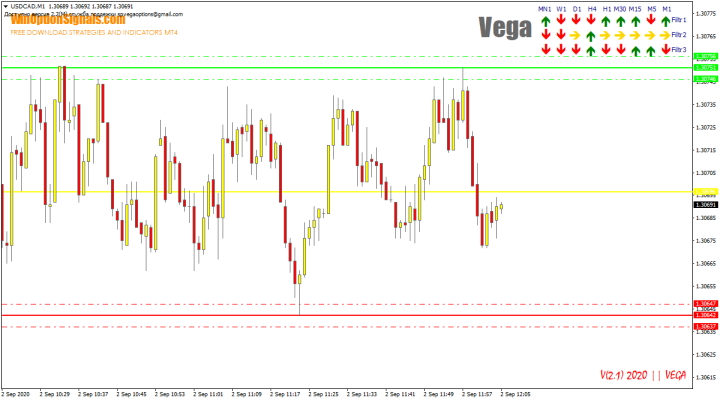
Characteristics of the Vega indicator
- Terminal: MetaTrader 4 .
- Time frame: M5.
- Expiration: 5 minutes.
- Types of options: Call/Put.
- Indicators: Vega.
- Trading instruments: all currency pairs.
- Trading hours: 9:00-17:00.
- Recommended brokers: Quotex , PocketOption , Alpari, Binarium .
Installing the Vega indicator in MT4
The indicator is installed as standard in the MetaTrader 4 terminal.
MetaTrader 4 instructions for installing indicators:
The Vega binary options indicator has no settings, which makes it as convenient as possible for both beginners and experienced traders. As a result, you can customize the colors of the levels as desired or disable alerts:
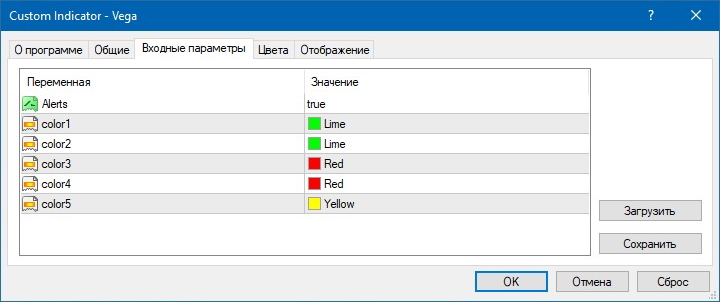
If alerts are enabled, then when signals appear, notifications will appear:
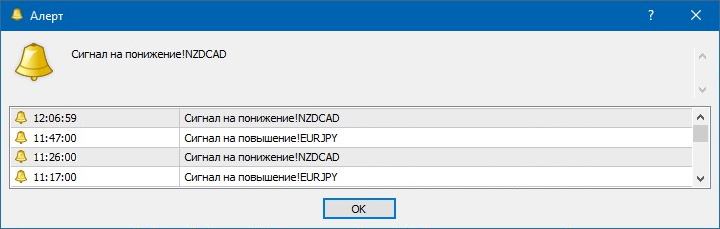
Trading rules and description of the Vega indicator
The author of the Vega binary options indicator places the main emphasis on trend trading, since understanding the trend leads to successful trading in any markets and time frames, so before using the indicator you should understand what a trend is and how to determine it , as well as how to determine flat on the market and what is a bullish and bearish trend .
After studying the basics of the trend, you can move on to the trading rules, which are clear even without explanation, since to buy a Call option you need to determine the trend yourself or using the panel, and then wait for the blue arrow that points up, and the same for the Put option, but the arrow should already be red and pointing down.
These rules are not the only ones, and in order to obtain the most accurate transactions, you will need to adhere to other important factors when trading using the Vega binary options indicator. These factors include:
- Tradable currency pairs.
- Proper use of the indicator panel.
- Location of levels.
The author recommends using 16 currency pairs for trading, since, according to him, they are the most predictable in trading:
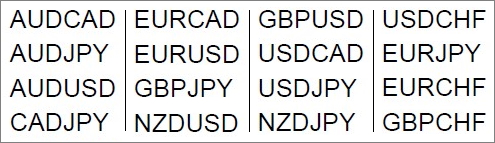
You can also try using other currency pairs in trading, but you should definitely check the indicator’s performance on them.
In addition to standard ways of determining a trend, it can also be determined using the panel located in the upper right corner. It is worth noting that determining the trend using the panel gives only short-term direction and should be used only for quick transactions:

To make transactions, the best option would be to have two or three arrows pointing in the same direction:

If only one filter is directed towards the signal on the chart, then it is better to skip the trade.
Note: The strongest signal is considered to be unidirectional movement from all three filters.
It is also important to monitor the levels that the indicator builds automatically:

And according to the author of the indicator for binary options Vega, if the price is inside the channel, then it is worth considering all the signals (arrows), but if the price has left the channel, then it is better not to trade on such a currency pair, since the strength of the levels is lost. But if you look at some currency pairs, even beyond the levels the signals can work very well, so this rule can be excluded:
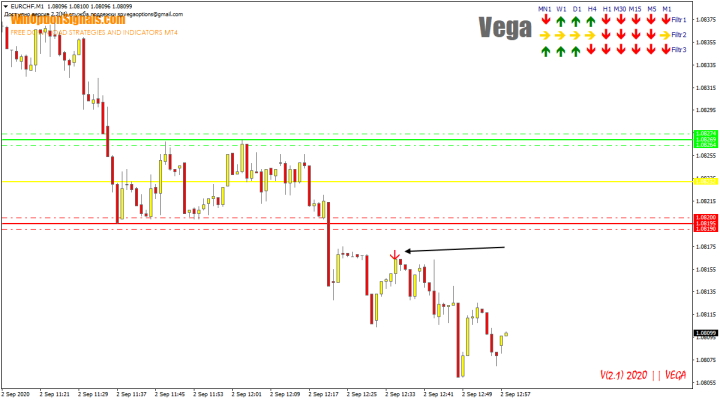
But before using such signals, it is also worth checking them and conducting tests, since it is unknown how effective they are in the long term. Also, do not forget about the panel, which should show the direction of movement towards the signal.
As a result, we can conclude that the most accurate signals are obtained when:
- We have a trend, defined independently or using a panel.
- The price is between levels.
- A signal (arrow) appears.
Expiration in trading using the Vega indicator should be 5 minutes, and the author recommends using the M5 time frame.
Examples of trading using the Vega indicator
Next, let's look at several examples of trading on different currency pairs and the M5 time frame.
Opening a Call Option
The price was at the average level, the trend was directed upward and a signal appeared, which meant buying a Call option:

Opening a Put option
In this case, the price was near the upper level, after which a signal appeared, and the panel also signaled a decline:

Vega indicator reviews
Reviews about the Vega indicator found on one of the forums indicate that the levels that the indicator builds are worthy of attention and can be used in binary options trading:
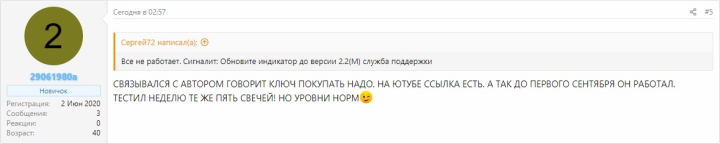
According to the author of the comment, he tested this indicator for a week. Unfortunately, nothing was said about signals.
You can also find other reviews about the Vega indicator if you wish, but what can be noted is that there are almost no negative comments. Therefore, reviews of the Vega indicator can be considered quite positive.
Conclusion
As a result, you can see that the indicator for binary options Vega can be used in trading without problems, but despite some positive reviews and accurate signals, you should not rely on it without checking and you should definitely test it in a tester, as well as on a demo account, so that make sure of its quality work.
Also, this indicator can be easily “sewn” into a ready-made strategy for binary options or you can build a new one based on it.
And do not forget that when trading you should always use the rules of money management and risk management , and trade only through a reliable broker, which can be found in our rating of binary options brokers .
Download the Vega template and indicator
Can't figure out how this strategy or indicator works? Write about it in the comments to this article, and also subscribe to our YouTube channel WinOptionCrypto , where we will definitely answer all your questions in the video.
See also:
How to make money on the Internet during the crisis of 2020
How to make a profit by trading on clean charts


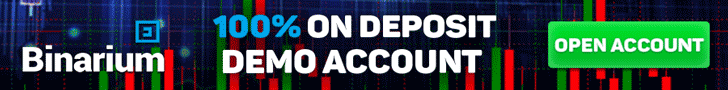
To leave a comment, you must register or log in to your account.