The Trend Split Strategy for binary options consists of various indicators for binary options , including both signals and oscillators. Also, according to information from the network, the strategy contains a paid indicator, which was previously sold for $280, but now it can be downloaded for free without any problems, both with the strategy and separately.
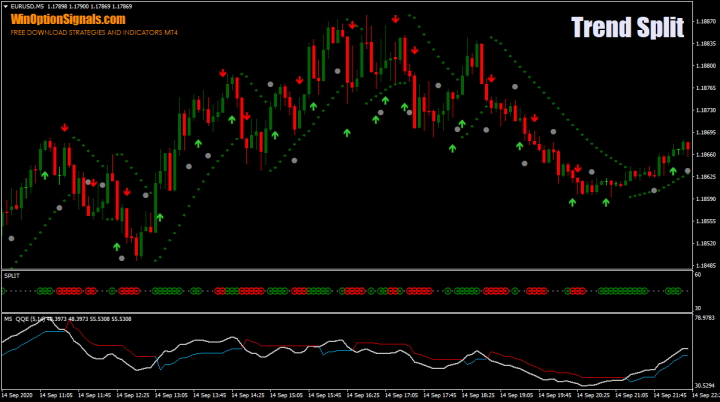
Characteristics of the strategy for binary options Trend Split Strategy
- Terminal: MetaTrader 4 .
- Time frame: M1-D1.
- Expiration: 2 candles or 5 candles.
- Types of options: Call/Put.
- Indicators: QQE new_mtf + alerts & arrows, SPLIT.
- Trading instruments: any.
- Trading hours: 8:00-18:00.
- Recommended brokers: Quotex , PocketOption , Alpari, Binarium .
Installing strategy indicators for binary options Trend Split Strategy in MT4
Indicators are installed as standard in the MetaTrader 4 terminal.
MetaTrader 4 instructions for installing indicators:
In the Trend Split Strategy, settings can be changed in two indicators. In the paid Split indicator, there are few settings regarding parameters, and mainly alerts and the visual part are configured:
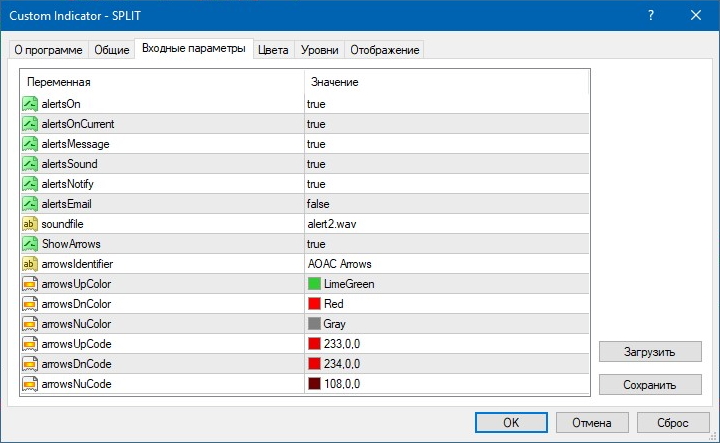
The second indicator (QQE) has more settings regarding its operation, and it is worth noting that this indicator is based on RSI:
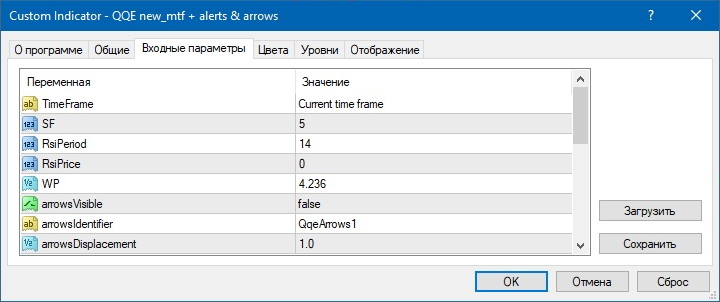
The enabled alerts, accordingly, will warn about the appearance of signals on both one and the second indicator:
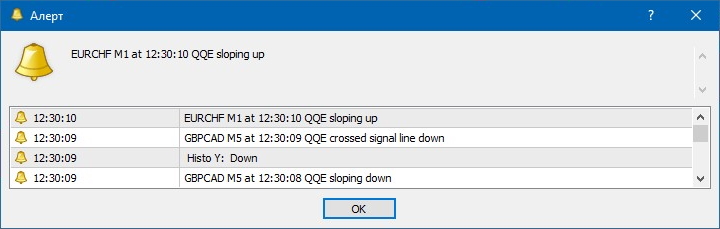
The essence and rules of trading using the binary options strategy Trend Split Strategy
The description of the Trend Split Strategy should begin with the fact that it generates a lot of signals that will be simple and understandable for scalpers, but for beginners such trading can be very difficult. Therefore, one way to filter out many false signals is to trade with the trend. If a trader knows what a trend is and how to determine it , then trading using this strategy can bring much more profit. Also, for a better understanding, it is worth knowing what a flat is , as this will allow you to see sideways trends and not trade at such moments.
The Trend Split Strategy itself appeared after the Split indicator, which at first traders received only after purchase, and later shared it online. As a result, many began to test the indicator in various ways, and as a result, this strategy was created.
The rules of the strategy, despite the large presence of signals, are simple and will be understandable even to beginners, since only four conditions must be met:
Call Option:
- A green arrow should appear on the graph.
- The price should be above the Parabolic SAR indicator.
- The Split indicator should be green (circle).
- The white line of the QQE indicator should be above the blue line.

Put option:
- A red arrow should appear on the graph.
- The price should be under the Parabolic SAR indicator.
- The Split indicator should be red (circle).
- The white line of the QQE indicator should be below the red line.

Please note that all signals in the examples are shown during trend movements, and if you use each signal, then most often it will bring a loss. For example, we can consider this flat, in which there are many signals in both directions, and all of them are confirmed by other indicators:

Also, if you have difficulty understanding and working with the trend, you can use levels as a filter, since this tool is universal and is suitable for almost all strategies or indicators. Thanks to the levels, you can see which signals are worth using and which are not:

As you can see in the image above, Put options could be considered next to the blue levels, since the price eventually began to trade slightly below the level and did not break through it upward.
There were no signals at the yellow level, and only after its breakdown signals for Call options began to appear, but they should be ignored, since the trend is downward, and the price is below the level, and in this case we should expect signals to buy Put options, as was the result.
Once the price has bounced off the red level, you can expect signals for Call options, since the level has been confirmed. But it is worth remembering that the trend had not yet changed at that moment and remained downward, and therefore you should be quite careful in making transactions against the trend.
And the last thing worth mentioning is about expirations , and for scalper trades on turbo options it is worth using 2 candles, and for trend trades the expiration is 5 candles.
Examples of trading using the Trend Split Strategy for binary options
Despite the fact that examples of transactions were given above, you can consider some possible options for transactions along the trend with an expiration of 5 candles on the EUR/USD currency pair and the M5 time frame.
Opening a Call Option
Determining the trend for trading using the Trend Split Strategy is not as difficult as it might seem, and all thanks to the fact that the signals appear quite often:
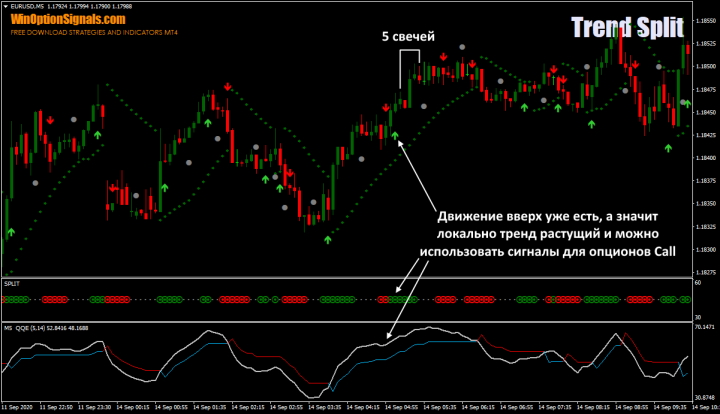
And if a movement in one direction has begun even in a small area, you can look for signals in the direction of the trend.
Opening a Put option
During a downward movement, you should also wait until the price passes a certain number of points for confirmation and then wait for the signal:

Conclusion
As you can see from the example transactions, it is quite possible to make a profit using the Trend Split Strategy for binary options, but you should stick to the trend, or filter the signals using levels. Otherwise, the strategy will generate a lot of false signals, and the resulting profits can quickly turn into losses.
Also, when using this strategy, it is important to remember the rules of money management and risk management , thanks to which a trader can protect his trading account. The second option for protecting your funds is to test strategies and indicators for binary options on a demo account, as this will allow you to understand whether it is worth transferring the trading system to a real account.
The broker also plays an important role in profitable trading and you can find a trusted broker in our rating of binary options brokers .
Download indicators and template for the Trend Split Strategy
Can't figure out how this strategy or indicator works? Write about it in the comments to this article, and also subscribe to our YouTube channel WinOptionSignals , where we will definitely answer all your questions in the video.
See also:
How to make money on the Internet during the crisis of 2020
How to trade on weekends. What are OTC quotes?



To leave a comment, you must register or log in to your account.