The Traffic Light binary options strategy is a mixture of several trading tactics that allows you to see the possible direction of the price in the future, and also gives you the opportunity to open options trades using an aggressive or conservative method.
The strategy also uses both trend and flat indicators , which provides additional opportunities during trading.
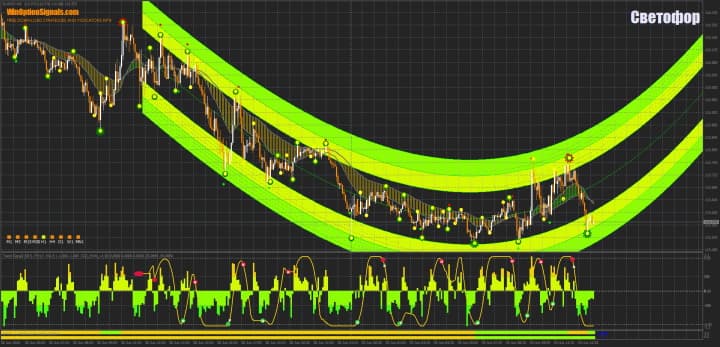
Characteristics of the strategy for binary options Traffic Light
- Terminal: MetaTrader 4 .
- Time frame: M1-H1.
- Expiration: 1 candle (aggressive method) and 10 candles (conservative).
- Types of options: Call/Put.
- Indicators: 7-21-55 H2, CCI NUF, GG TrendBar, Semafor 1-2-3 Triangles, SFET V PODVALE, SHI SIGNAL, T3 Color, Trend Signal, Trend Line Channel WC NLR.
- Trading instruments: all currency pairs.
- Trading hours: 9:00-17:00.
- Recommended brokers: Quotex , PocketOption , Alpari, Binarium .
Installing Traffic Light Strategy Indicators in MT4
Indicators are installed as standard in the MetaTrader 4 terminal.
The strategy contains quite a few indicators with many settings, so the best option would be to install the strategy using a template, which can be downloaded at the end of the article.
Instructions for installing indicators in MetaTrader 4:
Trading rules using the Traffic Light strategy
First of all, it is important to understand what a trend is and how to determine it . After proper understanding, you can start working on the Traffic Light binary options strategy.
The basis of this strategy is a channel that determines the possible price direction in the future:

But blindly following this channel would be a mistake, since no indicator can predict future price movements 100%. For this purpose, the strategy has indicators and filters that help increase the accuracy of the forecast. The first of these indicators is GG TrendBar:

This indicator shows the general direction of an asset on different time frames. And therefore, the indicator value must coincide with the direction of the channel. The indicator squares are divided into:
- Orange – downward trend.
- Yellow – flat.
- Green – trend is up.
Another “driver” is the 7-21-55 H2 indicator. Despite the name, these are ordinary Moving Averages, but in a more informative visual design:

The direction of this indicator is also important, and you will need to make transactions based on it.
There are two more indicators that will also give signals, but these signals are taken into account only with the general indicators of the indicators that were discussed above.
Now, having put everything together, we can consider the rules for opening options using two methods - aggressive and conservative
Conservative method (expiration of 10 candles)
To open a Call option using the conservative method, you need to:
General rules:
- The green-yellow channel was directed upward.
- The square of the traded time frame of the GG TrendBar indicator should be green.
- The 7-21-55 H2 (Moving Averages) indicator should point upward and be green.
Rules for transactions:
- The CCI indicator (histogram below) should be above the “-100” level.
- The lowest indicator should be green.
- A green star should appear (be sure to wait for the candle to close).
To open a Put option using the conservative method, you need to:
General rules:
- The green-yellow channel was directed downwards.
- The square of the traded time frame of the GG TrendBar indicator should be orange.
- The 7-21-55 H2 (Moving Averages) indicator should point down and be orange.
Rules for transactions:
- The CCI indicator (histogram below) should be below the “100” level.
- The lowest indicator should be yellow.
- A red asterisk should appear (be sure to wait for the candle to close).
I would like to note that the conservative method is less risky, but its signals are quite rare and this trading style is not suitable for everyone.
Aggressive method (expiration 1 candle)
The aggressive method involves using only a few rules, and this method will be better for several reasons:
- Frequent signals.
- Suitable for beginners.
- Doesn't require much time to track signals.
- Can be used against the main trend.
To open a Call option using the aggressive method, you need to:
- A green star should appear (be sure to wait for the candle to close).
- The lowest indicator has at least one line turned green.
- The CCI indicator (histogram below) should be above the “-95” level.
To open a Put option using the aggressive method, you need to:
- A red asterisk should appear (be sure to wait for the candle to close).
- The lowest indicator has at least one line turned yellow.
- The CCI indicator (histogram below) should be below the “95” level.
Examples of trading using the Traffic Light strategy
To fully understand the rules, let's look at everything on the graph. We will consider examples of the aggressive method, since signals using the conservative method appear quite rarely.
Currency pairs - EUR/JPY and AUD/USD and expiration - 1 candle.
Opening a Call Option
All conditions for a Call option using the aggressive method are met:

Opening a Put option
The same goes for the Put option:

Conclusion
I would like to note that this strategy is universal and is suitable for both medium-term trading and scalping. But do not forget that medium-term trading is carried out only according to the trend, while scalping also implies counter-trend transactions.
It is also important to test strategies and indicators on a demo account. This helps to better understand the strategy and avoid unnecessary losses.
And of course we must not forget about a reliable broker. This can be found in our rating of binary options brokers . We wish you successful trading!
Download indicators and template for the Traffic Light strategy
Can't figure out how this strategy or indicator works? Write about it in the comments to this article, and also subscribe to our YouTube channel WinOptionCrypto , where we will definitely answer all your questions in the video.
See also:
Binary options trading platforms
The best indicators for binary options without redrawing


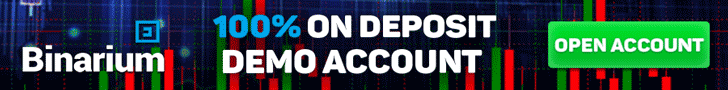
To leave a comment, you must register or log in to your account.