The Dashboard Direction Trend indicator for binary options is a powerful information panel, thanks to which you can not only monitor the market and receive signals, but also make transactions when it comes to the Forex market.
It is also worth noting that despite the fact that the Dashboard Direction Trend indicator is sold online for $100, it is absolutely free and can be downloaded from our website at the end of the article.

Characteristics of the indicator for binary options Dashboard Direction Trend
- Terminal: MetaTrader 4 .
- Time frame: M1-H4.
- Expiration: 5 candles.
- Types of options: Call/Put.
- Indicators: Dashboard Direction Trend.
- Trading instruments: all currency pairs.
- Trading hours: 9:00-17:00.
- Recommended brokers: Quotex , PocketOption , Alpari, Binarium .
Installing the Dashboard Direction Trend binary options indicator in MT4
The indicator is installed as standard in the MetaTrader 4 terminal.
MetaTrader 4 instructions for installing indicators:
The Dashboard Direction Trend binary options indicator has various settings, but the only option that may need to be changed is “Calculate strength over period...”:
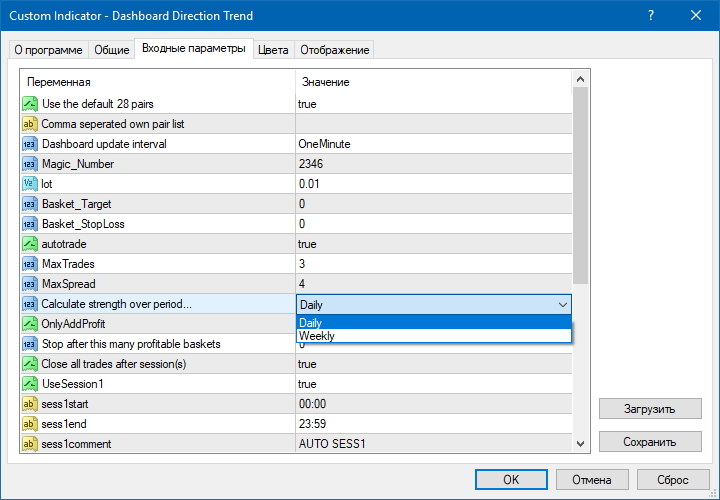
This option is responsible for indicators of the strength or weakness of currency pairs and it is worth noting that the “Daily” parameter provides more accurate data when it comes to intraday trading.
Trading rules and description of the indicator for binary options Dashboard Direction Trend
The Dashboard Direction Trend indicator has many different indicators, looking at which it is not immediately clear what they are responsible for. Therefore, let’s look at each panel in order:

Note: most of the buttons on the panel are clickable.
As you can see from the image above, the indicator panel for binary options Dashboard Direction Trend contains:
- The names of all currency pairs that the broker has.
- Spread
- The number of points passed from the opening of the day.
- Average movement in points per day (the range for which the calculation is made, unfortunately, is not known).
- The direction of each currency pair at the moment.
- Trading signals that can be used to buy options.
- Buttons for making transactions (Forex).
- Panel of strength and weakness of currency pairs (calculation is for the current day).
- Information on open transactions (Forex).
Most of the data can be used in binary options trading, but special attention, of course, should be paid to the trend indicator (5th point), signals (6th point) and the strength and weakness of currency pairs (8th point).
Speaking about the market direction panel, I would immediately like to note that this approach is very similar to the “Three Elder Screens” strategy , as well as to the PPA indicator , which also implies trading when price movements coincide on different time frames. Therefore, the principle of using signals from the Dashboard Direction Trend indicator is quite simple and to purchase Call options you need to:
- A minimum of 6 squares were green and the strength value of the currency pair was above 50%.
And to buy Put options you need to:
- At least 6 squares were red and the strength value of the currency pair was above 50%.
Thanks to the visual part, it is very convenient to track especially strong signals. Such signals highlight not only the name of the currency pair, but also the signals themselves in the form of arrows and a strength indicator:
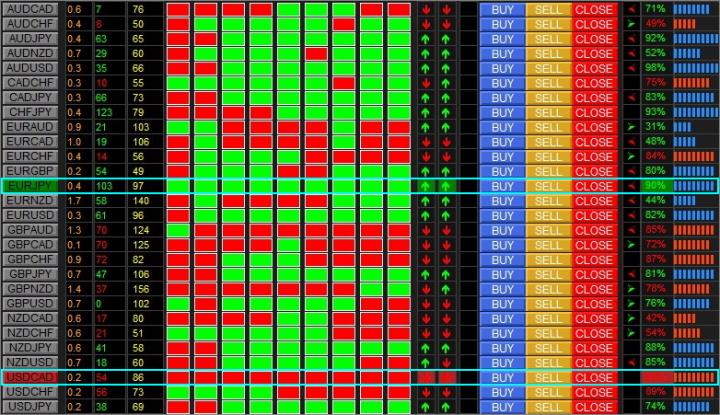
Please note that the values for both up and down signals require an increased value for the strength of the currency pairs.
Of course, weaker signals can also be considered, since 7 or 8 squares also indicate good movement potential.
The Dashboard Direction Trend indicator is also convenient because its movement readings are calculated from the current trend, which means you do not need to independently determine the trend or use additional trend indicators.
Examples of trades using the indicator for binary options Dashboard Direction Trend
As has already become clear, making trades thanks to the signals of the Dashboard Direction Trend indicator is not difficult and even a beginner can handle it, but as an example, let’s look at one of the options for using signals to buy a Put option.
A strong signal appears on the panel for different currency pairs:
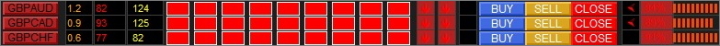
We select any of the pairs by clicking on it, after which the chart of this pair will be opened (in this case the GBP/AUD pair was selected), where you can see that the signal corresponds to the direction, since there is a good downward movement and you can buy a Put option with expiration in 5 candles:

Conclusion
The Dashboard Direction Trend binary options indicator is a fairly convenient panel that contains not only theoretical information, but also practical information. And if you follow all the rules and make transactions only according to the trend, then even a beginner will be able to trade binary options with a profit.
But do not forget that when trading, you should adhere to the rules of money management and risk management , since they are very important and help you “stay afloat” for a long time.
Also, for successful trading you need a trusted broker, which you can find in our rating of binary options brokers .
Download the Dashboard Direction Trend template and indicator
Can't figure out how this strategy or indicator works? Write about it in the comments to this article, and also subscribe to our YouTube channel WinOptionCrypto , where we will definitely answer all your questions in the video.
See also:
How to make a profit by trading on clean charts
How to make money on binary options


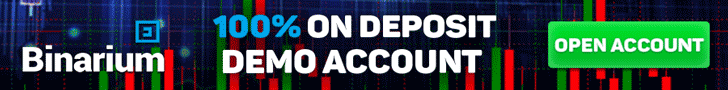
To leave a comment, you must register or log in to your account.