Autochartist: description of the possibilities of using the program
 Automatic analysis of the market situation and sending signals about a favorable moment for entry is the dream of most traders. Just a few years ago, such a software product would have been out of the question, but progress does not stand still and Autochartist allows you to carry out analysis much easier and faster thanks to its functionality.
Automatic analysis of the market situation and sending signals about a favorable moment for entry is the dream of most traders. Just a few years ago, such a software product would have been out of the question, but progress does not stand still and Autochartist allows you to carry out analysis much easier and faster thanks to its functionality.
Autochartist is an effective technical analysis tool, high quality and completely free. It is recommended by a number of popular brokers, such as Alpari . Using it, you can improve your analysis and carry it out easily and quickly, unlike standard terminals.
Autochartist features
The program can make a trader’s life much easier. Its functions:
- designation of key levels;
- recognition of many technical analysis figures ;
- determination of Fibonacci levels , patterns;
- analysis of volatility of currency pairs and other assets;
- forecasting the market situation based on technical analysis data 1-2 days in advance.
Constant monitoring of quotes makes it possible to detect the formation of various patterns and figures already at the initial stage; the trader is invited to conclude a deal based on the corresponding signal or adjust his own observations.
Studying the volatility of trading assets helps predict the likely price for a period of 15 minutes to 24 hours. Taking into account the indicator data, it is easier to set take profit and stop loss levels.
The program can easily replace boring tutorials for beginners in learning graphic figures, and the training takes place much more clearly and in real time.
Autochartist - a godsend for a trader
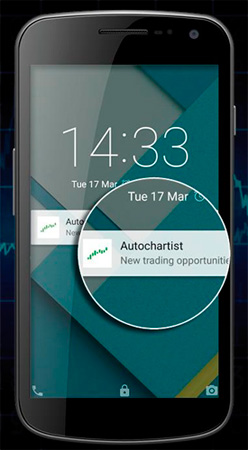 Autochartist functions as an MT4 plugin, standalone web application or mobile platform.
Autochartist functions as an MT4 plugin, standalone web application or mobile platform.
After downloading the plugin, you need to run the installation file, select a language and follow the developer’s prompts by clicking “next”. To install, select the folder in which your broker's trading terminal is located.
The web application asks you to specify your preferred language, your time zone, and set notification options. When launched, it will open the trading platform in the browser.
Benefits of the plugin:
- simple and intuitive interface;
- allows you to track the start of drawing figures for all currency pairs available in MT4;
- signals are given that there has been a breakdown of support or resistance levels .
Pros of the web application:
- works directly in the browser; if the broker supports it, there is no need to download and install;
- the signals are clear even to beginners;
- When a pattern begins to form, the user will receive an audio notification.
Basic features of the program are available to traders in Autochartist for Android devices. Despite fair complaints about certain shortcomings, it provides access to forecasts for many currency pairs and indices, signaling the identification of graphic figures according to the set priorities.
Quick Guide - How to Use Autochartist
Autochartist does all the grunt work for the trader, scanning quotes in real time, analyzing them and offering him ready-made trading solutions.
To install a plugin in MT4, find it in the navigation window and drag it onto the chart. Autochartist will be in the “Expert Advisors” section. In the settings you need to allow it to use dll libraries to update information from the site.
The main information window is located at the bottom left. It has several parameters:
- probability - the higher the selected percentage, the more likely the pattern is to form;
- settings, including the selection of “retrospective patterns” - previous forecasts of the plugin to assess the accuracy of its work on history; subscription to an analytical report sent by email;
- “filter and information” button - here you can set the types of patterns that you want to see;
- productivity statistics" contains a link, following which you will see the current statistics.
Each drawn pattern can be viewed on the chart. It also contains a volatility indicator that analyzes history and, based on the data obtained, predicts price movements for subsequent periods - from 15 minutes. up to 1 day. The “details” window provides data on patterns - quality, drawing speed, etc.
The web version has all the same functions as the terminal plugin. When loading it, the user sees several tabs:
- “Start” - a comprehensive display of graphic figures and Fibonacci patterns, support and resistance lines;
- “Graphic patterns” - displays relevant search results;
- “Fibonacci patterns” - drawing them on a chart;
- “Key levels” - calculation of support and resistance levels.
The toolbar has a very convenient feature that allows you to track the impact of economic news on the behavior of quotes. Access to statistics is also provided to evaluate the effectiveness of Autochartist forecasts.
Convenient shape search allows you to find the information you need using a number of filters. It is carried out according to many parameters of interest to the user - from the direction of the trend to the minimum length of the figure in bars or even the “noisiness” of the chart. The more restrictions you set, the fewer patterns will be shown.
The patterns screen gives a complete picture of the detected pattern: its name, probable price movement (green or red arrows), quality. Forecasting the range of price fluctuations allows you to set take profit and stop loss, taking into account the program prompts.

Traders who have little time for trading will find it useful to analyze the most “turbulent” and calmer hours for a specific asset during the day; this will help create a trading plan for the whole day. A similar analysis is carried out by day of the week.
The “existing trading opportunities” tab is always open; it indicates patterns in the process of formation that you can use to enter the market right now, their quality, name, and specific currency pair.
The Trading Community contains useful links to Autochartist training videos, an e-learning book, a user manual, and a number of other additional materials.
Disadvantages of the application
Despite the fact that the program significantly saves the investor’s time, opening up many additional opportunities for him, it does not guarantee that the forecast is 100% correct. There are other disadvantages that you need to be aware of:
- Not all forex brokers allow you to use Autochartist for free;
- Despite the extensive functionality, the program will be truly appreciated only by day traders and those who focus on figures and patterns when concluding transactions;
- It’s quite difficult for beginners to immediately figure out the purpose of all the settings, tabs and parameters;
- sometimes entry signals are given with a significant delay, when it is too late to conclude a deal at the current moment.
To start working with Autochartist for FREE you will need to open a FREE account with Alpari
See also:


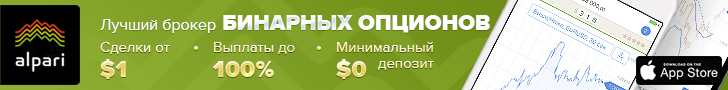
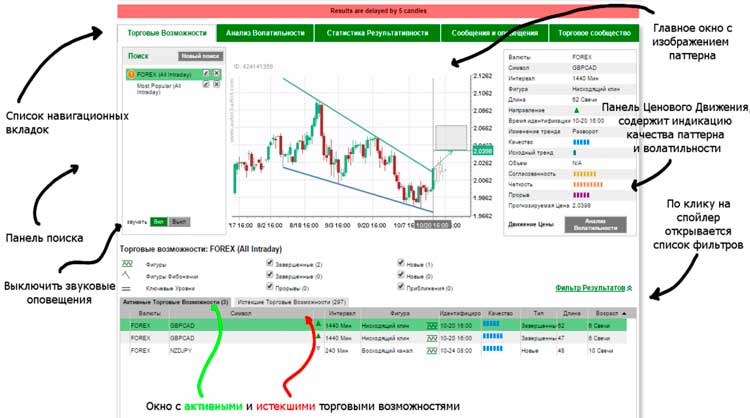
To leave a comment, you must register or log in to your account.