The AGATA binary options indicator is based on an algorithm that includes technical analysis, Dow theory, price action and some other types of analysis. Thanks to this amount of data taken into account, the indicator builds support and resistance levels, and generates signals when the price approaches these levels.
The AGATA indicator is proprietary and therefore it was sold for 3,450 rubles, but it can be downloaded for free from our website.

Characteristics of the indicator for binary options AGATA
- Terminal: MetaTrader 4 .
- Time frame: M1-H1.
- Expiration: 1 candle.
- Types of options: Call/Put.
- Indicators: AGATA.
- Trading instruments: all currency pairs.
- Trading hours: 9:00-17:00.
- Recommended brokers: Quotex , PocketOption , Alpari, Binarium .
Installing the AGATA binary options indicator in MT4
The indicator is installed as standard in the MetaTrader 4 terminal.
The indicator has a lot of settings, and therefore the best option would be to download a template already configured for binary options.
For more experienced traders, it makes sense to study the settings and “adjust” the indicator to suit themselves, since it has modes not only for binary options, but also for the Forex market. Next, let's look at the indicator settings in more detail.
Instructions for installing indicators in MetaTrader 4:
Trading rules using the AGATA binary options indicator
As mentioned above, the AGATA indicator has many different settings, so in order to start trading and make it as suitable as possible for binary options, you will need to activate some parameters.
The “Timeframes” parameter is responsible for the time frames on which I will show indicator levels:

Accordingly, if you need levels to be displayed only on M5, then all other time frames can be disabled.
The following option works on the same principle, but displays Murray levels:
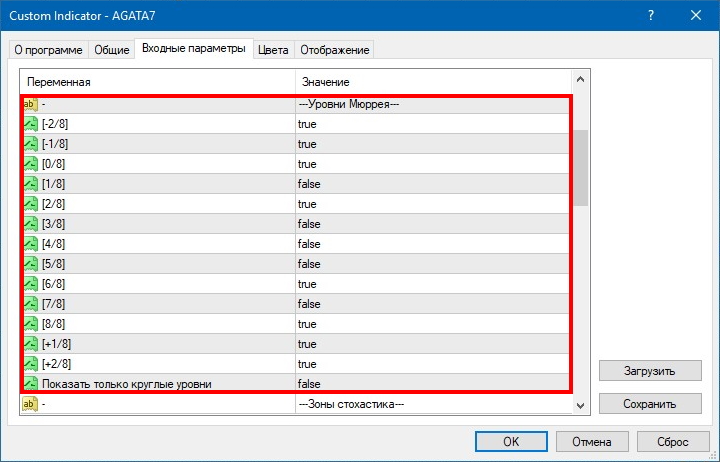
Therefore, you can disable unnecessary ones or even all of them.
The “Stochastic Zones” parameter is responsible for overbought and oversold levels and their settings:
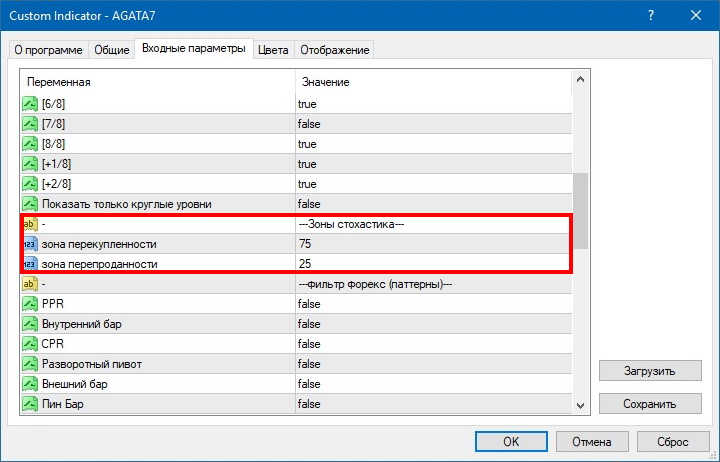
The levels can be changed to any other, which will increase the frequency or, on the contrary, make the signals more rare.
The next two parameters are responsible for the type of trading itself. The Forex market has its own parameter:
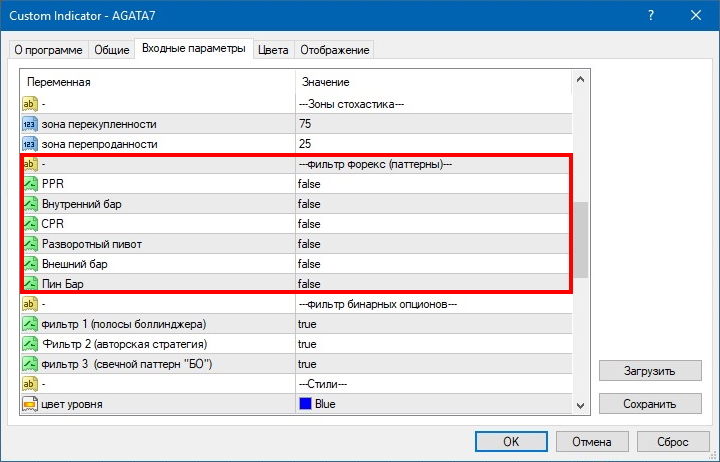
If trading is carried out on binary options, then it is better to leave this section disabled. It’s better to enable the “Binary options filter” parameter:
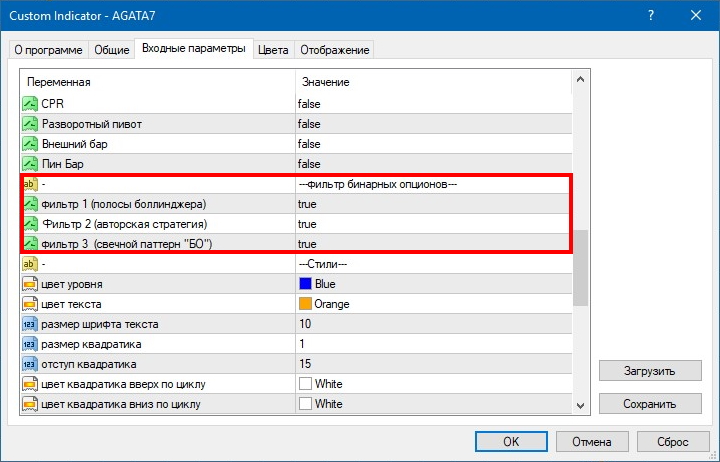
Each parameter for binary options is signed and therefore it is immediately clear what it is responsible for. To receive even more signals, you can lower the levels for Stochastic. But it is worth considering that in this way the risks become slightly higher.
You can also use the trend indication, which is located in the upper left corner, to filter some signals:
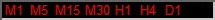
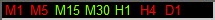
Red color means that there is a downward trend on this time frame, and green color respectively means an uptrend.
Next to the levels are various values that relate to the systems used in the indicator. These can be levels of higher time frames (time frame values), round price numbers (price values) and Murray levels (fractional values):
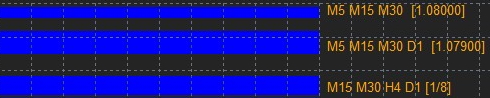
The indicator also has alerts that notify you about the appearance of a new signal:
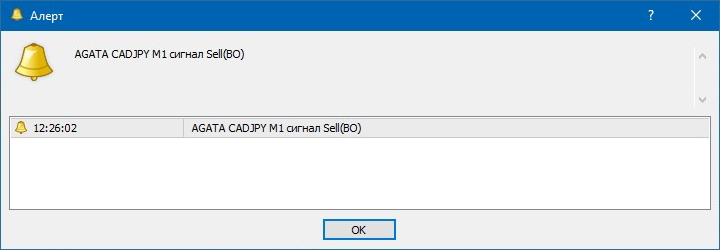
Examples of trading using the AGATA binary options indicator
Please note that the author recommends using expiration of 1 candle from the current time frame. Let's look at examples on the EUR/USD currency pair and the M1 time frame.
Note: I would like to note that this indicator on all sites has the most positive statistics and reviews, which of course you should not believe and you must definitely check the indicator on a demo account and conduct your own testing.
Opening a Call Option
As can be seen from the example, when buying a Call option after closing a signal candle with an expiration in one minute, it was possible to make a profit:

Opening a Put option
The same goes for buying a Put option:

It is worth noting that in real time it is imperative to pay attention to the trend and what level this signal generated.
Conclusion
As you can see, the indicator is capable of generating profitable signals, but do not forget that there are no indicators that will always bring profit and the AGATA7 indicator is no exception. You should definitely test it on different time frames and with different expirations, and only then start trading on a real account.
Do not forget that profitable trading starts with a trusted broker, which can be found in the rating of binary options brokers . We wish you successful trading!
Download the AGATA template and indicator
Can't figure out how this strategy or indicator works? Write about it in the comments to this article, and also subscribe to our YouTube channel WinOptionCrypto , where we will definitely answer all your questions in the video.
See also:
Trading Strategies for Binary Options



To leave a comment, you must register or log in to your account.