The growing popularity of cryptocurrencies every day attracts more and more people who are starting to use digital money. As a result, there has been an increased demand for cryptocurrency mobile wallets that are secure and versatile, and allow transactions with any cryptocurrency. Trust Wallet is one of these wallets. Trust Wallet is owned by the Binance cryptocurrency exchange and therefore provides a high level of security.
Content:
- Trust Wallet Review;
- How the Trust Wallet works;
- Main functionality of Trust Wallet;
- Supported cryptocurrencies;
- How to create a cryptocurrency wallet using Trust Wallet;
- InstallTrust Wallet;
- Setting up and using Trust Wallet;
- How to add cryptocurrencies to Trust Wallet;
- Adding custom tokens to Trust Wallet;
- How to find out the wallet address in Trust Wallet;
- How to send cryptocurrencies to Trust Wallet;
- Security and reliability of Trust Wallet;
- Private key management;
- A universal backup solution;
- Password as an encryption function;
- Open source;
- Anonymity;
- Advantages and disadvantages;
- Conclusion.
Trust Wallet Review
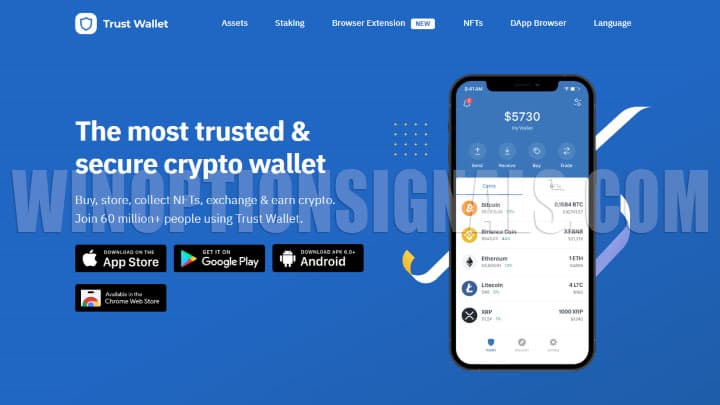
Trust Wallet is an open source multi-currency wallet designed for storing cryptocurrencies and tokens. It makes it easy to work with all the cryptocurrencies you own. Additionally, this wallet can store private keys necessary for making transactions with coins.
The convenience of Trust Valet is that it can be downloaded to your smartphone, and besides, it is universal, since you can import any of your secret keys into it, so even if you lose your phone or reset everything to factory settings, you will always You will be able to download the wallet and gain access to your coins again.
How does Trust Wallet work?
Since 2018, the wallet has been owned by the Binance cryptocurrency exchange. However, this did not change the basic principles on which this tool was created. In particular, after acquiring Trust Wallet, the Binance exchange did not change the status of the wallet - it is still decentralized, while the exchange itself is centralized (that is, there is a company that manages the platform). This fact increases the security of user data. Those who use the wallet retain the ability to control it, and all private keys are stored on traders’ equipment.
The exchange did not make changes to other features of Trust Vallet. The tool remains open source. That is, anyone can create their own wallet based on it if they wish. Also, using the wallet, users create DApss without worrying about how it will be implemented. Therefore, when developing blockchain networks, some creators refuse the official release and instead use ready-made universal tools such as Trust Wallet.
An important feature of this resource, which increases the level of trust, is that Trust Valet does not store cryptocurrency. It acts only as a kind of bridge, providing access to digital coins by connecting to individual blockchains.
Main functionality of Trust Valet
Trust Valet has wide functionality and allows you to buy, transfer and perform other operations with cryptocurrencies. Users can buy cryptocurrencies directly in the application through partners:
- Wyre;
- Mercuryo;
- MoonPay;
- Simplex.
Despite the fact that there are many options for how to top up Trust Wallet, purchasing cryptocurrency through this application with the help of partners is as simplified as possible. These companies have integrated their service into the wallet, and to purchase cryptocoins, users only need to indicate their bank card number, and then complete the transaction in a few clicks. Funds will be automatically credited to the corresponding internal account.
Another important feature of the online wallet, which attracts the attention of many users, is that in the application you can see constantly updated rates of popular cryptocurrencies, altcoins and tokens. The same window provides information on the market capitalization of assets, price changes and trading volumes for the selected time interval:
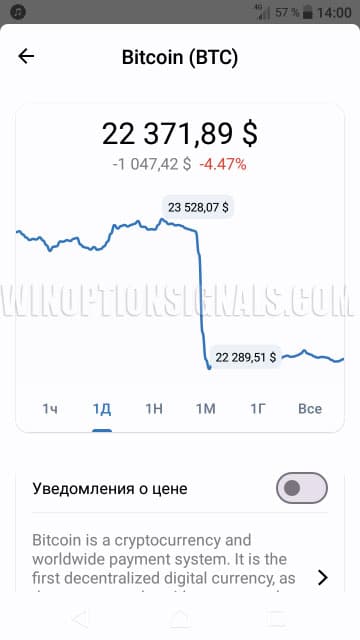
The online wallet toolkit includes exchange and swap functions. Moreover, both operations are also simplified. Using the capabilities of Trust Wallet, you can exchange cryptocurrencies for fiat money and back at any time, without going through additional verification or other procedures:
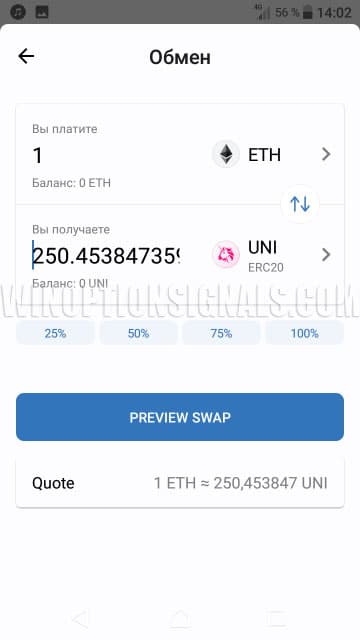
The developers have added one more feature that makes Trust Wallet unique – staking. This option is used to earn passive income:

The essence of staking is that users receive money for storing crypto coins in their internal accounts. This is how they make money from bank deposits. The only difference is that in the first case, profit is made from transactions with cryptocoins. The amount of earnings from such operations can be greater than from interest on a bank deposit.
Users consider the advantage of Trust Wallet on Android to be the presence of its own browser designed for decentralized applications (DApps). Thanks to this, people can work with such programs safely and smoothly, without resorting to third-party development services that may pose a threat to mobile equipment:
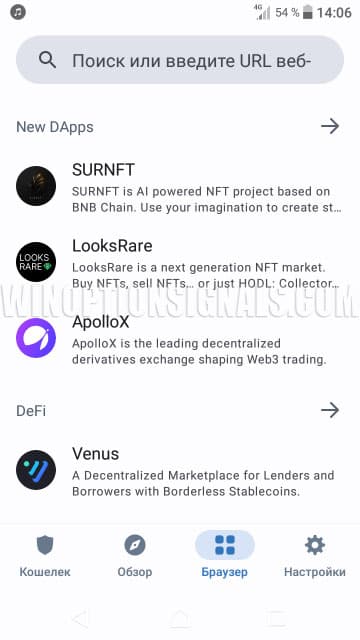
What cryptocurrencies are supported in Trust Wallet
In the description of Trust Wallet, reviews from real users say that the wallet supports all popular crypto coins, including BTC , ETH , BNB and others. A complete list of assets that can be stored in this wallet can be found directly in the application:
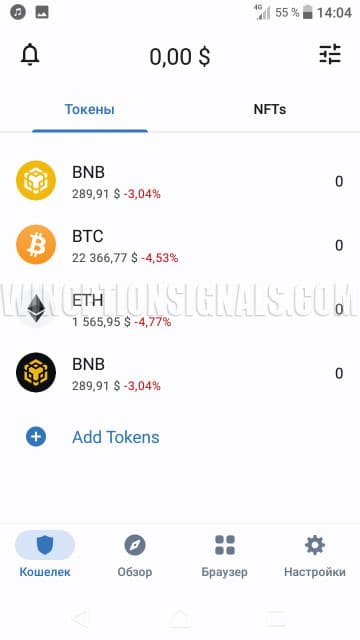
In addition, the list below contains:
- stablecoins;
- BEP2 and BEP20 tokens;
- ERC20 tokens.
That is, the wallet provides various opportunities not only for storage, but also for earning money on cryptocurrencies. The tool's developers have also created a simple interface, so users can quickly understand the features of the built-in functions.
How to create a cryptocurrency wallet using Trust Wallet
Despite the apparent complexity due to its wide functionality, Trust Valet has a simple interface. In particular, the wallet is easy to download and install. Also, traders do not have any difficulties in registering a new account. Please note that the wallet is only available as a mobile application, which can be downloaded for Android and iOS devices. People who work with crypto coins from a computer will not be able to take advantage of the capabilities of this program. Therefore, you should not download Trust Wallet applications on your PC, as it will be 100% fake, created to steal your money.
Installing Trust Wallet
To install a wallet, as well as register a new account, you must follow the instructions that are displayed in the application after installing it. You can download the application from the Play Market and AppStore, as well as from the official website.

After installation, the program will offer to create a new wallet or log into a previously created one:

In the next window you can read the terms of service and privacy policy. All the nuances of working with the wallet are described here.
Next, a window will open containing recommendations and conditions for backup and wallet security. To continue registration, you must check the box next to this item.
At the next stage, the built-in algorithm will automatically generate a seed phrase consisting of 12 different words. It must be written down in a notepad or on a piece of paper, or, as a last resort, saved in a separate file in a safe place. This phrase will be required to restore access to your account. It is important that all words are in the order in which they were displayed on the screen during registration. The developers have provided for cases when users avoid this advice. To eliminate such situations, the creators of the wallet force clients to enter the previously generated seed phrase on the next page to complete registration.
After completing the above operations, the wallet will be created and the application will automatically open the main page. Now a trader can log into his personal account and conduct any of the supported transactions:
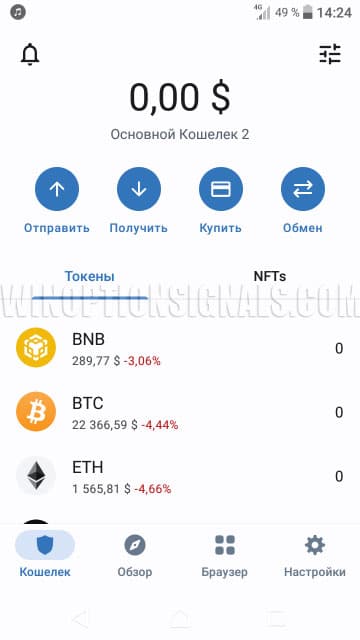
How to set up and use Trust Wallet
After installation, the wallet will use the same language as on the mobile device. These settings can only be changed on the phone itself. However, Trust Wallet allows you to customize the application interface to the personal preferences of users. To go to the settings section, click on the gear icon located in the lower right corner. After this, a menu with several sections will open:
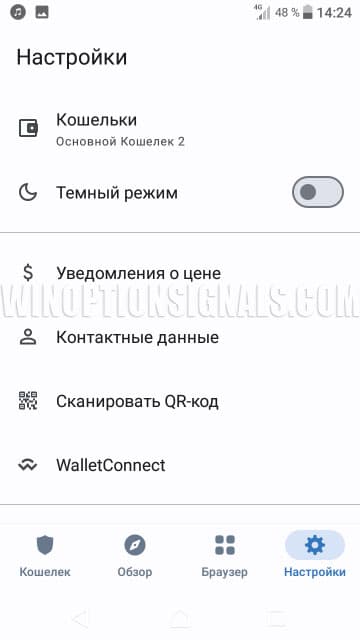
Here you can create multiple accounts and change their names:
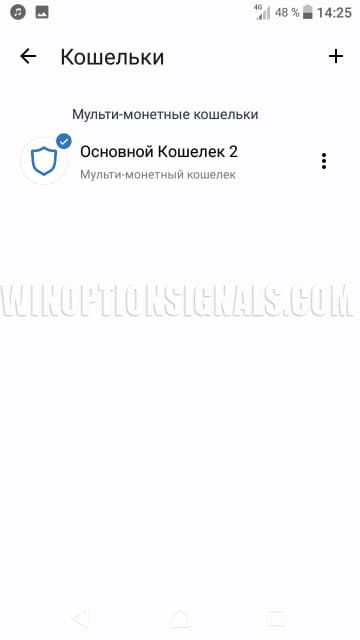
Trust Vallet allows you to create an unlimited number of wallets. At the same time, you need to remember that each account has its own seed phrase automatically generated. Therefore, this set of words must be stored in reliable sources for all created wallets.
To increase security, you can make a backup for the seed phrase. To do this, click on the 3 dots next to the wallet name and select the required type of backup:
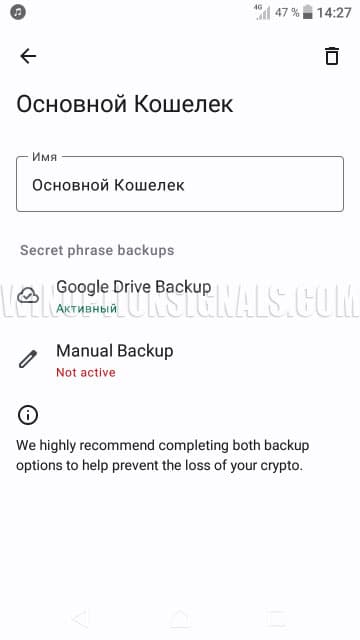
If you start using a new phone or lose access to your wallet for any reason, you will need to:
- Open the application.
- Click on “I already have a wallet.”
- Enter the seed phrase to restore access.
To increase the level of security of your funds, it is recommended to open the “Security” section in the settings and set a new six-digit password. The app will use this PIN every time you log in and make transactions:
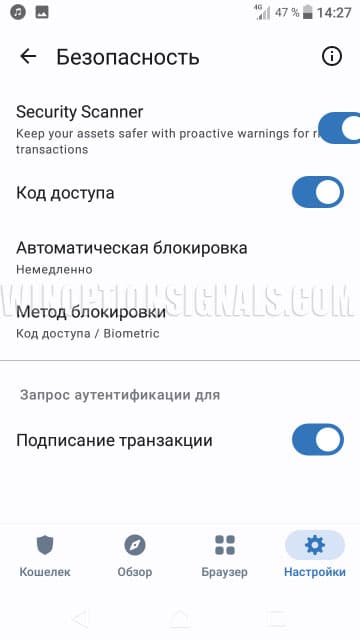
If these numbers are lost, you will also need to enter a seed phrase to restore access.
By completing all three settings, you can protect your wallet (and, as a result, stored money) from hacking as much as possible.
How to add cryptocurrencies to Trust Valet
Through any account, you can carry out transactions with all digital assets presented in Trust Wallet: tokens, cryptocurrencies, and so on. A complete list of coins that the user stores is presented on the main page, which simplifies navigation through the application. By default (that is, before replenishing the balance), BTC, ETH and BNB are displayed.
To top up your balance, you need to open the main menu on the main page and select the coins and tokens that the application should display when logging into your account:
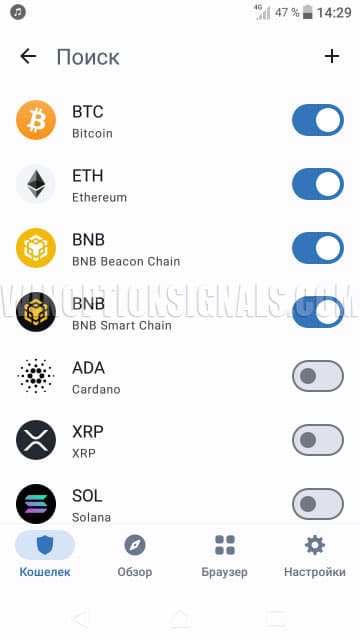
To simplify the search, you can enter the name of the crypto coin. After this, the application will automatically display the desired asset. But if the user wants to find a cryptocurrency that the wallet does not support, Trust Wallet will display a corresponding message about this.
How to add a custom token
Coins that are unpopular or developed for fun (called meme tokens) will not appear in the main wallet menu, but can be added. To do this, scroll down the main screen and click on “Add custom token”:
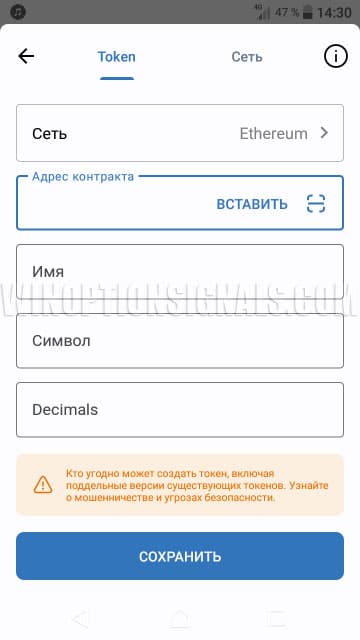
This process, like others, is simplified as much as possible. This procedure is divided into 2 stages. First, you need to select the network within which the new smart contract will be deployed. After this, you can scan the contract address (if there is one) or paste it into the address bar. Once a coin is added, Trust Wallet will display it on the main screen.
How to find out my wallet address in Trust Wallet
To top up your balance in your online wallet, you need to know its address. To do this, you need to select the appropriate coin (token) and click on it. Next, a window will appear with information about the current balance and previously conducted transactions. Under the name of the coin there are buttons for actions with cryptocurrencies. To receive an address, you must click on the “Get” button, after which a window will open with all the data:
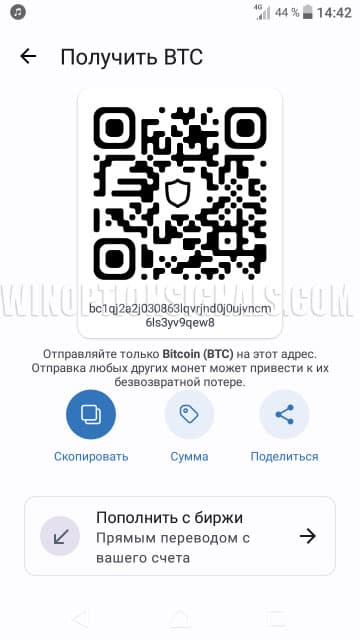
How to send cryptocurrencies to Trust Wallet
To send coins from the Trust Wallet, you need to select the appropriate asset on the main page. Next, after clicking on “Send”, you should indicate the address of the recipient wallet and the amount:
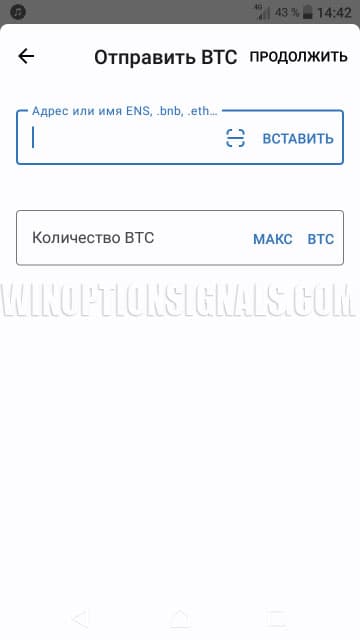
After this, a new window will open with details of the transaction performed with the Trust Wallet: commission, payment amount, and so on. Additional settings may be available in the same window:
- Gas price and limit (Gwei). These parameters are entered when performing transactions within the Ethereum network.
- Network commission for Bitcoin and other coins. This parameter determines the size of the reward for miners.
After making all the settings for the Trust Wallet transaction, the transfer will be completed automatically. But due to the peculiarities of how blockchain networks operate (confirmation of participants is required for each operation), money is credited after a certain time.
Other issues related to transactions through Trust Wallet are resolved in a similar way: how to exchange, how to transfer money to another user, and so on. Please note that this service only supports working with cryptocurrencies. However, users can use the application to purchase digital coins with fiat money.
Since it is impossible to withdraw funds from Trust Wallet to a card, to withdraw, you will first need to send cryptocurrency to an exchange or third-party services for exchange, and then transfer earnings from these resources to your bank account.
Is Trust Wallet reliable and secure?
Before using this wallet, you need to evaluate its reliability. This question is considered fundamental for users working with cryptocurrencies, since many resources intended for such operations are created with the aim of deceiving people.
A large toolkit and the ability to store a wide range of digital assets raises questions about the reliability and security of Trust Wallet. But practice shows that this wallet does not disclose user data. The built-in algorithm provides a high level of security against hacking and other fraudulent activities.
However, the measures taken by the developers will not protect people from mistakes. Therefore, after registering with the application, you need to pay attention to several key features designed to increase security.
Private key management
The high level of security is due to the fact that the private key, which allows access to Trust Wallet wallets, is stored on the users’ device. Other services that provide similar services approach this issue differently. Such resources store the private key on their own servers. This approach carries the risk of threat to all clients of the site. Attackers only need to hack one server to gain access to the money of a large number of people.
At the same time, before downloading the Trust Wallet wallet, you need to consider options for storing the private key. Access to it should be as secure as possible.
All-In-One Backup Solution
To protect users' personal data, industry standard solutions are implemented within the application. After creating a personal account, a seed phrase is automatically generated, providing additional protection against hacking and other actions of attackers. This code consists of 12 different words. The seed phrase is used not only to protect data, but also to restore access to your account in case of loss of your login and password.
Password as an encryption function
To increase the security of personal assets, it is recommended to create a special password immediately after logging into your Trust Valet personal account for the first time. To enable it, you need to go to the security settings. After this, each time you log into your wallet, the application will request the created password.
Open source
The high level of security, as well as reliability, of the application can be verified by accessing the open source code. Both parameters of Trust Wallet are constantly being improved by the developers.
Anonymity
All Trust Wallet functions are available for free. Users do not need to provide personal information in order to buy and withdraw cryptocurrency, as well as perform other transactions. Unlike other online wallets, Trust Valet does not require verification.
In addition, you do not need to provide personal information when transferring funds to exchanges that work with the wallet. All such transactions are also carried out anonymously and automatically through a secure connection.
Most reviews about the wallet are positive. This also applies to cases considering how to withdraw money from Trust Wallet, how to top up and other transactions. Based on the total number of reviews, the wallet received more than 4.5 stars, which is the best indicator among similar applications. The main reason for such popularity of Trust Wallet is that this development provides a high level of security and confidentiality of the information provided.
Pros and cons of Trust Valet
Among the advantages of Trust Valet, traders highlight the following:
- A completely free application available for download on Android and iOS devices;
- simple interface;
- full control over private keys;
- a large set of cryptocurrencies and tokens (including custom ones);
- hierarchical determinism and wallet encryption;
- support for smart chains Ethereum and Binance;
- completely decentralized;
- supports decentralized browser;
- you can configure the amount of the transaction fee;
- you can receive passive income by storing cryptocurrency;
- You can buy cryptocurrency directly from your wallet.
The disadvantages include the fact that the Trust Wallet developers have not created a wallet that can be installed on a computer.
Conclusion
Trust Wallet is a secure and universal tool designed for storing various cryptocurrencies, altcoins and tokens (including custom ones). According to traders, this wallet is the safest among all similar services. This is evidenced by the majority of reviews for the application.
Trust Vallet developers have opened the code of a program designed for iOS. However, the application, designed for installation on Android devices, is closed source. This was done for security reasons.
Working with the wallet is based on the conditions of anonymity. Customers will not be required to provide personal information to carry out any transaction. When developing the application, industry standard security was used, so private keys are stored not on cloud servers, but on a computer (other media) belonging to the user.
See also:



To leave a comment, you must register or log in to your account.