Forget everything you knew about trading! This indicator does not contain any technical or fundamental analysis. It is entirely different and may be the GRAIL for binary options for many years!
- Version 1 - SSS-Option Indicator (Free)
- Version 2 - SSS-Option V2 Indicator (Paid)
- Download Indicator
- Buy
The SSS-option indicator is straightforward, and the statement "Everything ingenious is simple" is what it is about. After all, most often, all indicators analyze the price movement moved by a crowd of traders. It's no secret that binary options are an over-the-counter instrument, and all your transactions do not affect the price movement in any way. Asset prices, volumes, and levels do not need you for binary options trading.
Characteristics of the SSS-Option Indicator
- Terminal: MetaTrader 4.
- Timeframes: M15-H1.
- Expiration: closing of the timeframe candle.
- Martingale: used.
- Instruments: all currencies, gold, and silver.
- Transaction hours: from 7 AM to 8 PM UTC.
- Recommended brokers: PocketOption, Alpari, WordForex.
How the SSS-Option Indicator Works and Why It Can Be Considered the GRAIL
As mentioned at the beginning of the article, the indicator does not use standard technical analysis tools. It identifies price behavior patterns, which aligns it with predictive (leading) indicators such as the Fourier Extrapolator, Time Freezer, and FuturoFX. But unlike these indicators, its algorithm is much simpler and more reliable.
Use the indicator for binary options, not forex trading
The SSS-option indicator analyzes bullish and bearish candles from history, recording them in a table for each time interval of the day, and then looks for moments where, in one of the time intervals, the same candle has been running for several days (bearish-red on down and bullish-green up)
For example, here we see that the asset XAGUSD (silver) has a time interval (from 12 to 13), where it has been closed with a red candle (1) for 8 days in a row.
At the same time, the bottom part of chart (2) shows that during the history of analysis (3), there were only two such cases, and nine times in a row, there were no red candles at all! It is logical to assume that now, after eight red candles, there will be a green one, which means that the next day, during this period, we will need to buy a CALL option to bet on the increase in the price.
You may also have noticed yellow cells on the indicator panel. Yellow color means that the candle's close price equals its open price:
It transfers binary options trading back to the casino, where roulette has red and black sectors. Many people try to calculate such sections, but all probabilities in roulette are leveled by "zero." In contrast, when using such strategies in binary options, you have only two options for the outcome.
As you can see, the principle of operation of the indicator is straightforward. The probability of an accurate forecast can reach 100% when adding a Martingale to trading (we recommend using our calculator to calculate Martingale), given that any, even the most extended, series of red or green bars will end. The indicator gives us an advantage and allows us to enter such a series later. Sometimes, there may even be a series, for example, of 15 red candles in a row, which will be the longest in the entire history of analysis of a given currency; it is logical that if we enter into transactions, it is at this moment that even if it continues for 1-2 days, we will be able to get a guaranteed profit with just the third lever of the Martingale.
Most importantly, no one cares whether the candle is red or green in Forex. Remember that one red candle may not overlap even a few green candles, so profit from Forex will not be possible. At the same time, we need only one profit point from a binary options trade. Isn't this the Grail?
Installation of the SSS-Option Indicator and Configuration in the MT4 Terminal
Installing the SSS-option indicator in the MetaTrader 4 terminal is slightly different from installing other MT4 indicators since the indicator, due to its calculation features, is an advisor, not an indicator. Therefore, to install the indicator in the MetaTrader 4 terminal, you need to copy it not to the Indicators folder but to the Experts folder.After installation in the terminal, we find the indicator in the "advisers" folder and enable the DLL import for the indicator to work.
The indicator has two types of trading: conservative and risky.
Suppose you plan to trade more conservatively after copying the indicator. In that case, you must download the asset history on which you will trade. To do this, go to the "Service" menu in the MT4 terminal, then select the "quote archive" item (F2) and load the history of the asset we need on the timeframe we need.
After the quotes are loaded, we add the indicator to the chart. When loading for the first time, enable "full recalculation." It will open a page on our website, which please do not close while working with the indicator in the terminal.
If you still have empty fields after loading the indicator, open the menu with the right mouse button and click "refresh".
How Do You Use the Grail on Binary Options? Opening Trades Using SSS-Option
To make transactions using "Grail for binary options," we must find a currency in which a long series of candles of the same color has formed on one of the time intervals. An extended period can typically be considered 8-10 days in a row.
Suppose you use a conservative trading method and download the entire asset history. In that case, it is logical that the series will be longer because the analysis can take more than 10 years!
As you can see from EUR/USD, over 10 years, only a few times and only on one-time intervals were there more than 15 repetitions of a candle of the same color in a row. In contrast, there was only a maximum of 11- 13 on other intervals. At such moments, when the maximum series appears, we should open options for changes in the candle's color.
Yes, with a conservative trading method and a loaded history of more than 10 years, there may not be many such moments. Still, the indicator works on H1, M30, and M15 for all currency pairs, which means there is a place to look for accurate signals for trading.
In the example above, we have formed a long series of green candles for the NZD/USD currency during the time interval 15:30-16:00. The next day, we open the PUT option at 15:30 with expiration at 16:00 (30 minutes). The main thing is to open trades precisely on time, or even better, use deferred trades, such as with the PocketOption broker, and then the trade will open automatically at the period we need.
Bottom Line
The SSS-option indicator is truly unique and, if used correctly, can easily be considered the GRAIL for binary options. Suppose you are a more aggressive trader and want to receive more signals from the indicator. In that case, you can download shorter periods of analysis history or start entering series even before reaching maximum values because maximum series can happen once every 10 years.
In any case, the indicator will be helpful to you because we can open trades not just against a series of candles but also look for entry points directly inside the candle according to our strategy, knowing that this candle should most likely close up or down against the series.
Download the SSS-Option Indicator
SSS-Option V2 Indicator (New Powerful Predictive Panel)
The SSS-option indicator raised many questions and suggestions for improvement, and we fulfilled all of them, even slightly surpassing them.
Note that this version of the SSS-Option V2 indicator costs a symbolic $15. If, for some reason, this all seems like a lot of money, then the first version of the indicator remains free and performs all the same functions and produces the same signals, only a little longer.
Installation and Configuration of the SSS-Option V2 Indicator
So, the SSS-option V2 indicator is installed the same way as the previous version and is copied and called not from the Indicators folder but from a folder called Experts (advisers).
After installation, we find it in the advisors and add it to the chart; remember to enable DLL import, and then we move on to the settings.
In the settings, we see several options, among which you can set the time frames for the calculation. Please note that the default settings will be optimal since there are often long series in the intervals M15 and M5. There is usually very low market volatility from 23-00 to 7-00, and the results may be worse.
The last indicator setting is the minimum number of repetitions and tolerance. "Minimum number of repetitions" is the minimum number of days in a row when we have a candle of the same color. For example, you decided for yourself that a series of 7-8 days in a row is inaccurate, and you don't want them to clog up your chart. In this case, you set the desired value here, after which you will receive only the relevant data.
The "tolerance" parameter is critical, and the number and quality of the signals depend on it directly.
By setting this parameter to 1, the indicator will only display those series when the current series differs from the maximum by 1 day. For example, in EUR-USD at noon, the maximum series of green candles, starting from 2010, was 10 days in a row. By setting the tolerance to 1, the indicator will signal when the series gets as close as possible to this value and reaches 9 days in a row.
This way, you will receive only the most reliable series. Of course, it is essential to download the history of all the assets you will trade.
Please note that after downloading the history, you must open all downloaded currencies on all timeframes and click the refresh button to make the data relevant. You only need to perform this procedure once; even if you close the terminal, the data will remain relevant the next time you load it.
Description of the SSS-Option V2 Indicator
The SSS-Option V2 indicator itself is one large information panel for binary options. All signals in the columns correspond to a particular hour of the trading session, but unlike the first version of this indicator, the assets are in the rows of the table.
Note that you will download indices and other assets that your binary options broker does not provide for trading along with currencies. Therefore, it is better to remove such instruments from the terminal immediately.
To do this, open the "market overview" and delete unnecessary assets.
As you understand, in the new version of the indicator, you will not need to open each currency separately and add an indicator to it. If there is a protracted series for some currency, you will see it in the table.
Examples of Transactions Using SSS-Option V2
For example, let's take the most extended series by currency, 13 days in a row on USD-CAD, and compare it with the previous version of the indicator.
We loaded the old version of the SSS-Option indicator onto the hourly USD/CAD chart and saw that such a series happened today. However, the candlestick changed today, and we could profit from this signal. It is not yet displayed in the new SSS-Option V2 indicator table since the indicator recalculates at the end of the day and now displays current signals for the current day.
The SSS-Option V2 indicator analyzes all charts very quickly. You can switch to another timeframe directly from the indicator panel, receiving data for 30-minute, 15-minute, and 5-minute charts if they were initially included in the calculation in the settings when loading.
In addition, one of the problems of the previous version was the inability to display all the data in the trading terminal's working window; we solved this problem by scrolling the table.
Conclusion
As you can see, the SSS-Option2 indicator has become a straightforward information panel for binary options, with which you can quickly get good signals for trading and get 100% accuracy using martingale. If you do not understand how this indicator works and how to place bets, then watch the video or read the article from the very beginning about the first version of the indicator because they produce the same signals.
If you still have questions or suggestions for improving this indicator, ask them in the article's comments section. Happy trading!
Buy Indicator SSS-Option - V2
Can't figure out how this strategy or indicator works? Write about it in the comments to this article, and also subscribe to our YouTube channel WinOptionCrypto , where we will definitely answer all your questions in the video.




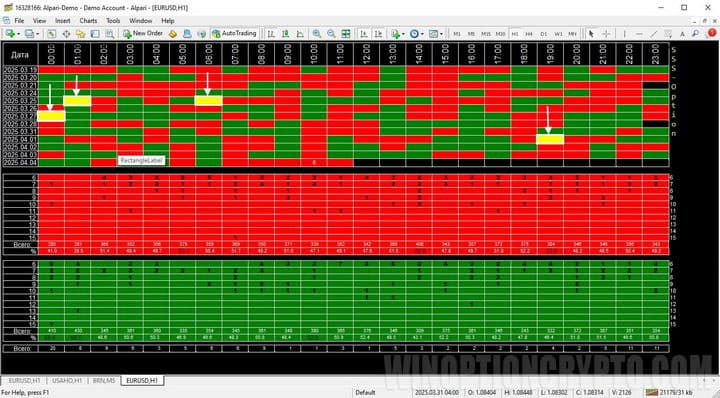
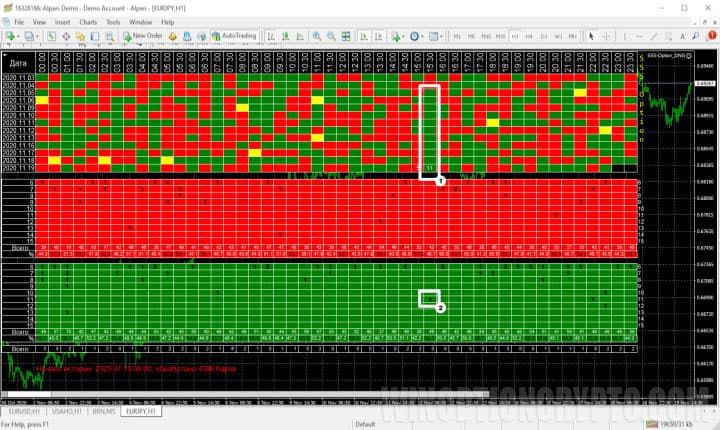
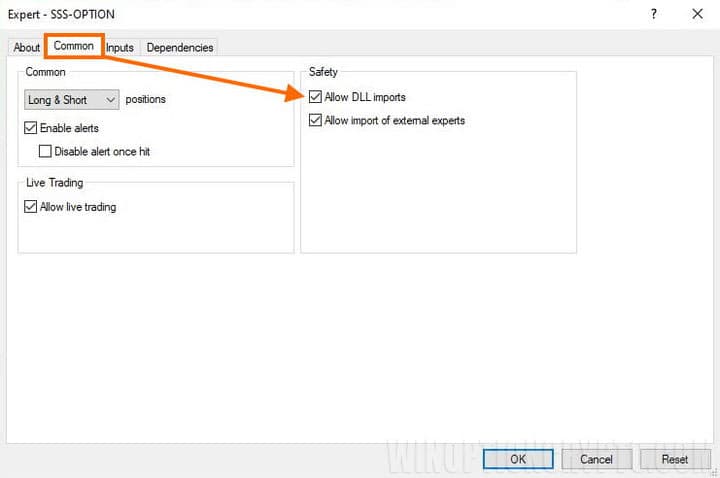
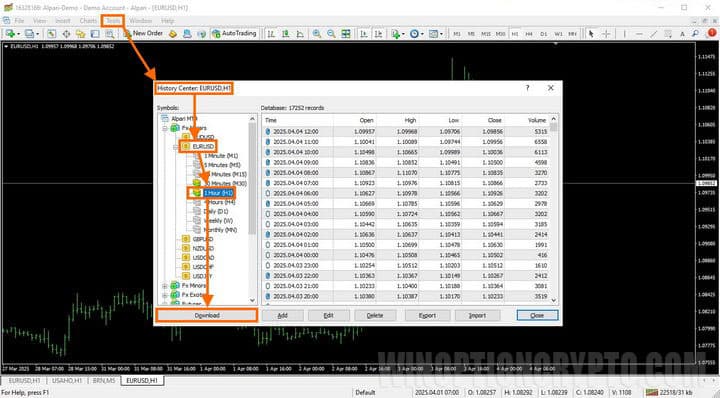
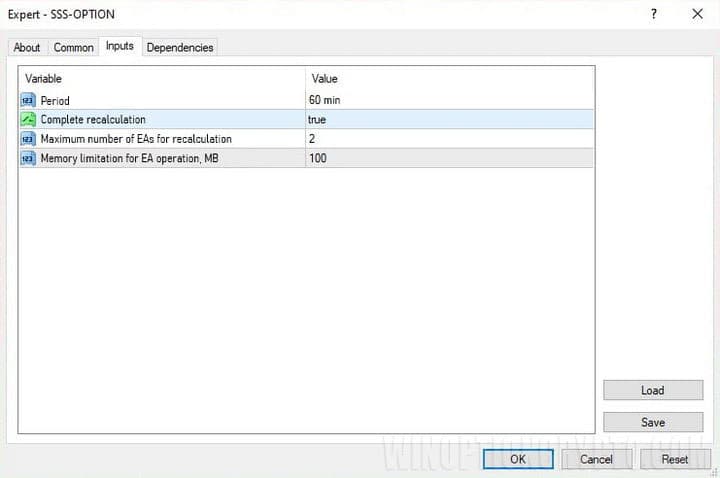
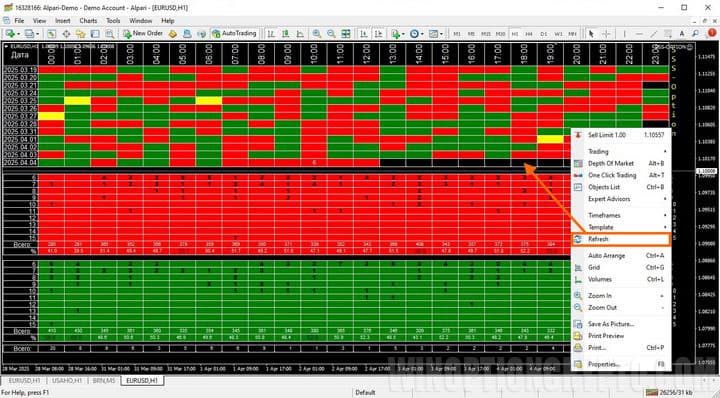
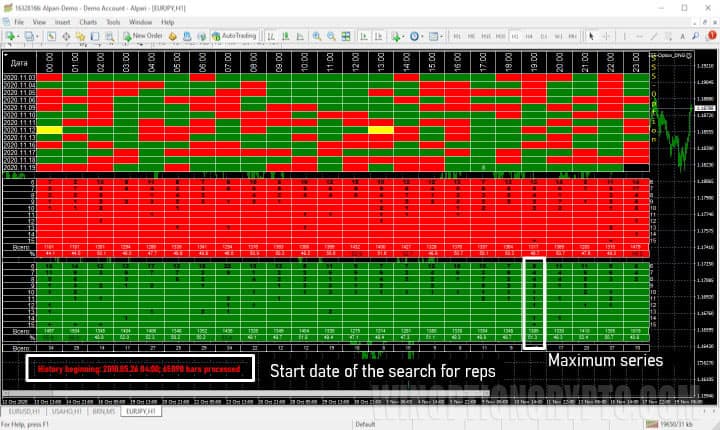
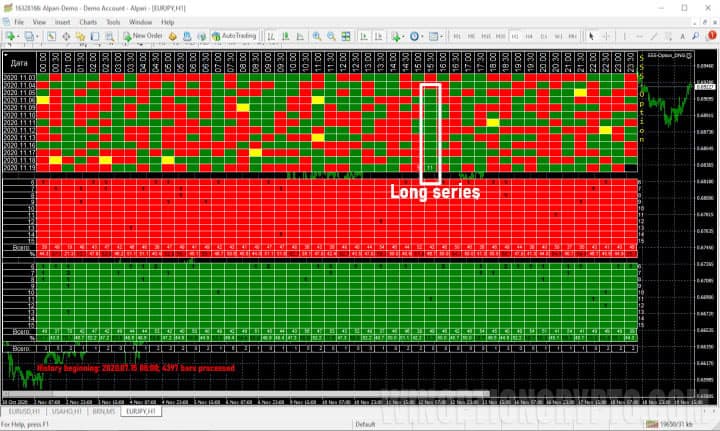

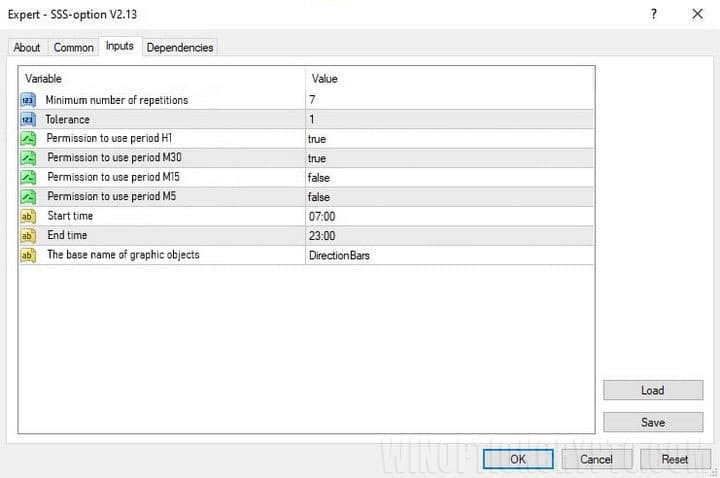
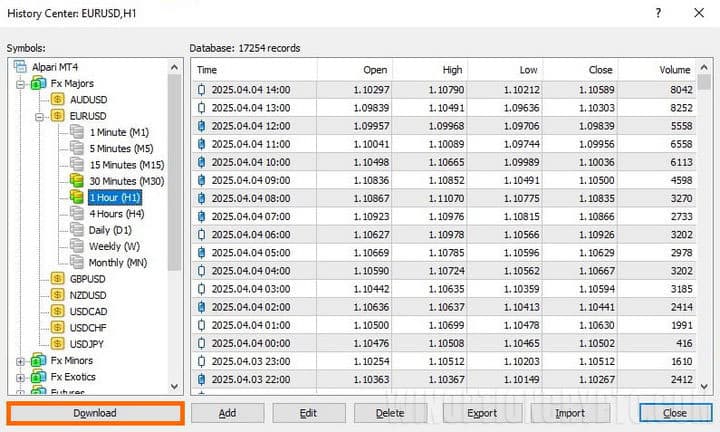
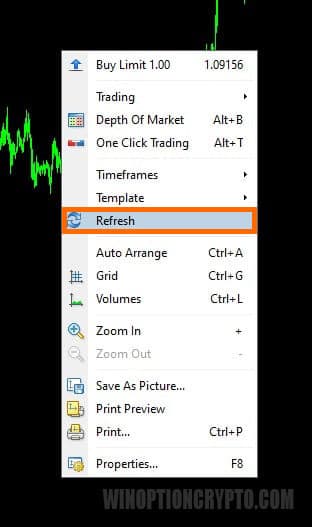

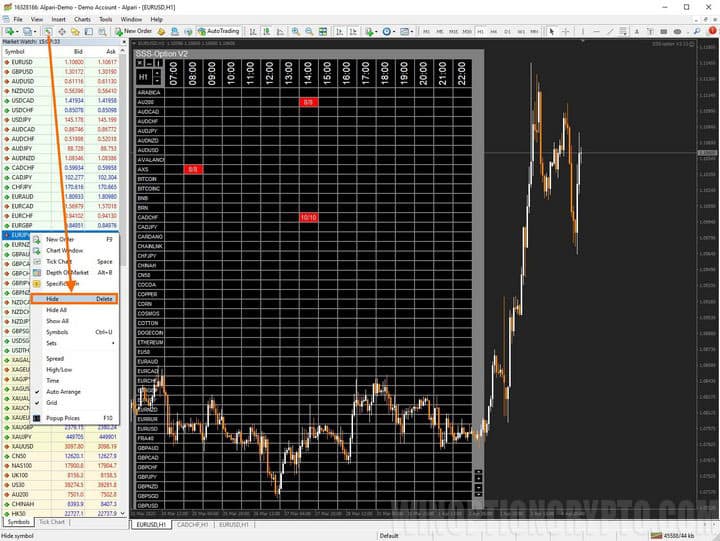
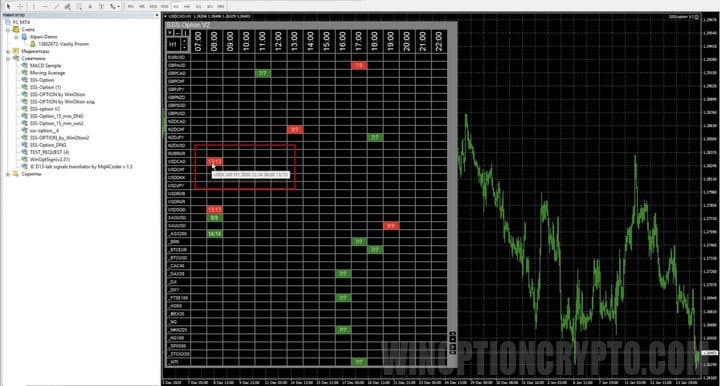

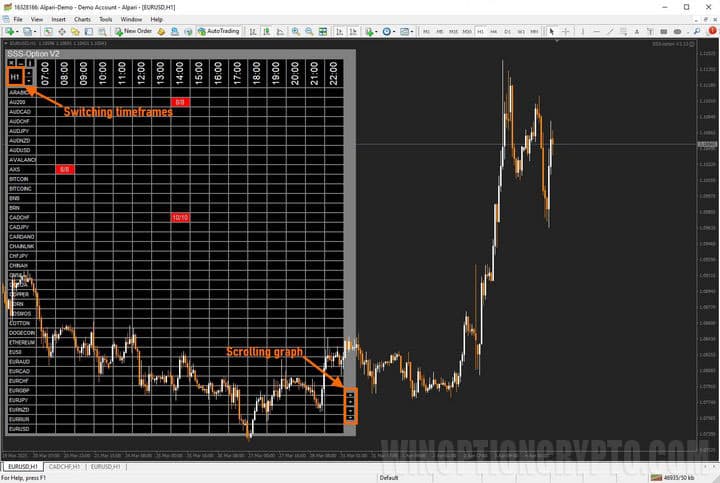
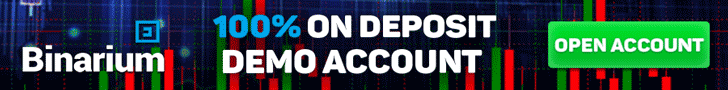
To leave a comment, you must register or log in to your account.