The Master Entry binary options indicator is a signal indicator that can be both trend and scalper thanks to four trading modes.
The indicator also has a trading panel, which allows you to see basic information and can help in making decisions when making transactions.
It is worth noting that the indicator is paid and on the seller’s website its cost is $97, but from our website you can download it for free for review.

Characteristics of the indicator for binary options Master Entry
- Terminal: MetaTrader 4 .
- Time frame: M1-H4.
- Expiration: depending on the trading mode.
- Types of options: Call/Put.
- Indicators: master entry.
- Trading instruments: any.
- Trading hours: 8:00-18:00.
- Recommended brokers: Quotex , PocketOption , Alpari, Binarium .
Installing the Master Entry binary options indicator in MT4
The indicator is installed as standard in the MetaTrader 4 terminal.
MetaTrader 4 instructions for installing indicators:
You can configure alerts in the Master Entry indicator, and you can also select a trading mode (each mode will be discussed in more detail below):
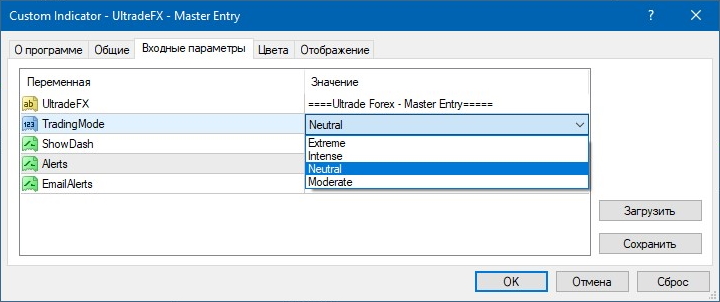
If the alert value is set to “true”, then they will be displayed on the chart, which is very convenient when working with signal indicators:
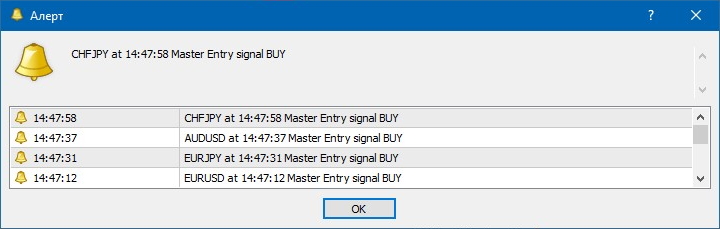
Trading rules and description of the Master Entry indicator
The Master Entry indicator is essentially a trend indicator and its signals are based specifically on movements along the trend, regardless of the selected trading mode. Therefore, it will be a serious advantage to understand what a trend is and how to determine it , and what a flat is and how to determine it . A complete understanding of the trend and its components can be beneficial not only when trading using the Master Entry indicator, but also for any other trading strategy for binary options .
The trading rules for this indicator will be clear even to beginners, since they are based on signals in the form of arrows, and if the indicator line turns green and a green arrow appears, you need to buy a Call option (above), and if the indicator line turns red and appears red arrow, then you need to buy the Put option (below). Expirations will be discussed further, as they are used individually for each trading mode of the indicator:

As mentioned earlier, the Master Entry indicator has four trading modes that can be set in the settings. Modes are divided into:
- Extreme.
- Intense.
- Neutral.
- Moderate.
Extreme mode implies aggressive trading (scalping) and signals when choosing this mode will be generated quite often even on small corrections. It is worth noting that in most cases it is not necessary to take into account the trend, since transactions can be made against the trend, but we must not forget that the risks with such trading are much higher than with any other, which means you need to use this mode as carefully as possible. Expiration when trading in extreme mode is 1-3 candles:

The intensive trading mode, despite the name, differs from the extreme one and the number of signals is reduced, and small corrections are no longer taken into account, but the signals themselves still appear quite early, which can sometimes be very useful, and sometimes vice versa. To summarize, this mode is something between scalping and a conservative trading method. Expiration in this case should be equal to 10 candles:

The neutral mode is an even “softer” option for trading after scalping, since signals will not be generated immediately, but after confirmation of the price movement, and this mode can be considered for those who like long-term transactions with low risks. Expiration when trading with a neutral mode should be fifteen candles.

The last mode is moderate and it is the most conservative, and the signals of this mode in some moments can even be called delayed, since before the arrow appears, the price movement has already covered a certain distance. This mode is suitable for lovers of long-term transactions and swing traders. Expiration when using it is twenty candles:

Please note that for each of the modes above, the same section of the graph is taken so that you can look at the difference in signal generation.
In addition to the modes, the Master Entry indicator has a panel that, although it does not have much useful information, but shows the strength of the trend in percentage (Trend Power):

In addition, you can see the name of the trading mode, the type of the last signal (Call/Buy or Put/Sell) and the time until the candle closes.
Before looking at examples of transactions, it is also worth noting that one of the main advantages of the Master Entry indicator is that after the candle closes, the signals are not redrawn.
Now that we understand how the indicator works, we can look at some examples of trades.
Examples of trading using the Master Entry binary options indicator
Let's consider an example of Call and Put transactions with an extreme mode and short expiration, since the essence of the transactions still comes down to signals and it does not matter which mode to take as an example.
Buying a Call and Put Option
Since the extreme mode was taken as an example, you can trade both with the trend and against it (but of course, trading with movement is preferable), and therefore, when signals appeared, you could make trades with an expiration of 3 candles, but also note that Profit could also be obtained from 1 candle as expiration:
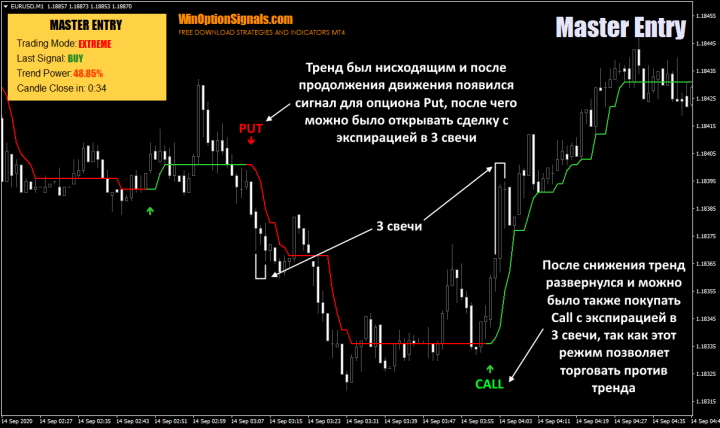
Conclusion
To summarize the Master Entry indicator, we can say that its advantage is that it does not redraw its signals and has four trading modes that are suitable for any type of trading.
But what is worth paying attention to is that the indicator settings are hidden and it is not entirely clear what algorithm it uses in its work, and taking into account the fact that many paid indicators are based on simple Moving Averages, this indicator can work the same way. Therefore, it is very important to conduct tests and look at each mode separately, and only after that move on to a real account.
Also in successful trading, the rules of money management and risk management are indispensable, as they allow you to correctly use your trading capital.
A trusted broker for trading can always be found in our rating of binary options brokers .
Download the Master Entry indicator for free
Can't figure out how this strategy or indicator works? Write about it in the comments to this article, and also subscribe to our YouTube channel WinOptionCrypto , where we will definitely answer all your questions in the video.
See also:
Trading Strategies for Binary Options


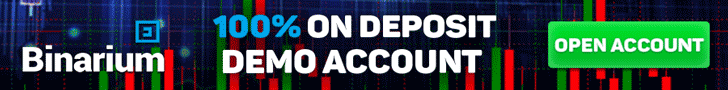
To leave a comment, you must register or log in to your account.