The indicator for binary options Ionosphere contains an entire system, divided into several main indicators belonging to the same similar operating algorithm. The indicator itself combines signals and support/resistance levels. In addition to standard signals, the system has an information panel that calculates indicator statistics for a certain period.
It is worth noting that the indicator is paid and is sold on various resources from 500 rubles and above, but you can download it for free from our website for review.

Characteristics of the indicator for binary options IOnosfera
- Terminal: MetaTrader 4 .
- Time frame: M1-H1.
- Expiration: 1 candle.
- Types of options: Call/Put.
- Indicators: IOnosfera 7 2020, IOnosfera 7 SR 2020, IOnosfera v6 SR, Painel IOnosfera 7.
- Trading instruments: all currency pairs.
- Trading hours: 9:00-17:00.
- Recommended brokers: Quotex , PocketOption , Alpari, Binarium .
Installing the IOnosfera binary options indicator in MT4
Indicators are installed as standard in the MetaTrader 4 terminal.
The indicator settings remain default, but we will look at some of them further.
To avoid setting up indicators yourself, you can download a template at the end of the article.
Instructions for installing indicators in MetaTrader 4:
Rules for trading using the IOnosfera binary options indicator
In its operation, the indicator relies on support and resistance levels, which are local and suitable only for short-term trading or turbo options trading. Therefore, you should trade using the IOnosfera indicator with an expiration of 1 candle and set a time frame equal to the expiration. Expiration must be specified in the indicator settings:
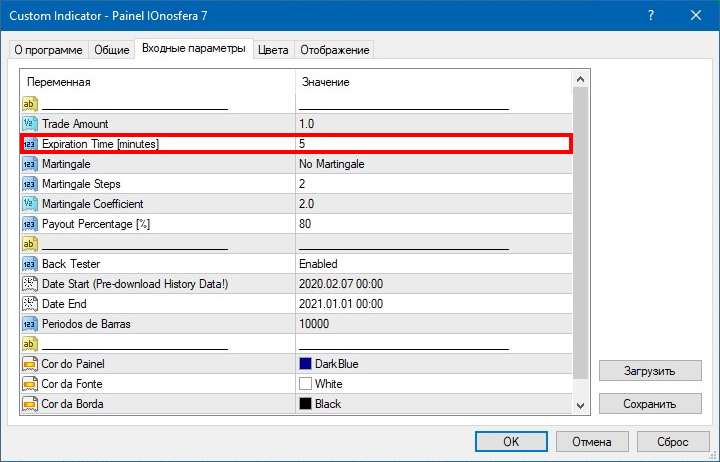
You will not need to track the signals yourself, since this system for binary options contains signals in the form of arrows, which at the end of expiration are marked with a “tick” (profitable signals) and a “cross” (unprofitable signals):

Therefore, it will not be difficult to evaluate and analyze the profitability of the indicator and the system even on history.
It is worth noting that not all signals are relevant. A large green arrow will appear in front of those signals that are intended for trading:

Such preliminary signals are not saved in history and can only be seen in real time before the main signal is generated. These signals also make trading easier by warning you that you will need to buy an option on the next candle.
The indicator also contains a setting for Martingale trading, which is disabled by default, but can be enabled if desired. The “Martingale” parameter is responsible for this:
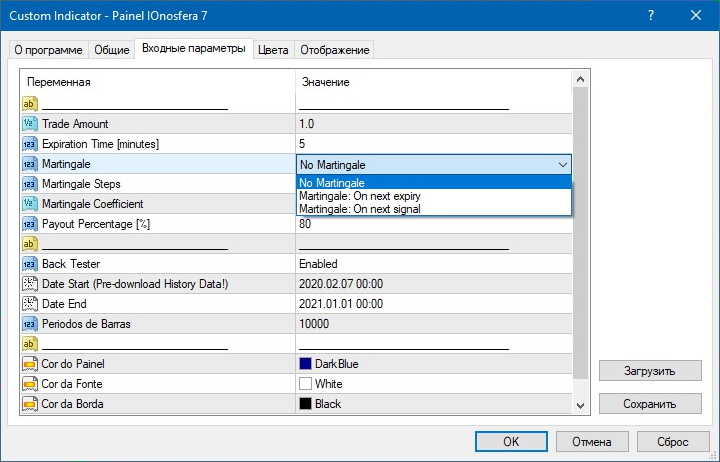
You can enable the parameter for the next candle after the signal or for the next signal. You can also set the number of Martingale legs and the coefficient.
Also in the Ionosphere trading system there is an information panel that collects statistics for a certain period:

On the panel you can see:
- Winrate.
- Profit that could have been earned.
- Expiration.
- The total number of profitable and unprofitable signals.
- Martingale configuration.
- Testing period.
The period for testing can be selected in the indicator settings:
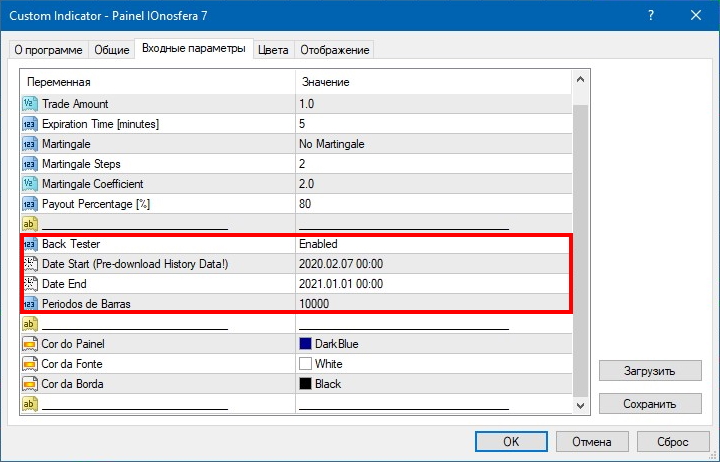
As for trading binary options using the Ionosphere indicator, it all comes down to up or down signals. To buy a Call option, the indicator must generate an up arrow, after which an option with an expiration of 5 minutes is purchased. To buy a Put option with the same expiration, we need the indicator to generate a down arrow.
And of course, the indicator has built-in alerts to simplify trading and working with it:
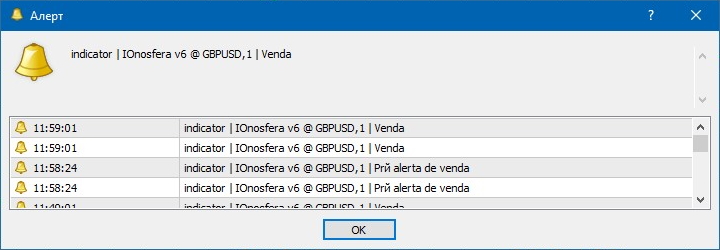
Examples of trading using the IOnosfera binary options indicator
Next, let's look at examples of transactions so that the principle of trading becomes clearer.
For example, we use the GBP/USD currency pair, expiration 5 minutes and, accordingly, the time frame M5.
Opening a Call Option
As you can see, the indicator generates a lot of signals, and most of them are profitable:

Out of 11 signals, 9 turned out to be profitable.
Opening a Put option
The situation with Put options is similar:
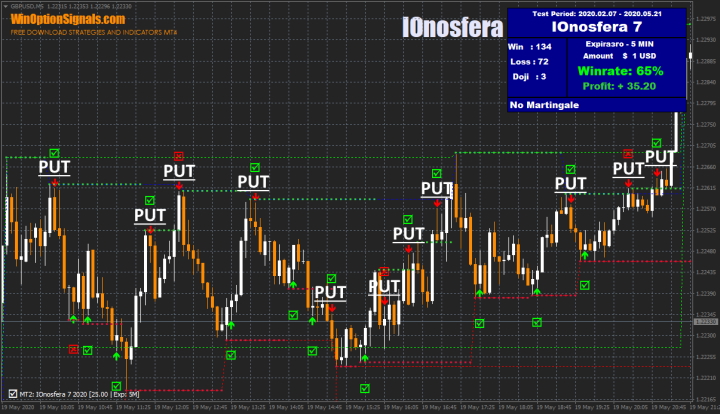
Of the 11 signals, 8 turned out to be profitable.
Conclusion
As a result, we have a rather interesting indicator that can bring profit. But it is worth noting that this indicator also has unprofitable signals, so when working with it you cannot abandon the rules of money management and compliance with risks .
Do not forget that profitable trading starts with a trusted broker, which can be found in the rating of binary options brokers . We wish you successful trading!
Download IOnosfera template and indicator
Can't figure out how this strategy or indicator works? Write about it in the comments to this article, and also subscribe to our YouTube channel WinOptionCrypto , where we will definitely answer all your questions in the video.
See also:
Trading Strategies for Binary Options



To leave a comment, you must register or log in to your account.