DeltaForce Indicator is highly effective when used in scalping trading of currency pairs on the Forex market. This means that the indicator is also suitable for binary options . The technical analysis tool is built into the MetaTrader 4 platform and is used for round-the-clock trading of any currency pairs.
Instructions for installing indicators in MetaTrader 4:
It is recommended to set the expiration time of binary options to 15 minutes (if the M5 timeframe is selected).

How to open buy trades
Working with DeltaForce Indicator is very simple. If a blue arrow pointing upward appears on the price chart, you need to open a deal to buy the selected assets (Call option).


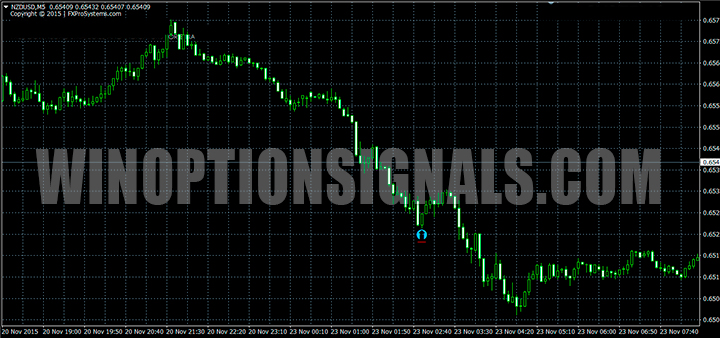
How to open sell trades
Transactions to sell assets should be placed as soon as the red arrow pointing down appears (buying a Put option).


Another important feature of the indicator is the absence of redrawing. Thanks to this, you can immediately enter the market as soon as the corresponding arrows appear on the chart, without waiting for the candle to close. As a result, with such behavioral tactics, the chances of making a profit according to current parameters increase significantly.
Simultaneously with this indicator, you can use the additional indicator DFTrue. DFTrue is designed for testing the DeltaForce indicator on historical data. To do this, you will need to install DeltaForce Indicator for BackTest on the price chart, and then change the settings in DFTrue in accordance with the specified values. That is, in the second indicator you need to set the expiration time and timeframe used for the chosen method of trading binary options.








Studies of the indicator's capabilities using several currency pairs (EUR/CHF, EUR/JPY, GBP/USD) on the M5 timeframe showed that DeltaForce Indicator gives profitable signals in 77% of cases. Moreover, as the results of this testing show, this figure did not fall below 70%. And the maximum possible percentage was reached while trading the EUR/CHF currency pair.
Such high efficiency is offset by the main drawback of the tool: DeltaForce Indicator rarely signals the need to open a deal. Therefore, during trading, it is recommended to install this indicator on the maximum number of currency pairs. In addition, you need to remember that regardless of the degree of effectiveness of the selected technical analysis tool, much depends on the broker.
Download the DeltaForce Indicator
Can't figure out how this strategy or indicator works? Write about it in the comments to this article, and also subscribe to our YouTube channel WinOptionCrypto , where we will definitely answer all your questions in the video.



To leave a comment, you must register or log in to your account.