Binary options broker Quotex is a modern brokerage company offering an innovative trading platform with a large number of high-yield assets. But to start trading, you need to register Quotex on the platform and open a new trading account. This will allow you to trade binary options using all the available functionality of the broker.
In this article we will look in detail at:
- How to register Quotex and gain access to your personal account on the company’s official website;
- How to log into an individual account opened on the trading platform of a binary options broker;
- What is the minimum investment required to start trading.
The information presented in the article will be useful to everyone who is interested in the possibility of actively making money on financial markets through the Quotex broker, and therefore we will pay attention to both work on real accounts and the process of making transactions on a demo account.
Content:
- Quotex: Registration with a Binary Options Broker;
- Registration on the Quotex Trading Platform via Social Networks;
- Login to the Quotex Trading Platform from a Smartphone;
- Problems Logging into your Quotex Binary Options Broker Аccount;
- Start Trading Through Binary Options Broker Quotex;
- Buying Call and Put Options at Quotex;
- Conclusion.
Quotex: Registration with a Binary Options Broker
The Quotex registration process is simple and intuitive and the only condition is to have a valid electronic mailbox (E-mail). It is necessary both at the initial stage and in subsequent stages. Follow the link https://quotex.com, the “Registration” button is located both in the upper right corner and next to the “Open demo account” button. To register, you can click on any of these buttons:
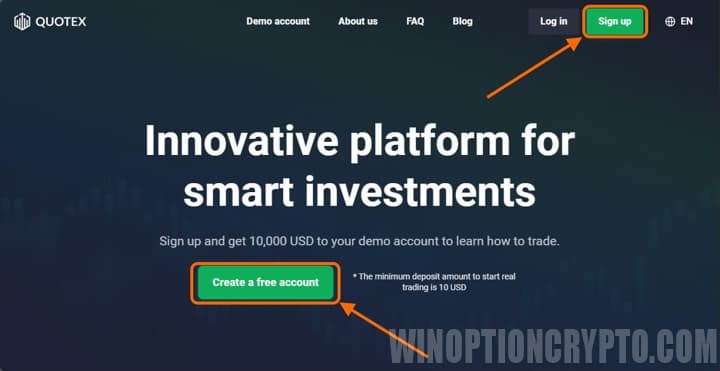
After this, fill in all the fields in the window that opens. In order to register Quotex and access your personal account, you must:
- Enter active E-mail;
- Create a password;
- Select the main currency (you can choose from rubles, euros, American dollars, Ukrainian hryvnia, as well as other currencies, including Bitcoin);
- Study the user agreement, then check the box, thereby confirming your majority.
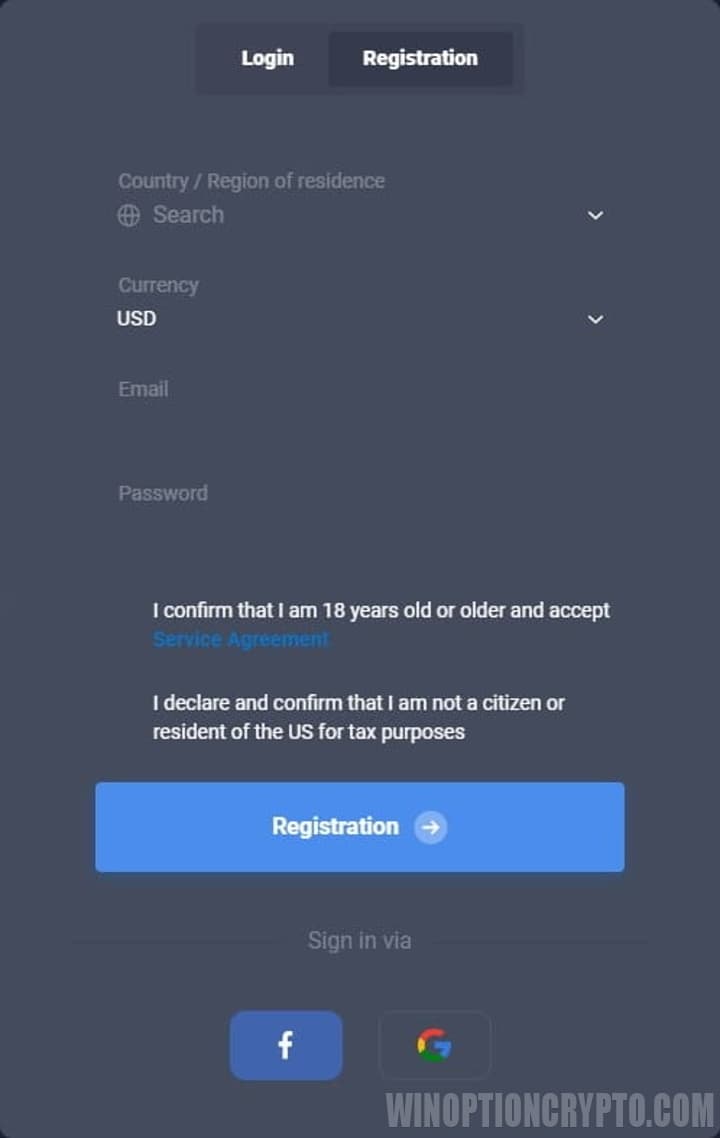
After authorization, the base currency of the trading account can be changed at any time. This option will be available in the menu, along with other account management actions:

Also, some may think that there is a fee for changing the account currency, but this is not true:

To start trading on the Quotex binary options broker platform, you will need to overcome two more steps:
- Verify the trading account;
- Deposit money on it.
Obviously, you cannot do without replenishing your account if you plan to trade and receive real income. Understanding the procedure for making a deposit into an account with the Quotex broker is not difficult, and the process itself will not take much time. In your personal account, there are many options for replenishing your account, from which the user will be able to choose the most suitable one for himself.
Don't forget that when you fund your account, you can use promotional codes for Quotex to both receive a deposit bonus and cancel $10 losing trades. Such promotional codes provide trading advantages and the ability to reduce risks during real trading.
Speaking about account verification in Quotex, it is worth noting one important point - it is not mandatory and the company itself will notify the client that he needs to undergo a background check. But it would be more correct to go through it right away, since it happens quite quickly and in the end will allow you to use the trading platform without any problems.
Also, verification of platform user accounts is one of the requirements of the regulator, which monitors the company’s work. Broker Quotex has a license to engage in brokerage activities from the regulator TsROFR.
The verification process itself is primarily necessary in order to ensure the safety of funds in the accounts of broker clients and to stop attempts at money laundering. This procedure is simplified as much as possible and the user is required to confirm personal data by sending scanned copies of their passport and receipt for payment of utility bills. In addition, you can confirm your identity using other identification documents.
If your personal account is used to familiarize yourself with the platform or to trade on a demo account opened with the Quotex broker, then there is no point in going through verification.
Registration on the Quotex Trading Platform via Social Networks
Please also note that you can register Quotex using social networks. You can choose to use:
- In contact with;
- Facebook;
- Google.
In this case, the registration process is simpler and faster.
After selecting a social network and clicking on it, you will need to provide confirmation for the processing of personal data, after which you will automatically log into the platform:
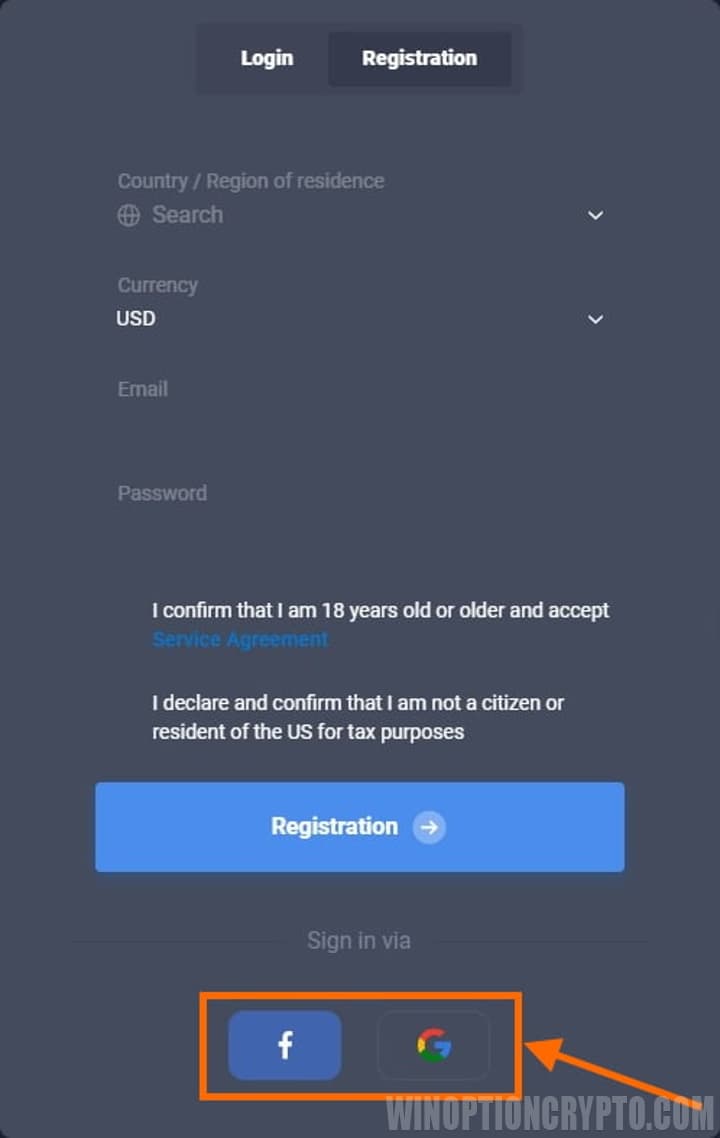
When completing the registration procedure in this way, Quotex will receive information about the personal data specified in the profile of the selected social network.
Login to the Quotex Trading Platform from your Smartphone
Registration and logging into your personal account from a mobile phone or tablet are absolutely similar to the method described above. If you have already registered Quotex using a PC, then all you have to do is enter your data in your smartphone browser.
In this case, the appearance of the account will change slightly, where the controls will be combined into groups according to functionality:

The interface is extremely easy to understand and therefore even a trader without any experience can handle it.
Problems Logging into your Quotex Binary Options Broker Аccount
New customers may encounter the following issues when creating an account:
- Using incorrect credentials (login and password);
- An attempt to log in with an email account previously registered in the system;
- Entering an email address that does not exist;
- Lost password after initial login.
If you enter incorrect credentials, you must carefully check the correctness of the entered characters and find the error. It also wouldn't hurt to see if the keyboard layout is switched to English. After checking, it is better to re-enter your login and password, double-checking each number and letter. As a rule, after this the problem disappears. If you still can’t log into your account, you will have to reset your password or register Quotex again.
Another common case when new Quotex registration is that the user enters data that already exists in the system. This can happen due to inattention or forgetfulness. In this situation, a corresponding warning will appear, after which you need to return to the login page and fill out the required fields again, indicating other data.
It is very important to use the correct email address. System notifications are sent to the trader’s e-mail during operations, some of which can be very important for trading. A non-existent e-mail deprives the trader of the opportunity to receive the necessary information, so after completing authorization, you should log into your e-mail and check for the receipt of a letter from Quotex. If it is missing, most likely the e-mail is entered incorrectly. In this case, you need to return to the registration page and fill out the data again or change your email in your personal account.
Losing your password is also one of the most common problems. When filling out the Quotex registration form, it is indicated once, since the system does not require repetition, and therefore it may be difficult to remember. For such a case, at the bottom of the data entry window there is a special hint “Forgot your password?” By clicking on which you can start a simple password recovery procedure:
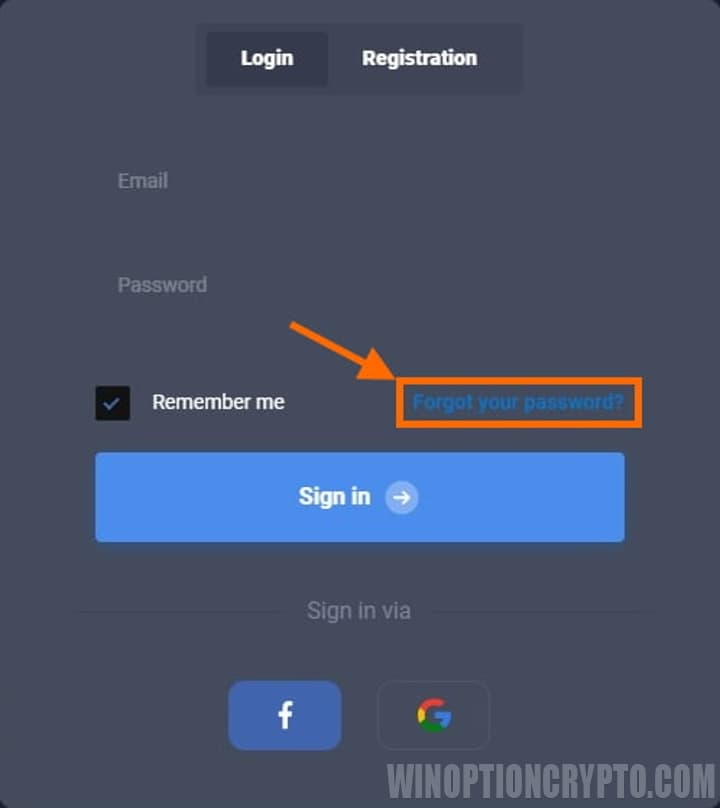
To change your password you need to follow two simple steps:
- In the window that opens, enter your e-mail, then click on the “Confirm email” button:

- After this, go to the specified email and open a letter from the Quotex broker, which will contain a link to the password change page.
After clicking on the link, you should enter a new password and confirm it by re-entering the same characters in the next line. After clicking the “Change Password” button, access to your personal Quotex account with the already updated credentials will open.
Start Trading with Binary Options Broker Quotex
For beginners, it is best to explore the capabilities of the Quotex platform by trading on a demo account, or open a real account with a minimum deposit of $5. As transactions are completed, the trader will be able to evaluate the emerging opportunities for making money on binary options.
Also, to understand how the Quotex platform works, it will be useful to read the reviews of other users, since from them you can learn about all the pros and cons of the company.
It will take time to master all the intricacies of independent binary options trading, so there is no need to rush. Once you understand the nuances, you will be able to choose the most suitable binary options trading method for yourself. Once you have mastered the techniques, you can improve your trading by applying simple strategies for the Quotex broker and using various trading assets and technical indicators directly on the platform:

Buying Call and Put Options at Quotex
Initially, all traders automatically receive access to a demo account for $10,000 and can immediately begin training and learning all the functionality of the Quotex broker’s trading platform. Options are purchased based on real prices that change in the present time.
The advantage of a demo account is that you can study the functionality and understand all the technical features of making transactions without investing a penny of your own funds. This is a kind of real binary options trading simulator. A virtual account is also useful for an experienced trader in order to study the trading conditions of the Quotex broker and the instruments it offers without risking their own capital.
In the terminal window, you select the account on which you are more comfortable trading. This is, respectively, either a real account or a demo:
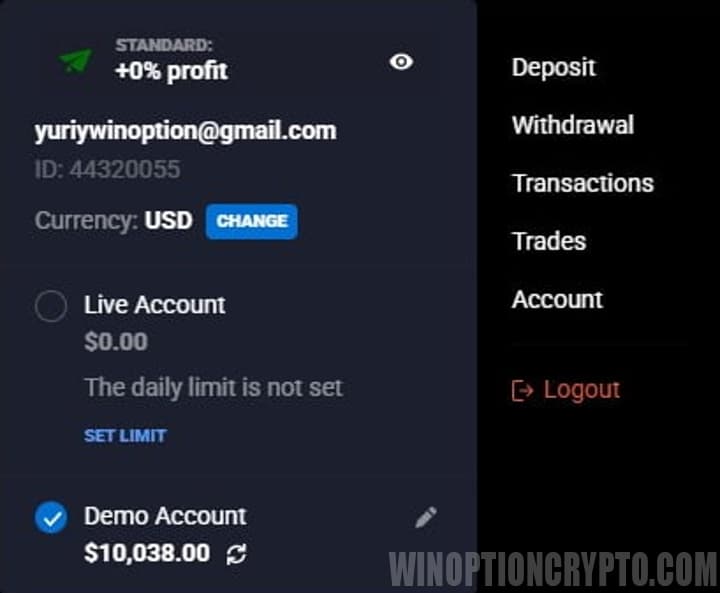
If you want to work with a real account, you can top it up immediately. As mentioned above, the minimum deposit with the Quotex broker is $5 (or 300 rubles). And in order to make the first transaction (buy a Call or Put option) you only need $1 (or 60 rubles).
The list of assets with which you can make financial transactions on a demo account is as complete as on a real account. If during the training you run out of virtual money, the balance can be restored at any time in the account options.
Conclusion
Broker Quotex is a functional, innovative company with a well-designed trading terminal that will be appreciated by every experienced and inexperienced trader.
The Quotex registration process, as well as possible problems and ways to solve them, are discussed above in as much detail as possible, which will allow even a novice trader who has not previously opened trading accounts or registered with any brokerage company to understand all the intricacies. For experienced traders, Quotex registration may be useful for hedging risks on transactions opened in other trading terminals.
Find the best bonuses, promo codes, and contests for Quotex in our social networks: Telegram Group | Facebook Group.



To leave a comment, you must register or log in to your account.