Many have probably encountered the problem when they want to cover as many assets as possible, but there is a possibility of missing/missing many good signals due to frequent switching of charts.
If your trading strategy is based on trading from levels, the CrossLine indicator will help you, which tracks all price touches to the lines you show on the chart. You can set all the necessary levels on any asset and, when the price touches one of these levels, the indicator will give you a signal to trade binary options .
Instructions for installing indicators in MetaTrader 4 :
More information about the CrossLine indicator
The indicator consists of two parts:
-
The first part is the CrossLine tracking indicator. Installed on all currency pairs on which horizontal lines and trend lines will be placed. It does not matter on what time frame (TF) you install the indicator. When you switch the TF, the indicator also switches.
- The second part is the CrossLineMonitor viewing indicator. It is installed in one window, perhaps on some pair that you do not plan to trade. This is done in order to avoid switching timeframes. Also in this window you will see all the viewing indicators that you have installed. Please note that you do not need to switch TF in this window, because This is a window for monitoring all windows that have a tracking indicator installed.
When you switch TFs in windows on which lines are installed, the indicator will switch itself. The indicator records the first price touch on the line you set and is highlighted in green or red, depending on which line you touched. If it is trendy, then it is green, and an oblique line is displayed. This means that the price has touched the trend line. If the horizontal line touches, the color of the pair turns red.
The indicator shows the signal of the current period in which the touch occurred and another period following the current one. This is done so that if the price breaks the line of one candle, you do not miss this signal. Thus, it will be visible for another period, during which you will have the opportunity to notice it and react.
Do not forget that when the price touches the line, say on H4, the indicator will show a signal in the current period when the touch occurred and another period. But if you switch, for example, to M5, the indicator may not show a signal, since several candles may no longer touch the line on M5. When you switch to D1, it will also show the next day. So pay attention to which TF you place lines on. This is not of fundamental importance at all, but it is important that you understand the operation of the indicator.
This is what the indicator looks like on the main observation chart:
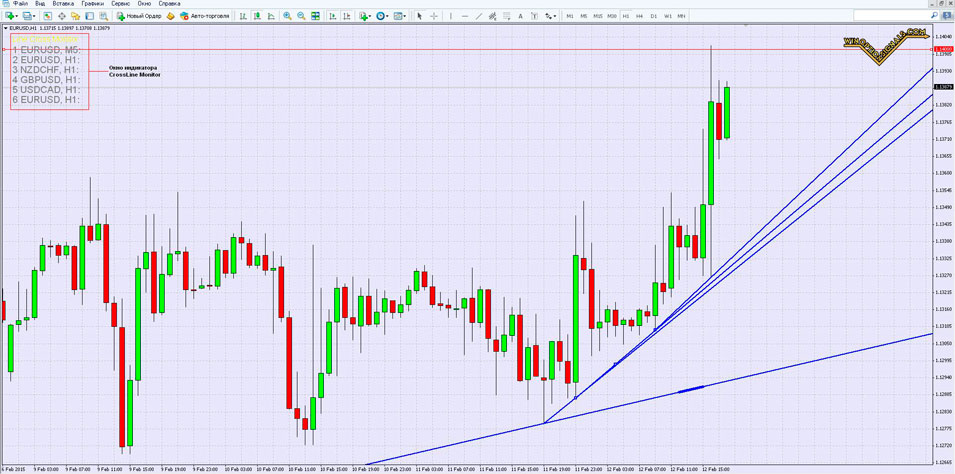
The SignalCan variable in the indicator settings displays the number of candles after the first signal when it is possible to show the signal again. That is, if the indicator has recorded a signal, then it will be able to show the next signal no earlier than after four subsequent candles.
You can choose the colors of the indicators at your discretion.
Both indicators are saved in the indicators folder, which is located in the experts folder of the MT4 root folder. After installing the indicators, you will need to restart your MT4 terminal.
Tips for using the CrossLine indicator
The indicator is designed to track up to 100 lines. This is enough even for 20 currency pairs, based on 5 lines per pair. You should pay attention to one more point: trend lines should not be drawn as a beam - this line parameter is the default. You only need to change the parameter to “segment” once and all subsequent trend lines will be drawn as a segment. Otherwise, the indicator may not work correctly.
Download the line touch indicator on the chart
Can't figure out how this strategy or indicator works? Write about it in the comments to this article, and also subscribe to our YouTube channel WinOptionSignals , where we will definitely answer all your questions in the video.
With this indicator use:



To leave a comment, you must register or log in to your account.