Almost anyone can learn to trade binary options . Although the step-by-step learning process takes a lot of time, but then with the right forecast, this type of trading can bring good profits. Trading digital binary options in Pocket Option is simplified as much as possible and making transactions on the trading platform of a binary options broker is not difficult, but in order to make a profit you need to follow a number of rules, which we will discuss further.
Placing a trade order in (digital) binary options Pocket Option
Using the Pocket Option trading panel, traders can set trading parameters that will impact the trade. Using this tool, users place a bet, determining the direction of price movement for the selected asset. The Pocket Option terminal allows you to change two parameters that determine the format of transactions:
- investment size;
- expiration time .
As mentioned above, the principle of working with binary options Pocket Option comes down to the fact that the trader must determine the direction in which the price of the selected trading asset will move, and then buy a Call (Up) or Put (Down) option:

Also, do not forget that to get additional profit you can use Pocket Option promotional codes , which make it possible to receive a deposit bonus or such a useful function as canceling a losing transaction . And the advantage of these promotional codes is that they are free.
Selecting assets in binary options Pocket Option
Binary options broker Pocket Option offer hundreds of different assets for which you can make transactions:
- currency pairs ;
- goods;
- stock;
- cryptocurrencies ;
- indexes.
To select the desired trading asset, you must specify the asset type:
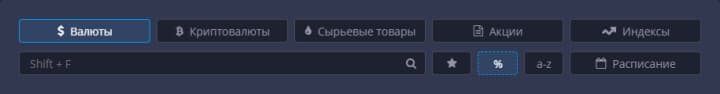
Then find the one you need using the search bar or select the asset itself from the list:
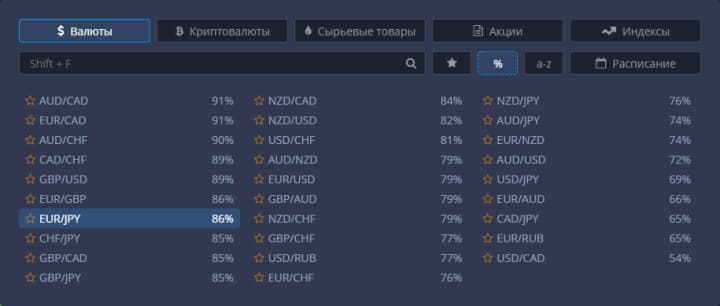
To speed up your work with trading assets, it is recommended to add them to your favorites, so you can always immediately switch to the desired chart. To do this, you need to click on the star, which is located next to each asset. After this, a list of selected trading instruments will appear in the top panel:
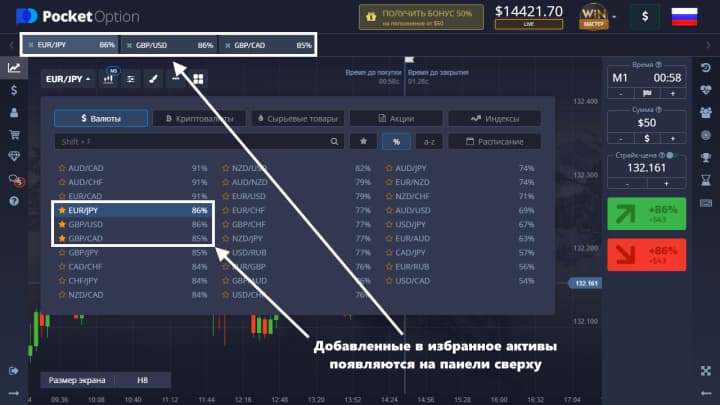
Next to each asset is a percentage that determines the profitability. The higher this indicator, the greater the profit the trader receives in the event of a profitable transaction. So, if, for example, a user selects an asset with a return of 80% and makes a transaction for $10, then if the operation is successfully completed, $18 will be credited to the account (the $10 that was invested and $8 as profit).
Setting expiration time in digital binary options Pocket Option
On the broker's trading panel there is an expiration window called “Time”, through which you can set the time of the transaction. On the chart itself you can find a line, which on one side is designated as “Time to buy”, and on the other – “Time to sell”. This part also displays a timer counting down the time until the operation is completed. It is worth considering that you can open a trade at any time, but it will close within the period indicated on the chart. This is a property of digital binary options. The moment the transaction is completed is the purchase time + 30 seconds:

To set the desired time for purchasing a Pocket Option binary option, you need to click on the time panel (located on the trading panel) and set the desired range in accordance with the selected trading option:
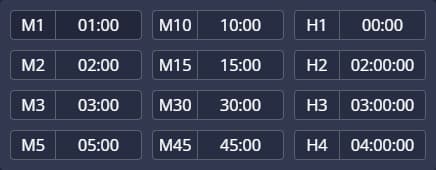
You can also specify the time to quickly purchase the Pocket Option binary option. To do this, you need to switch to this panel by clicking on the “Check” on the time panel, after which you can open a new expiration panel and set the time manually:

With such trading, the option will end exactly after the set time, unlike digital options.
Changing the transaction amount in binary options Pocket Option
To change the amount of investment in a transaction (that is, the amount for which the option will be purchased), you need to click on the “+” or “-” buttons located under the “Transaction Amount” section. But to speed up this procedure, it is recommended to manually enter the required amount in the field above.

Strike price settings
Using a strike price (one of the types of binary options ), traders can open trades at a price that is higher or lower than the current rate of the selected asset. When you change this parameter, the payout percentage for the operation changes. To enable this option, you must click on the corresponding button on the toolbar before making a transaction:

The level of risk and interest on payments is determined in this case depending on the difference between the market price and the execution price. That is, with such an operation, the trader determines not only the direction of movement of the selected asset’s rate, but also the threshold value (execution price) that it must reach.
It is important to understand that when this option is enabled, the parameters of all trading orders will be set above or below the current market price (depending on the selected direction). This is a feature of the function. Standard orders are placed at market prices. Additionally, strike prices are only available to traders who engage in digital trading.
Before opening a transaction, it is recommended to analyze the market situation. The results obtained should form the basis of a forecast that determines the price movement in the direction in which the order is placed: up – green button; down - red.
Results of transactions in binary options Pocket Option
If you bought any options, then after the expiration time expires, the transaction is automatically completed. As a result, you can make a profit or loss. The amount of profit is determined by the amount of money invested in the transaction (bet size) + trading profit. In the second case, the trader incurs losses. That is, in the event of an unsuccessful forecast (the price went in a different direction), all money invested in the transaction is debited from the account. All your trades can be found in your trade history:

In addition, by clicking on a trade, a trader can see more detailed information about any trade:
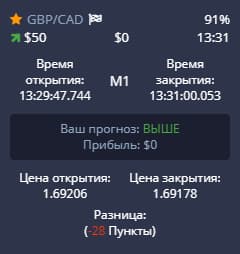
History for a certain period or for certain indicators can be viewed in your personal account on the “Trade History” tab:
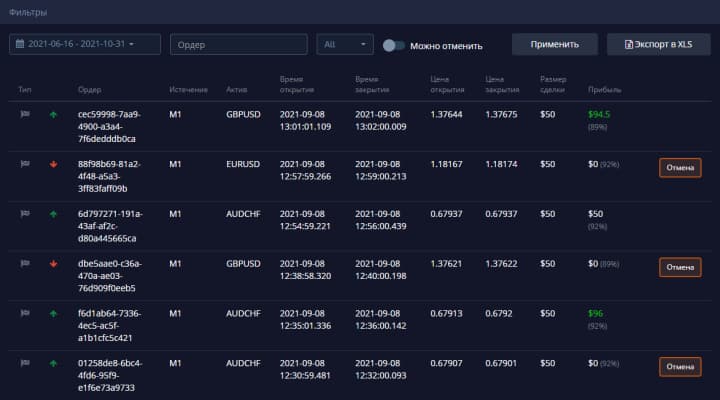
Canceling an open transaction on the platform
Binary options on the Pocket Option platform allow you to cancel trades after the start of a trading operation if the trader understands that the forecast will lead to losses. Early closing is available for about 10 seconds, after which it will no longer be possible to complete the transaction. To close a transaction early, you need to open the transaction history, as shown above (located on the right side of the window) and click on the “Close” button on the active order panel:

Trading express options in Pocket Option
Express trading Pocket Option involves simultaneously opening transactions on several trading assets. This option is based on a forecast, which is compiled taking into account a number of events that affect not one asset, as in conventional trading, but several.
Express trading differs from other types of trading in that in this case the profit margin if all transactions are successful exceeds 100% and can reach 5,000%. To get such income, you need to go to the Pocket Option express trading panel:

After clicking on express trading, each subsequent transaction (that is, after each click on the red or green button) will be added to the others. The size of payments within this approach to trading is determined as the result of multiplying all successful forecasts (profitable orders). In this regard, the final profit is several times higher than the payout for one quick or digital transaction on Pocket Option binary options.
After starting this mode, you must select at least 3 assets for which an order will be placed:

The list of all orders opened as part of express trading is located on the “Open” tab:

If desired, the user can view all orders that were previously opened during express trading. To do this, you need to open the same section and go to the “Closed” tab.
If there is a need to view previously closed orders placed as part of express trading, then you need to go to the “Closed” tab:

Pending binary options Pocket Option
PocketOption supports a pending order feature, which allows traders to open trades at a specific time or after the price reaches a desired price. That is, an order is automatically placed if specific conditions are met. Thanks to this feature, traders can trade binary options on Pocket Option without having to be near a trading terminal.
To place a pending order by time, you need to open the panel with these orders by clicking on the hourglass icon in the left menu:
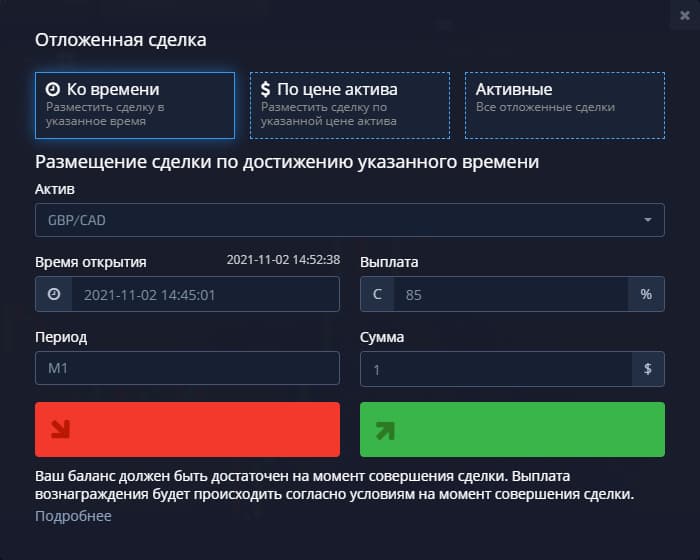
Next you need:
- select the asset being traded and, by clicking on the clock, set the exact date and time, upon which the broker will automatically open a deal;
- select the minimum payout percentage. At the same time, if discrepancies are detected (the actual percentage of payments is lower than the established one), the transaction will not be opened;
- set the timeframe and investment size for the trade.
At the end, you need to choose the direction of price movement (that is, buy a Call or Put option).
To place a pending trade at a price, you must follow the same steps. However, the operation is carried out if the price reaches the price you set. Therefore, when placing a pending order, you must set:
- type of asset being traded;
- opening price;
- payout percentage.
The conditions for opening a transaction in this case are similar to the previous one and the set payout percentage should not be higher than the actual one.
In addition to the above conditions, when placing an order of this type, it is necessary to take into account that the pending transaction is opened on the next tick after the rate reaches the set limit.
Information about pending transactions is posted in the “Active” section. When placing such orders, it is necessary to take into account that the operation will not be carried out if there is not enough money on the trader’s balance. To cancel an unfinished transaction, you need to click on the cross icon in the same section:
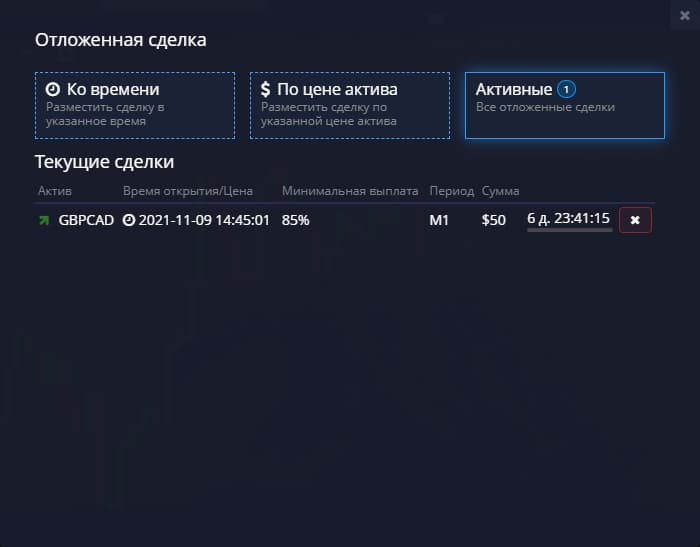
Differences between digital and fast trading
Digital trading is the standard trading option. As part of this strategy, the trader must determine the timeframe within which the transaction will be executed. The chart in the trading terminal displays 2 vertical lines, or a minute-by-minute corridor, which show “Time to buy” and “Time to close” (the second parameter is 30 seconds longer than the first).
That is, digital trading refers to trading with a fixed time interval, upon completion of which the order is automatically closed (at the beginning of every minute).
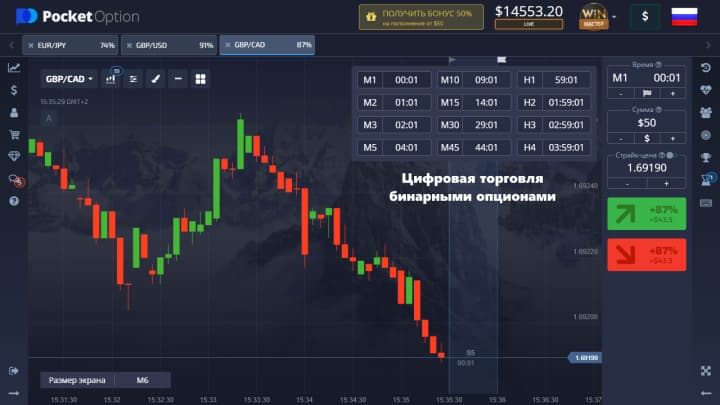
Using the fast trading format, a trader can set an exact time interval after which the transaction will be executed. In this case, users use short time frames (from 30 seconds).
After the start of fast trading, only one vertical line appears on the screen, which shows the moment the order is closed. This parameter is determined depending on the set timeframe. This trading format is considered simpler, and transactions with this approach are completed faster.
Switch between digital and quick trading
On the panel located on the left side there is a “Trade” button, with which a trader can change the type of trade at any time:

This can also be done by clicking on the “Flag” and “Clock” symbols in the “Time” panel, which is located first.
The trader decides which of the above options should be used. The result is the same in each case.
Conclusion
Binary options broker Pocket Option allows you to trade different types of trading assets and options. For traders who like precision, the broker has fast binary options trading, which allows you to set the exact expiration time. There are also pending trades that allow you to open orders at exact prices or at a specific time.
In addition, the broker allows you to trade options with a strike price and express orders, which give you the opportunity to earn much more than with regular trading.
START TRADING WITH POCKET OPTION
See also:
- The best binary options broker! Who is he?
- Free robot for Pocket Option
- How to trade from mobile devices on the Pocket Option platform
- Pocket Option Broker Platform for Windows
- How to trade express orders with the Pocket Option broker
- How to participate in tournaments on the Pocket Option platform
- Minimum deposit and bonuses at the Pocket Option broker
- Bonuses for broker Pocket Option
- Working promotional codes for Pocket Option
- Pocket Option Broker Affiliate Program



To leave a comment, you must register or log in to your account.