Technical lines are used by traders in various trading terminals, including the Pocket Option broker . Using this tool, the direction in which the market is currently moving is determined. But the most promising in this regard is the construction of a price channel. Such a corridor allows traders to find optimal points to enter and exit the market. Crossing one of the boundaries often indicates that the trend is changing direction.
Traders use various methods for constructing this corridor. Using the trading terminal from Pocket Option, you can do this in a few clicks.
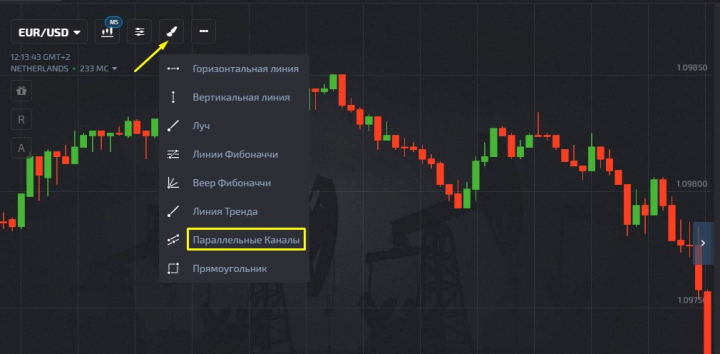
The principle of constructing parallel channels
Trading on Pocket Option is as simplified as possible. So, to build parallel channels you will need to go to the “Constructions” section and select the appropriate indicator. After this, two lines appear on the chart of the Poketoption trading terminal, the space between which is colored green.

To move this channel to the desired area, you need to hold down the top line with the left mouse button and drag the indicator. Menus appear next to this structure in the terminal. The first button allows you to change the fill color.

Using the second button, traders can set the width of the upper and lower lines. And to remove an instrument from the Pocket Option trading terminal, you need to click on the third one.
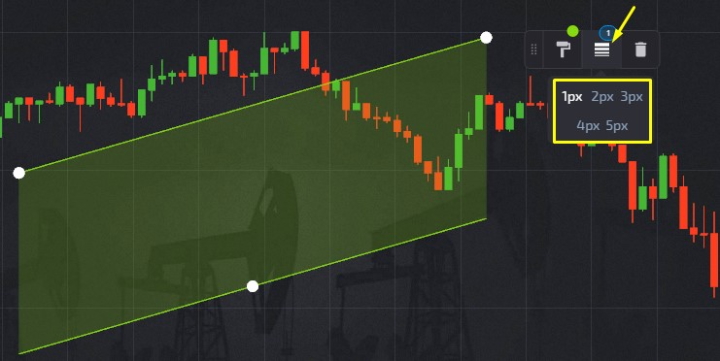
As noted, the Pocket Option broker offers an easy-to-use terminal. In this regard, the above settings will not be sufficient for successful operation. Therefore, traders must independently place this channel on the chart so that it reflects the current price corridor. Thanks to this, it will be possible to monitor the behavior of the trend.
To correctly move the tool on the chart, you need to place the white dots of the top line on the maximum number of vertices. Similarly, it is necessary to establish a lower line, connecting it with the trend lows.

After building a price corridor, you can start trading on Pocket Option.
Rules for trading options in Pocket Option using the price channel
Trading using this strategy for binary options within a price channel is as simplified as possible. To successfully complete a transaction, you must enter the market at the moment when the chart reaches one of the boundaries and begins to move back. That is, if the price reaches the top line and turns down, then you need to open an order to buy the PUT option.

A CALL option should be purchased when the chart reaches the bottom line and begins to move upward.

It should be taken into account that when trading on Pocket Option, the first order must be opened when there is a downward trend, and the second order when there is an upward trend (when parallel lines are directed down and up, respectively).
Using this tool, a trader can timely determine the moment when the trend changes direction. Trading on Poketoption should be stopped when the price chart breaks through one of the lines and continues to move further.

As you can see from the examples above, trading binary options using parallel lines on Pocket Option can be very effective. One of the main advantages of this tool is that it is suitable for working on any time frames and with any assets.
Also, do not forget that you can start trading with additional funds by using promo codes for replenishing your account from the Pocket Option broker, and to improve your performance with this strategy, you can use a promo code to cancel a losing trade for $10 .
OPEN AN ACCOUNT WITH POCKET OPTION
Can't figure out how this strategy or indicator works? Write about it in the comments to this article, and also subscribe to our YouTube channel WinOptionSignals , where we will definitely answer all your questions in the video.
See also::
How to trade from mobile devices on the Pocket Option platform
Pocket Option Broker Platform for Windows
How to use social trading with the Pocket Option broker



To leave a comment, you must register or log in to your account.