The “Level Breakout” strategy involves opening a trade after the chart breaks through the support or resistance level and continues to move in the same direction. Using this approach, traders at the Pocket Option broker place appropriate orders for binary options at the moment when a new trend is confirmed. That is, transactions can be made only after the next candle opens in the same direction.
Also, do not forget that you can start trading with additional funds by using promo codes for replenishing your account from the Pocket Option broker, and to improve your performance with this strategy, you can use a promo code to cancel loss trade $10.
Trading Algorithm for this Strategy
To complete transactions you need:
- Set support and resistance levels in the Poketoption terminal and wait until the price chart breaks through one of them.
- Wait until the candle that broke through the level closes lower (higher);
- Wait until the next candle is formed below (above) the level.
- Open a sell (buy) deal after the next candle following the one that broke through the level closes.
Opening Trades on Pocket Option
An example of buying a Put option when breaking through a support level.

An example of buying a Put option when the support line is broken in a downtrend.

An example of buying a Call option when the resistance line is broken.

Signal with False Breakout
The Pocket Option broker recommends opening a deal only after the signal is confirmed (after the second candle closes). Often such breakouts are false, and the chart returns to the previous corridor. In this case, the next candle falls (rises) to the same price range.
The following signs indicate a false penetration:
- The candle breaks the level only with its shadow. Its body closes below the resistance line (above - support).
- The first candle closes, respectively, slightly below or above the indicated lines, and the next one begins to move up or down.
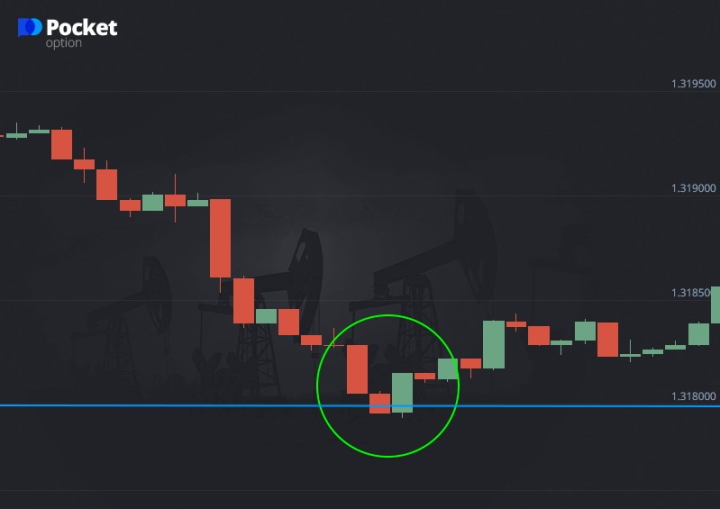
You cannot open trades within the framework of this strategy if, after a candle that breaks through one of the levels, a new one is formed in the opposite direction.
OPEN AN ACCOUNT WITH POCKET OPTION
Can't figure out how this strategy or indicator works? Write about it in the comments to this article, and also subscribe to our YouTube channel WinOptionCrypto , where we will definitely answer all your questions in the video.



To leave a comment, you must register or log in to your account.