Every year more and more Russians are interested in investing and trading in financial markets. However, they often encounter a problem: a number of brokers and resources, including such popular platforms as Pocket Option, Quotex, and even services like winoptionsignals.com, are blocked in Russia. But what should those who want to use the services of these companies do, open the Pocket Option, Quotex website or go to winoptionsignals.com?
Content:
- Brief description of brokers and reasons for blocking
- Using a VPN
- Proxy server
- Tor Browser
- Contacting support
- Additional Tips
- Important Note
- Conclusion
Brief description of brokers and reasons for blocking:
Pocket Option is a binary options trading platform that has gained popularity among investors due to its intuitive interface and wide range of tools. However, its activities in Russia were suspended due to legislative restrictions related to the regulation of the financial market and the potential danger of binary options for inexperienced investors.
Quotex is another popular platform that specializes in binary options. Its unique features and high-quality service have attracted the attention of many traders around the world. However, like Pocket Option, Quotex faced obstacles in the Russian market. The reasons for the blocking are similar: authorities fear that binary options may be too risky for ordinary citizens and require stricter regulation.
These blocks were introduced to protect the interests of Russian investors, but they also limit access to quality tools and platforms that can be useful to experienced traders. But despite this, there are ways to bypass these restrictions and continue to work with your favorite resources.
Using a VPN
How does this work for dummies?
VPN is a technology that allows your computer to connect to the Internet through a server in another country.

Examples of VPN services and extensions for the Chrome browser:
- NordVPN
- ExpressVPN
- Hola VPN
Proxy server
How does it work for dummies?
A proxy server acts as an intermediary between you and the Internet.
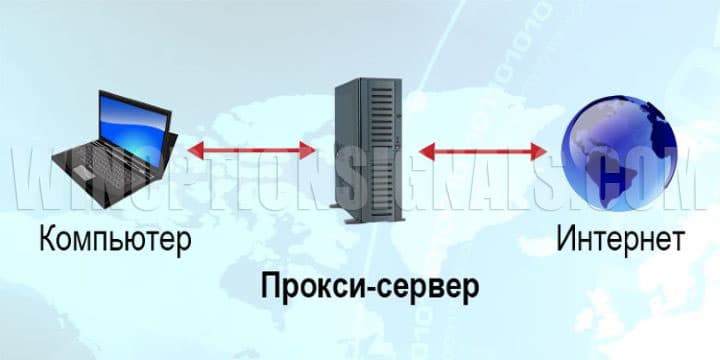
How to set up a Proxy server:
1. Open your browser settings.
2. Find the "Network" or "Proxy" section.
3. Enter the address and port of the proxy server you have selected.
4. Save your changes.
Please note: free proxies may be slow or unstable. Consider using paid proxy services.
Tor Browser
How does it work for dummies?
Tor Browser is a browser that masks your location by sending your internet traffic through different servers around the world.

How to download and use Tor Browser:
1. Go to the official Tor Project website: torproject.org.
2. Download the browser version for your operating system.
3. Install the browser following the instructions.
4. Launch Tor Browser. When you launch it for the first time, the browser will ask you to select connection settings. For most users, the default settings will be fine.
5. Use your browser like any other to access blocked sites.
Contacting support

The support teams of many companies, including Pocket Option, Quotex and our website winoptionsignals.com, can provide alternative ways for Russian customers to access their resources.
Using Mobile Applications
Brokers often offer mobile applications to bypass blocks. So brokers Quotex and Pocket Option have long had their own mobile applications and you can easily use them directly from your smartphone.
Pocket Option mobile application
"Mirror" sites
A “mirror” is a copy of the official website, created to bypass restrictions. On our website you will always find up-to-date mirrors of the websites of all brokers blocked in the Russian Federation, including mirrors of brokers Pocket Option and Quotex.
Working mirror Pocket Option
Quotex working mirror
Important Note
Make sure that bypassing blocks does not violate the laws of your country. Safety and compliance with laws are a priority.
Conclusion
It is possible to open the Pocket Option, Quotex website or go to winoptionsignals.com in Russia, despite the blocking. There are several effective and safe ways to bypass restrictions. Choose the option that suits you best and continue working with your favorite resources.



To leave a comment, you must register or log in to your account.