The Hlock arrow indicator does not include such popular tools in binary options as moving averages and others. This indicator is considered unique, since its operating principle is based on mathematical calculations. Hlock can be used in any market situation when trading binary options.
Instructions for installing indicators in MetaTrader 4 :
An important feature of the indicator is the presence of a tester, through which traders check the effectiveness of making forecasts for a certain currency using different trading strategies (in particular, a different number of steps if Martingale is used).
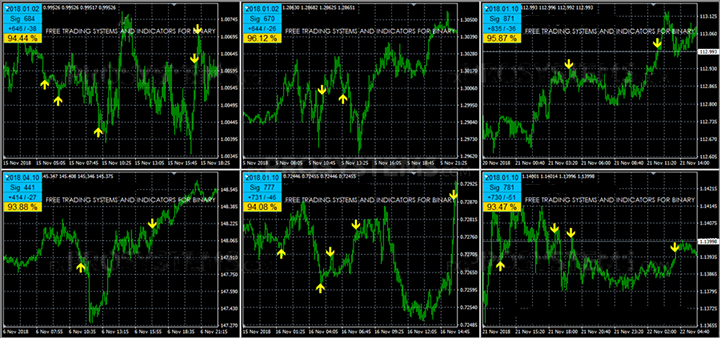
Description of the tool
The indicator is used in 24/7 trading using the MT4 platform. The optimal timeframe for this instrument is M5 or H1, and the expiration time is 3 candles.
The principle of working with the indicator in binary options comes down to a simple rule: if the arrow on the chart is pointing upward, you need to buy a Call option; if down - Put. It is necessary to enter the market at the moment when the candle following the signal opens.
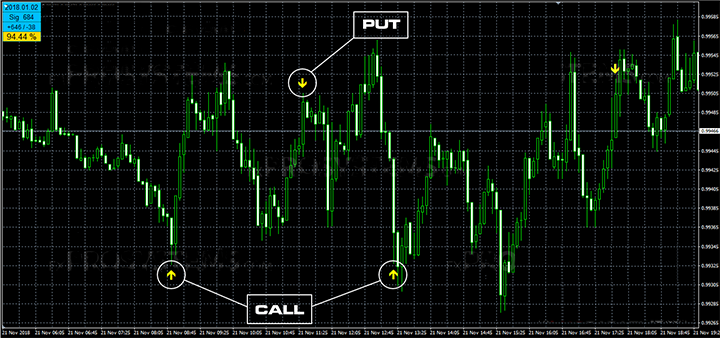

Under certain conditions, the arrow on the chart may disappear before a new bar is formed. This is explained by the fact that the moment convenient for entering the market has disappeared, since the indicator “considers” the current conditions to be insufficient for opening a transaction.
We recommend placing an order if the arrow remains on the chart after the formation of the next candle.
The Hlock indicator rarely gives signals. Therefore, to keep trading and get more accurate binary options signals , we recommend using this tool for trading multiple currency pairs.
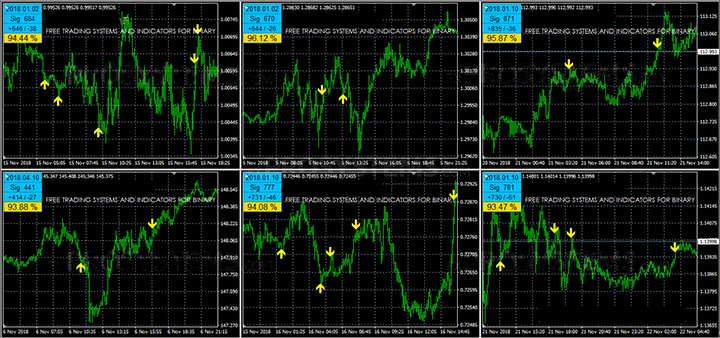
Setting up the indicator
Hlock allows you to configure both the indicator itself and the tester.
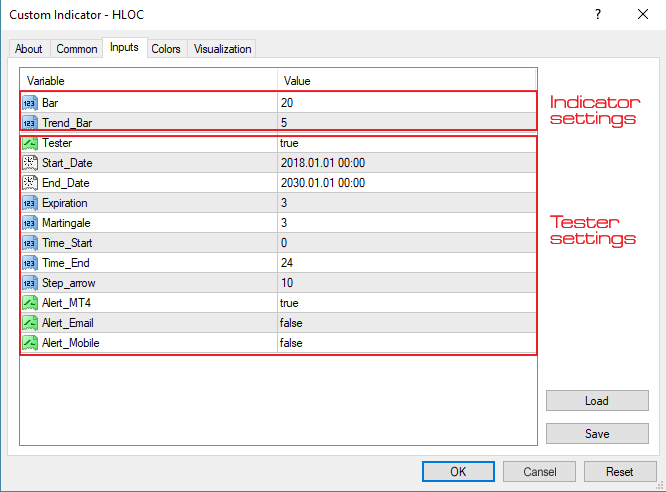
The first one has two changeable parameters:
- Bar. The parameter determines the number of candles that the indicator analyzes. In options trading, values in the range of 10-50 are considered optimal. As the indicator decreases, the number of signals generated by the indicator increases. Therefore, if a trader adheres to aggressive trading, the Bar value should be set to 10. In other options, the indicator is set at 20-25.
- Trend Bar. The parameter determines the current direction of the trend (price chart). The optimal Trend Bar value is 3-7.
Hlock often gives accurate results if the following parameters are set (Bar/Trend Bar respectively):
- 10/3;
- 15/4;
- 21/5.
Using the tester, traders can set and check individual settings adopted for a specific currency pair. This tool saves information for any time period (year, month, hour). The tester has the following settings:
- Enable tester (enable tester).
- Start_Date and End_Date (start and end date of testing, respectively). The last option is set by default for the current day.
- Expiration (expiration time). This parameter allows you to make a forecast for various time intervals. In particular, if a trader works on a minute chart and sets Expiration 3, then the tester will calculate the results taking into account the readings of three candles.
- Martingale. This parameter allows you to calculate results taking into account the Martingale strategy. Martingale has several values: 0 - the strategy is not taken into account; 1 - one trade with one Martingale step is taken into account; 2 – one transaction and two steps are taken into account; and so on.
- Time_Start and Time_End (start and end times of testing, respectively);
- Step_Arrow (the distance at which the arrows move away from the candles).
In addition to the specified parameters, you can set Alert_MT4, Alert_Mobile, Alert_Email in the tester. These settings determine how the signal will be sent: through the MT4 platform, mobile phone or email, respectively.
General recommendations for using the Hloc indicator in binary options
In order for the indicator to give accurate signals for entering the market, we do not recommend using the Martingale strategy with a step greater than 1. Also, you should not open trades about half an hour before the release of important news information and 30 minutes after. You should not enter into contracts if the signal occurs after the closing of a losing order.

The indicator is most effective in a low-volatile market when the trend is moving sideways. And before you start working with Hlock for real money, you need to test the tool on a demo account.
Download Hlock indicator
Can't figure out how this strategy or indicator works? Write about it in the comments to this article, and also subscribe to our YouTube channel WinOptionCrypto , where we will definitely answer all your questions in the video.
See also:
Free online signals for binary options




To leave a comment, you must register or log in to your account.