The Elite Trader PRO strategy for binary options offers the format that is so beloved by many for displaying trading signals in the form of arrows. Let us immediately note that among traders there is no clear opinion regarding such indicators. Many people classify them as repainting ones and do not recommend using them. However, before we dismiss the next “switchman,” let’s take a closer look at the results of his work. Perhaps the seemingly banal indicator contains exactly the signal logic that your transactions are so lacking.
The Elite Trader PRO strategy is sold on the developer’s website for $27. On our website you can download it from the links in the description absolutely free for informational purposes.
Content:
- Characteristics
- Installation
- Review and settings of Elite Trader PRO
- Elite Trader PRO trading rules
- Buying a Call Option
- Buying a Put Option
- Conclusion
- Download Elite Trader PRO;

Characteristics Of the Strategy for Binary Options
- Terminal: MetaTrader4
- Timeframe: M5-M30
- Expiration 2 candles
- Option type: Call/Put
- Indicators: ElitePRO - E1, ElitePRO – E2, ElitePRO – E3
- Trading instruments: cryptocurrencies, stocks, FX, commodities, indices, metals
- Trading time: 8:00-20:00 GMT+3
- Pocket Option, Alpari, Binarium
Setting up a Binary Options Strategy
There is nothing unusual about installing Elite Trader PRO strategy indicators in the MT4 terminal. Everything is standard. We unpack the archive downloaded from our website and move the files from the Indicators folder to the root directory of the MT4 trading terminal... MQL4Indicators. You can find it by opening the File-Open Data Directory menu in the terminal. Templates are installed in the templates folder. A detailed video on how to install indicators in the terminal can be viewed on our YouTube channel at the link:
Setting up Indicators and Reviewing the Strategy
For a description of the strategy, let's turn to the developers' website, where it is said that Elite Trader PRO is neither more nor less, but a completely new trading formula developed to identify major and minor trends. At its core, this strategy allegedly uses artificial intelligence-based trading signals to help it accurately identify the tops and bottoms of any financial instrument.
A very tempting description. But let's figure out how true it is and what actually stands behind the work of this “innovative” signal indicator.
First, let's add our highly intelligent trading direction indicator to the M15 chart of the EURAUD pair. To do this, apply the previously saved ELITE PRO – DAYTRADING template to the chart of the selected currency pair. If we want to trade more aggressively, we need to use the ELITE PRO – SCALPING template; for long-term transactions, the ELITE PRO – SWINGTRADING template is suitable. The only difference between them is the indicator calculation period.
After all the manipulations carried out to apply the ELITE PRO – DAYTRADING template, we will see the following picture.

At first glance, there is nothing unusual - a classic “switchman”, demonstrating the moments for buying Call binary options (blue up arrow) and Put binary options (black down arrow). Let's see what these arrows draw.
To do this, press the key combination Ctrl-I and see the list of indicators added to the chart. In our case, there is only one. Select it and click the “Properties” button to get to the parameters.
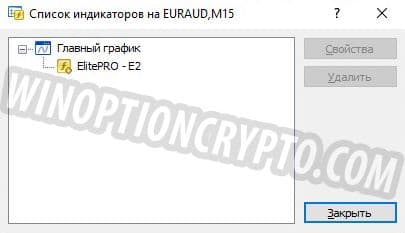
Inside, we are primarily interested in the “Input Parameters” tab, because This is where the variables are located, the values of which determine the behavior of the indicator on the chart.
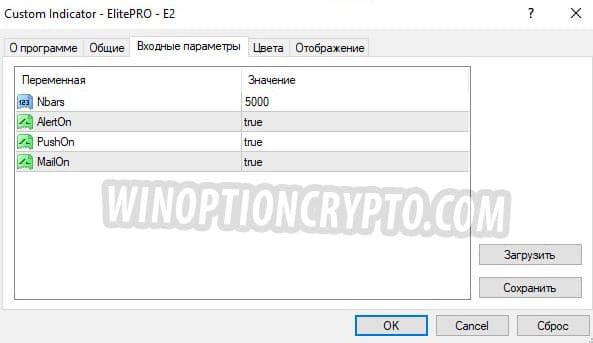
Let's face it, the list of available settings is not impressive. All that can be controlled is the depth of the ElitePRO drawing history (the number of bars on the chart for which indicator indicators -Nbars are calculated), and enable/disable alerts when a signal appears: AlertOn - sound signal, PushOn - push message, MailOn - letter to mail.
Perhaps the developers really relied on internal content and tried to hide their algorithm from prying eyes. But is it?
If you look closely at the chart where signals appear according to the Elite Trader PRO strategy, it is easy to notice that they appear in volatility breakout zones - areas of sharp directional price movement.

It is very likely that this indicator generates signals to buy and sell binary options based on the breakout from the Bollinger Channel at the moments when one of its boundaries is tested for strength and the subsequent start of a directional price movement.

In addition, its behavior is very similar to the Supertrend indicator.

But most of all, Elite Trader PRO signals are similar to the entry points from the old BBands_Stop indicator, which signals a future increase in the price of an asset (purchase of Call binary options) , when the red line changes to green, and a future decrease in the price of an asset (purchase of Put binary options), when the green line changes to red.
To verify this, let’s add the BBands_Stop_v1 indicator with a period of Length=55 and a spread of Deviation=2.5 on top of the ElitePRO – E2 indicator.
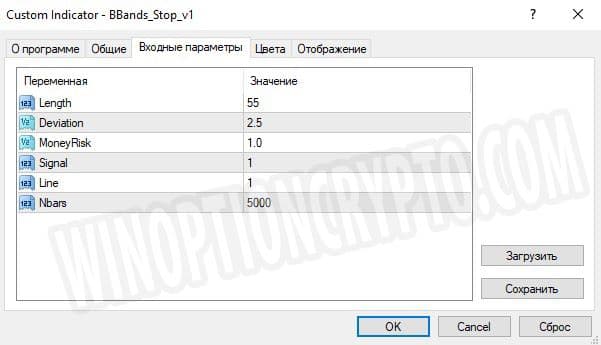

Wow! Our signals match perfectly with artificial intelligence! Who would have thought?
Trading Rules for Elite Trader PRO Strategy
In general, signals from the Elite Trader PRO binary options trading strategy can be used as a trend filter. BBands_Stop, which is the basis for the calculation of the arrow indicator, very well determines the phases of the bullish and bearish market, simultaneously filtering out most of the flat within unidirectional price movements.
However, for full-fledged binary options trading, additional signal filtering will be required. The point of trading using this indicator is to determine the beginning of a powerful price impulse and open a position in the direction of its development, and if so, we need a tool that will help discard weak signals that do not lead to the beginning of a new trend.
Since we are talking about volatility trading, the best tool for filtering signals is the Standard Deviation indicator with a period of 5, which is included by default in the set of indicators of the MT4 terminal. On top of this indicator we will build a simple moving average, also with a period of 5, and apply a barrier level of 0.0004 (for M15 EURAUD).
All signals below the barrier level are ignored. Only signals above this level and under the condition Standard Deviation (5) > SMA (5) are taken into account. Please note that the calculation periods for filtering indicators will vary depending on the selected financial instrument.

The chart shows how two unprofitable signals were filtered out. The first black down arrow to buy the Put binary option was discarded because the overall level of volatility for the selected instrument was not high (the barrier level was not exceeded), and if we opened a transaction, we would have expectedly received a loss due to the flat that had begun.
The blue arrow, signaling a deal to buy a Call binary option, satisfies all the conditions (StDev is above the barrier level and above the moving average) - we naturally make a profit.
The second black arrow is a new signal to buy a Put option. The filtering conditions are half fulfilled (StDev is above the barrier level, but below the moving average) - we skip the deal along with the potential loss.
Rules for trading using the Elite Trader PRO strategy
Buying Call Options:
- When the bar closes, a blue arrow appears.
- The Standard Deviation indicator (5) is above the barrier level.
- The Standard Deviation indicator (5) is above the SMA (5) built on it.
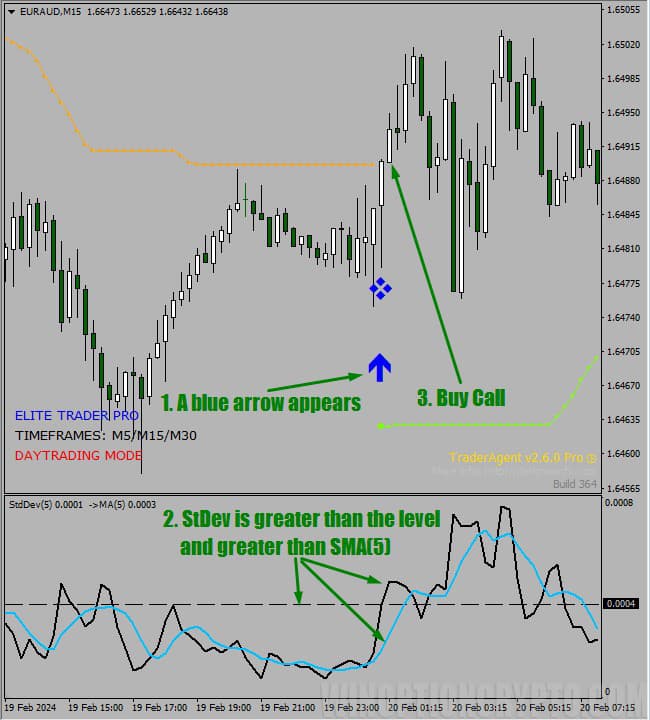
Buying Put options:
- A black arrow appears when the bar closes.
- The Standard Deviation indicator (5) is above the barrier level.
- The Standard Deviation indicator (5) is above the SMA (5) built on it.

Expiration time – 2 candles. The indicator shows the best results on timeframes M5-M30.
Please note that the direction in which the Standard Deviation indicator crosses its moving average is not a sign of a change in trend direction, but a quantitative measure of the increase or decrease in volatility. Therefore, in both cases (for Call and Put options), we wait for the Standard Deviation values to cross above their average.
Conclusion
Signals for the Elite Trader PRO binary options strategy are generated based on the BBands_Stop_v1 indicator, presented on the chart as an arrow with different parameters for the calculation period and spread of values (Length and Deviation) depending on the selected trading mode (Scalping, DayTrading, SwingTrading), which is reflected in templates with the appropriate name.
For trading binary options (and not only) it is recommended to combine signals from the arrow indicator with the position of StDev relative to a simple moving average, built according to its values, with a barrier level that determines the general background of volatility in the traded instrument in order to filter out areas of prolonged flat - areas of false signals on opening positions.
Specific values of Length and Deviation, as well as Standard Deviation and Average parameters must be selected for the specific instrument being traded and its timeframe. In addition, you should experiment with different expiration periods. Our recommendation is from 2 to 5 time intervals.
You should also strictly follow the rules of risk management and trade with trusted brokers to avoid problems not related to trading.
Download FREE strategy for binary options Elite Trader PRO
See also:
Psychology in trading - what does a beginner need to know?



To leave a comment, you must register or log in to your account.