Trading on Pocket Option is available to both beginners and experienced traders. But the former, due to lack of knowledge and experience, often make mistakes that the latter usually avoid. Specialized trading systems, which can also be used on Poketoption, help to avoid them. One such development is BBand. This trading strategy for binary options is one of the short-term systems. BBand is used for transactions with an expiration period not exceeding five minutes. And despite this, if you adhere to the rules of this system, you can regularly receive a stable income.
How to set up a terminal for a strategy in Pocket Option
When working with the Pocket Option terminal, you will need a candlestick chart and technical lines. To do this, go through the menu to the “Chart Type” section. Next, you need to select a candlestick chart (indicated in the terminal as “Candles”) and select the M1 timeframe.

At the next stage, you will need to add technical lines to the chart. They are set using the “Brush” icon on the top panel of the terminal. They can also be set through the “Constructions” subsection by selecting a horizontal line.
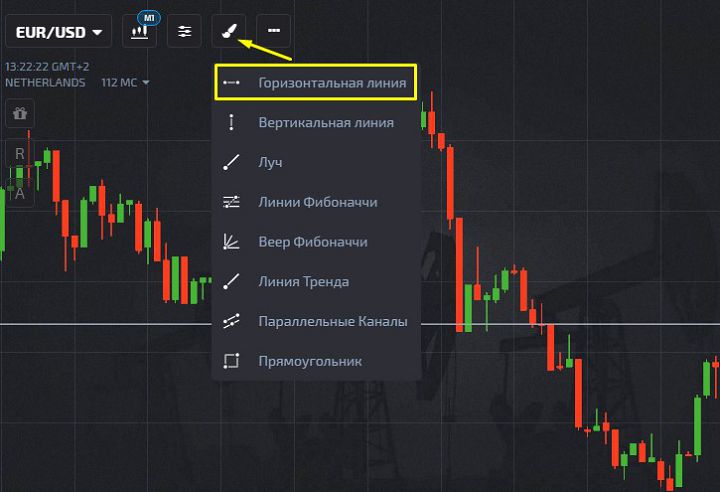
This line can be shifted relative to the graph. To do this, you just need to hold down the left mouse button on the point that appears on it.

Having prepared the terminal of the Pocket Option trading broker, you can begin direct trading with binary options .
Also, do not forget that you can start trading with additional funds by using promo codes for replenishing your account from the Pocket Option broker, and to improve your performance with this strategy, you can use a promo code to cancel a losing trade for $10 .
Rules for buying and selling
As noted, the system in question operates for five minutes. Therefore, when calculating the market entry point, you need to take into account only those segments that correspond to a given time period. Let's say a trader opened the Poketoption terminal at 11:24. In this case, he needs to look for a point to enter the market between 11:25 and 11:30.
In order not to miss the moment when a new candle begins to form, you need to move the horizontal line to 11:25 using the above method. Next you need to wait for the so-called “correction pool”. This situation occurs if the price chart, having entered a five-minute period, exits it at approximately the same point. And the direction in which the market is moving will indicate what kind of trade to open.
Based on the above rule, it turns out that the CALL option needs to be bought if the price chart began to go down in a five-minute period, but then returned approximately to the original point.

The PUT option within the framework of the system under consideration is purchased if, during the specified period, the chart first went up, but then fell to the original line.

Regardless of the chosen trading method on Pocket Option, the expiration time must be set to 5 minutes.
When working within this system, you should not open a trade if the chart has not returned to its original point. A signal is also considered false when the price goes in a certain direction (up or down) for more than five minutes, even if it then returns to the technical line.
The BBand strategy has proven itself on the positive side among novice traders who use it as their main system. Experienced market participants use it simultaneously with other instruments.
OPEN AN ACCOUNT WITH POCKET OPTION
Can't figure out how this strategy or indicator works? Write about it in the comments to this article, and also subscribe to our YouTube channel WinOptionCrypto , where we will definitely answer all your questions in the video.
See also:
How to trade from mobile devices on the Pocket Option platform
Pocket Option Broker Platform for Windows
How to trade express orders with the Pocket Option broker
How to participate in tournaments on the Pocket Option platform



To leave a comment, you must register or log in to your account.