The 60 seconds profits indicator is used in turbo options trading on a short time interval of 60 seconds. The archive at the end of the article contains the 60 seconds profits indicator itself and a ready-made template, which is a ready-made trading strategy for binary options .
Instructions for installing indicators in MetaTrader 4 :
The template can be installed on any chart, regardless of the type of currency pair selected. After adding a template with an indicator to the chart, you can see the following picture:

Trading rules using the indicator for binary options 60 seconds profits
The pink arrows shown on the chart indicate the presence of a profitable position to enter the market. It is recommended to make a forecast for an increase (Call option) when the following conditions are achieved:
- The next candle, on which an upward arrow appears, should also begin to go up.
- In the 60 seconds profits indicator window (located behind the price movement chart), the blue signal line began to move upward and crossed the red one located above, from bottom to top. After which it continues to move upward.
- The signal bar located on the chart with the RSX indicator was red, and the next one turned green. The red and blue lines on the second chart continue to move upward.
The last condition must be complied with. If all of the above changes have occurred in the charts, you need to go to the platform of your binary options broker and make a forecast for an increase by opening a buy option (CALL).

You can enter into a downward trade (Put option) if the following conditions are met:
- After the down arrow appeared on the chart, the candle began to move down.
- In the 60 seconds profits indicator window, the blue line began to fall and crossed the red line below, and they continued to move in the same direction.
- The signal bar in the RSX indicator window changed color from green to red.
If all the specified conditions are met simultaneously, then you can make a downward forecast and enter into a deal to buy a Put option.

Download the 60 seconds profits indicator
Can't figure out how this strategy or indicator works? Write about it in the comments to this article, and also subscribe to our YouTube channel WinOptionCrypto , where we will definitely answer all your questions in the video.
See also:


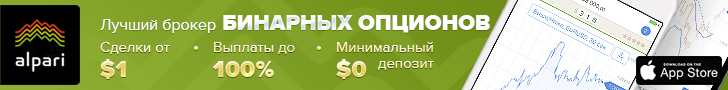
To leave a comment, you must register or log in to your account.