The binary options broker Pocket Option has a number of differences compared to its competitors. Some of these differences are favorable trading conditions and a large selection of trading instruments. In addition, when working with this company, you can use not only a web terminal, but also install a specially designed program for Windows OS with wider functionality.
Installing the desktop version of the Pocket Option trading platform
You can download the trading terminal installation file for free from the broker's official website. You can visit the Pocket Option broker website, and at the bottom of the page, where you are offered to download terminals, select “for Windows”.
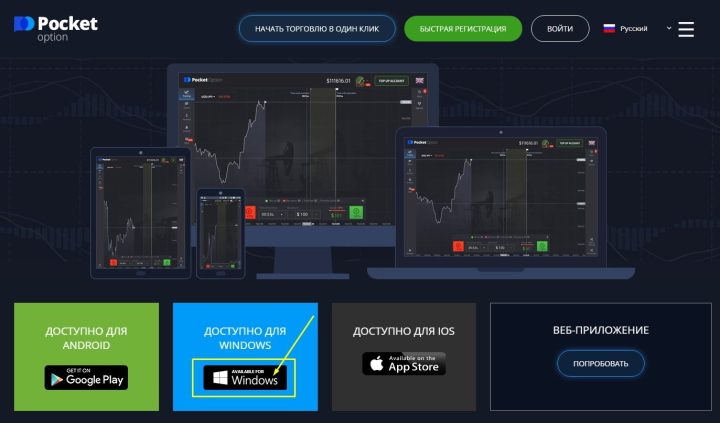
Download Pocketoption terminal for Windows
After the file is downloaded, run it and begin the standard installation of the application on Windows. After installation, you should have a shortcut on your desktop to launch the Pocket Option trading terminal.
Launching and setting up the Pocket Option trading platform
If you are launching a trading terminal for the first time, then along with a welcome message a window will open where you can get acquainted with an express course on working with the terminal and watch a video tutorial on how you can make transactions using binary options .
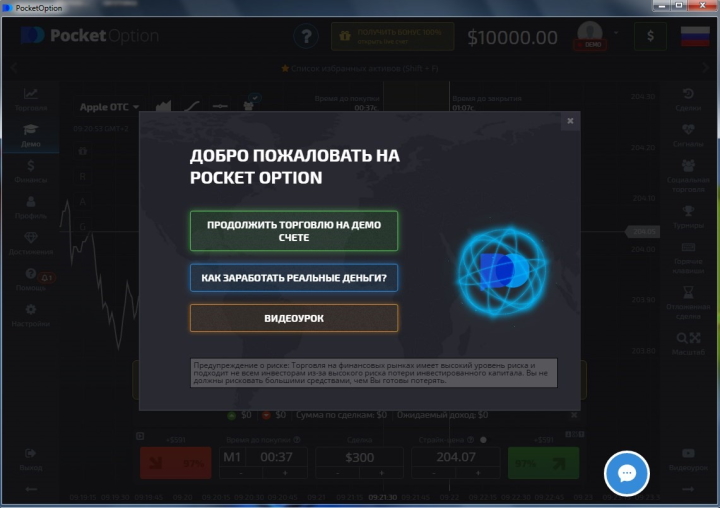
All clients are also provided with a demo account, with which they can practice making trades or test their trading strategy.
If you realize that you are ready to switch to a real account and start earning money with Pocket Option, simply go to the “Profile” menu. There you will have the opportunity to register a new account or log into an old one if you already have one.
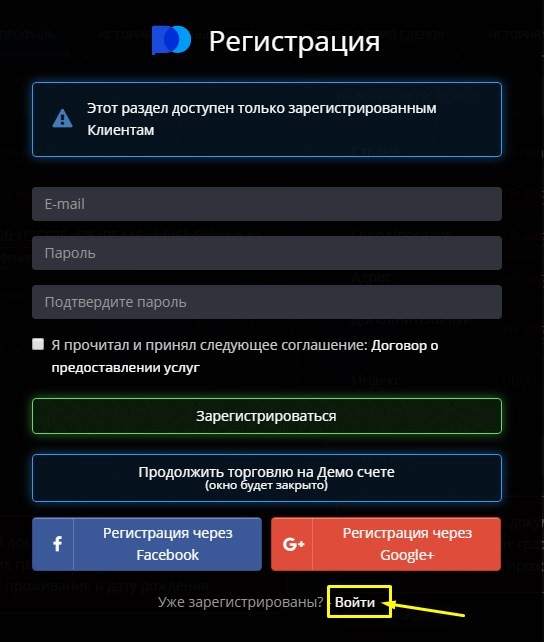
It is also possible to top up your account using the desktop version. To do this, you need to go to the “Finance” section in the menu on the left, and after clicking on “Top up your balance”, select your preferred method of topping up your balance.
When replenishing your account, you can also use special promotional codes that will increase your deposit and create an additional safety net.
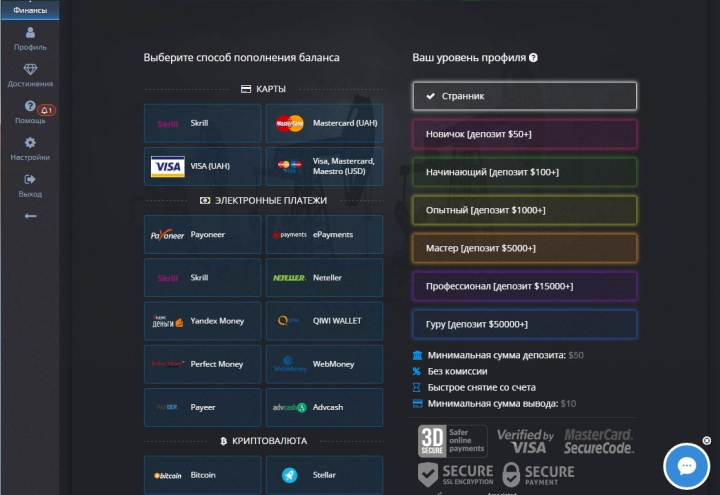
Key features of the Pocket Option trading platform for Windows
Thanks to its advanced functionality, you can apply any trading strategy in order to start making money from trading.
Let's look at the main features and start with the panel, which is located above the trading chart. The first icon contains trading assets. You can choose any trading instrument from currencies, cryptocurrencies, commodities or stocks.
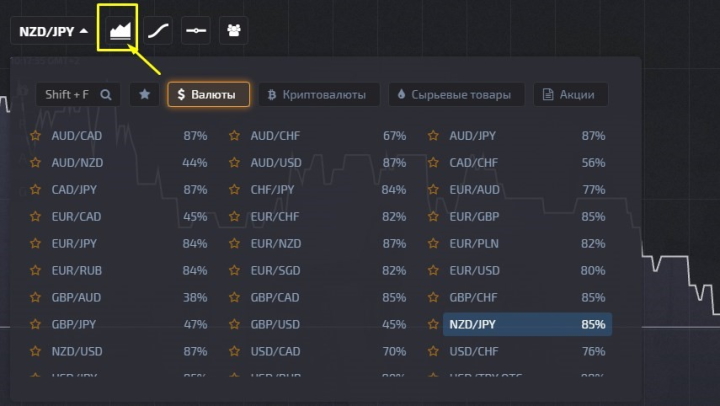
The next icon allows you to select the chart type. These can be: zones, candles, bars, lines or Heiken Ashi.
The third icon allows you to select and overlay indicators on the chart (14 of the most popular indicators) and build trend lines and levels for more successful market analysis.
The last icon allows you to use a very useful tool called Social Trading . When using this function, you will see on the chart of the currency pair of your choice the transactions of all the most experienced traders of the company, and in addition, you will have the opportunity to copy their transactions in almost one click.

Once you have done your analysis and are ready to take a trade, you can use the panel at the bottom of the chart. It allows you to select the expiration time and transaction amount, and then click on Call or Put.
There is also a button with a strike price on the panel, and you can use it if necessary.
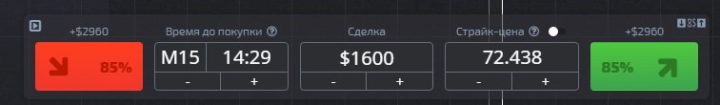
Here's what else you can use using the Pocket Option trading terminal for Windows:
- Analysis of the history of trading operations.
- Free trading signals.
- Lots of tournaments.
- Hot keys for more convenient and faster trading.
Let's consider separately another useful function of the Pocket Option terminal - pending orders:
You can select this function from the menu on the right. Using it, you can set pending orders that will be executed by time or price (the same types of orders are used in the Forex market).
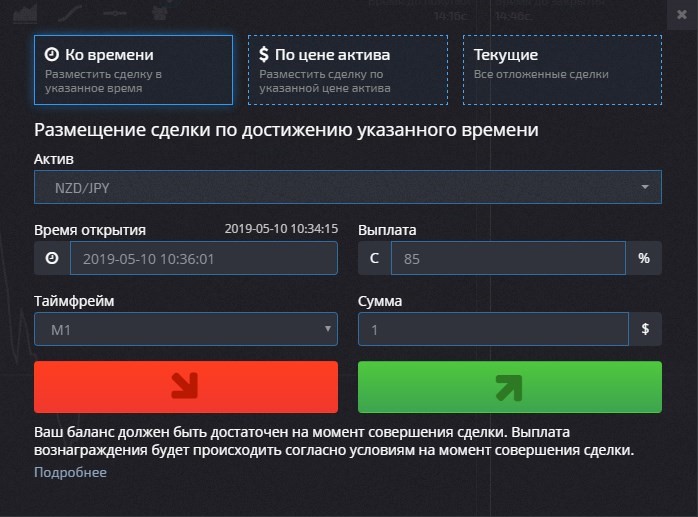
Conclusion
The trading terminal of the binary options broker Pocket Option makes it possible to conduct a complete market analysis, which undoubtedly increases the chances of a more successful outcome of transactions. In addition, the terminal interface is simple and intuitive, which allows even beginners to begin full-fledged work when trading binary options.
See also:
The best binary options broker! Who is he?
How to trade from mobile devices on the Pocket Option platform
How to trade express orders with the Pocket Option broker
How to participate in tournaments on the Pocket Option platform
How to withdraw money from the Pocket Option broker
Minimum deposit and bonuses at the Pocket Option broker
Bonuses for broker Pocket Option



To leave a comment, you must register or log in to your account.